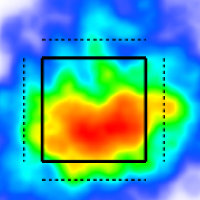2024 Year in Review
Welcome back! 2024 saw the addition of several new features, enhancements, and much more at TruMedia. We’ve outlined those in the following categories – Graphics, Custom Pages, Video Player, Dynamic Playlists, Generic, and Filters.
If you have any questions or feedback on these items, please feel free to contact our support team. We’re always happy to talk!
Graphics
Several graphics were added to the site in 2024: Bat Path, Launch/Attack, and Pie Chart. We also made several enhancements to existing graphics.
Bat Path
Follow a hitter’s bat path with options to isolate the bat head, handle, and contact line. Choose from several perspectives to get the view most informative to you – Top Down, Front, 1B, and 3B. Curious to see the sweet spot? You can enable that as well.
This graphic is available on player pages, custom pages, and on a pitch-by-pitch basis in the video player.
Launch/Attack
This hybrid histogram chart allows users to view a player’s Launch Angle or Bat Attack Angle at the plate. Choose from a selection of color by options and bin sizes to configure the graphic to your liking.
Pie Chart
A standard pie chart was added during the 2024 season, allowing basic visualization of pitch usage. Choose between a pie or donut view and adjust the various settings for a breakdown of pitch types or pitch type groups. The color scheme reflects the pitch type colors assigned in settings.
Interested in seeing more options charted on pie charts? Let us know.
All Pitches toggle added to Pitch Charts on Catcher and Umpires pages
Before this toggle was introduced, pitch charts filtered out several pitch results (balls in play, foul balls, bunts, swinging strikes, etc.) on catcher and umpire pages. "Show All Pitches" will include those options on the chart.
Normalized Mode control added to Contact Point Chart allowing Center of Mass filtering
This control allows you to choose between two view options: Raw or Center of Mass. As outlined in the tooltip shown in the image below, the Center of Mass option normalizes a hitter’s position relative to the plate.
Custom Pages
Our playground of tables, graphics, notes, and much more continues to be one of our most used features on the site. Whether you’re building out advanced reports for an upcoming series, creating player development reports for players and staff, or configuring the components for a centralized breakdown in the application itself, the customization offered has led to some incredible feedback. We’ve heard you and rolled out several changes to ensure custom pages deliver on expectations.
Freehand Mode - Power a Custom Pages table by stats instead of a report
Having to use a report to power a table was a limitation we addressed with the addition of Freehand Mode. What does that mean exactly? It means you can add stats to the table without needing to create a new report outside of the builder. The stat dropdown shown in the image below allows you to search and add stats, remove stats, and organize the stats in the preferred order.
You can also get started by adding stats from an existing report and editing it from there.
It’s important to note that these custom tables only exist on their respective custom page and aren’t available for use anywhere else on the site.
Sort a splits table by any stat used in the report
A new Sort Mode option has been added to splits tables allowing users to sort the table by any stat in the selected report.
Roster Qualifications
Qualifications can now be applied to the default roster for a given custom page report. Similar to qualification settings found on leaderboard pages, this will limit the player list based on a certain criteria. If you’re unfamiliar with those settings, this ensures the players on the list meet a particular threshold (Batters with 300 or more plate appearances, pitchers with 10 or more starts, etc).
More restrictive qualifications will lower the player count, and in turn reduce load times.
Qualification settings are also available when viewing custom page reports. These changes are applied to the page but do not override the settings in the builder or save to the report.
New Order By Options
You can now order the players on custom pages reports with several new Order By options, including Position, Position (A-Z), Bats Hand, and Throws Hand. These can be saved to the report in the builder or applied temporarily while viewing the report.
Alias "Usage Transform Stat" column
The Usage Transform Stat column name can be customized to your preferences by entering an alias in the new option in table settings.
Upload temporary images
You asked, we listened. Temporary images can now be uploaded to custom pages while on the viewer page. We offer a few ways to upload an image: paste the image URL, upload from your computer, or drag and drop the image file.
To enable this you’ll need to select the “Upload/URL - Temporary” option for the Image component on Custom Pages.
It’s important to note that these images are not saved anywhere on the app but will print and save to a PDF.
New Group By options added to Leaderboard Tables
Leaderboard tables can now be grouped by season, month, or game allowing you to create tables for single-game leaders, month leaders, and season leaders in a given time period. Examples of these tables include Most Strikeouts in a Game, Most Hits in a Month, etc.
Name Search added to Custom Pages page
Player Max bumped to 20 for Multiple Players Per Page format
Video Player
We know you watch video on the platform, so we focused much of the year on improving the video experience.
How?
Playlist Comparison
Video comparison is a valuable tool for many users on the platform. We’ve made it easier to get to the playlists you want to evaluate with the ability to easily change playlists, increase the video screen size, overlay video, and much more.
Open from Sidebar
You can now open the video player from the sidebar anywhere on the site. It will return the most recent playlist accessed in the player.
Overlay Play Details on MP4 Exports
Play details can now be overlaid on MP4 video exports. A new toggle option has been added to the export menu to enable the feature. Turn this on and you’ll see two lines of play details overlaid on the video.
Right now, the current selection of details is the only option. Future releases will allow you to customize the details overlaid on the videos.
Playback speeds
We’ve re-enabled playback speeds in the video player. Speed things up, slow things down, tear through video at 15x speed.
Note: Changes to the playback speed do not apply to video exports.
Dynamic Playlists
Dynamic playlists got a makeover and then some this year. We’ve made them more accessible, more powerful, and easier to use.
What are dynamic playlists?
Great question. We’re calling these playlists dynamic due to their ability to pull the most recent events for a given stat. For example, if you have a dynamic playlist called Last 10 PA, the playlist will automatically pull the last 10 plate appearances for whichever player or team you’re viewing. And what’s great is the playlist updates throughout the season. What you viewed in May will differ in June, continuing to show the last 10 plate appearances at any given time.
How have they been improved?
They’re available in more places. You’ll find them on custom pages, overview, multi-filter, graphical splits, and a new playlists page on team and player pages. Why so many places? We want them available in the places that matter. Add them to a custom pages report for a quick export of a player’s last 5 PA, or include them in your default graphic config on a pitcher’s page (more on graphic sets here).
The new component UI makes it easy to manage, edit, and export dynamic playlists.
Select the stats that matter to you, apply filters to show things like “Last 5 Swings vs. Lefties”, or build out your own criteria to see the sequences you want to see.
You can build out custom pages focused on dynamic playlists to offer simple and expedited exports with the click of a button.
In addition to stats, you can also power a dynamic playlist by Plate Appearances or Multi Step. A dynamic playlist pulling the last 5 plate appearances will include all pitches involved. Here’s a look at a card showing all 22 pitches in a player’s last 5 PAs.
Exporting the playlist will include all 22 pitches, grouped by PA.
You can also add filters to narrow down the playlist to show, for example, PAs that ended in a HR.
The multi step option is a feature still in beta. It will allow you to customize the steps in the playlist. An example of this would be a pitch repertoire playlist showing the last x fastballs, last x curveballs, and so on. Exporting the playlist will stitch together the steps sequentially. Here’s a look at the criteria window using another example:
Please let us know if there are other updates we should make to this feature.
Generic
Exported files are now titled by exported report title instead of "export"
Exported CSV titles will now be named based on the respective report. For example, if I export the “Hit Types” report, the CSV file will be named “Hit Types.csv”.
On team and player pages, the team or player will be included in the export title. “Mookie Betts - Hit Types”
IF Pos and OF Pos pages removed
These pages can be reproduced on overview pages for both team and players. For more information on how to do so, please contact support.
"Export UTF-8 CSV" toggle added to Export settings
This option handles accents above player names whereas the standard export option cannot translate those appropriately. If you’ve noticed errors in player names due to accents, toggling this on will handle those properly.
Column Options added to Player Sortables
We all have our preferences and that applies to the player name format. We’ve added a new Column Options control that allows you to choose from several formats – First Last | Last, First | Abbreviated.
You can set a default option in the “Table Preferences” tab in settings.
New filter controls for stat selection in edit mode
If you’ve added stats to a custom report, you’ve probably noticed the site’s custom stats mixed in with our native offerings. These new filter controls allow you to separate native and custom stats for a cleaner dropdown list.
Inning column added to table for "in an inning" streaks option
This column provides valuable context on what inning the event occurred.
Logos added to site navigation bar
Your organization logo now appears at the top of the site.
New Trendline and R2 settings on table scatter charts
These controls allow you to edit what you want to see displayed on the chart.
Graphics API Helper
Located in Tools in the User dropdown menu, this graphic API helper assists in the generation of API calls for three graphics – Pitch Break Chart, Pitch Chart, and Pie Charts.
Filters
A few notable filters added to the site:
Catcher Setup Location Range (Inches)
Sword Swing and Bat Swing Length
Throw Velocity
Invert toggle added to multi-select filters
Enabling this toggle will exclude this option rather than filter down to it.
Here are some filters with this toggle:
PA Result
Pitch Result
Seasons
Count
Men On
Batted Ball
Horz Location
Vert Location
Next/Previous PA Result