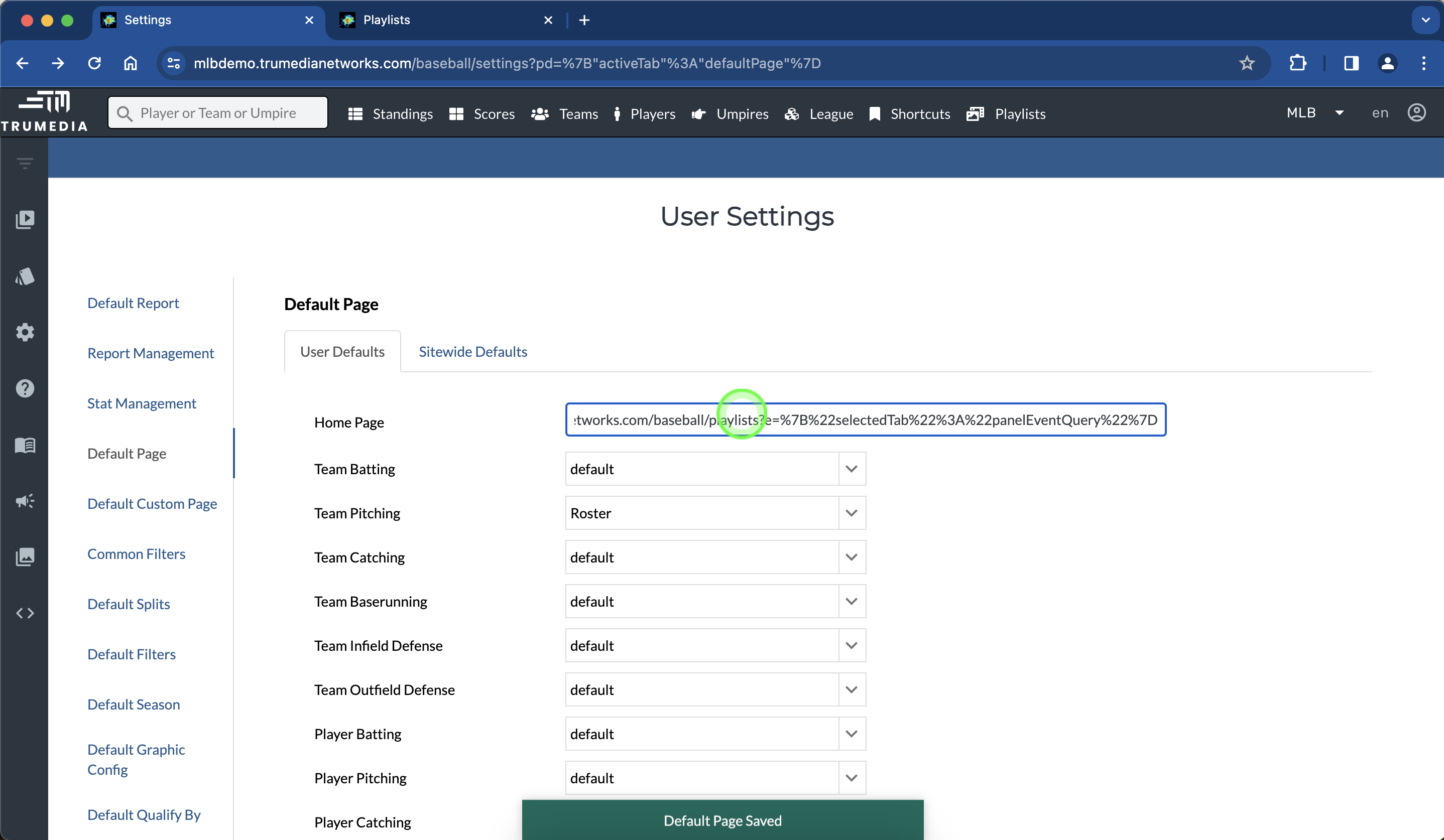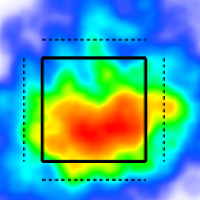FAQ
My playlist isn't downloading, what do I do?
Things to do after receiving the email that your playlist failed to download:
Check that all clips work - if not, remove those clip(s) from the playlist and try the download again. These are either bad links or videos that do not load, and you can try to select another video angle.
If the clip comes from another team, try video that come from MLB or MiLB. The clips from other teams may behind an unknown firewall.
Disable/Enable the "Disable fallback to available video angles". There could be a bug with one of the clips in the playlist that is causing the export to fail, and if you change this the clip may be skipped. Be sure to double check your playlist when you have made this change.
How do I set my TruMedia home page?
1. Go the page you want to make your home page
In this example, let’s make the playlists tab the new home page.
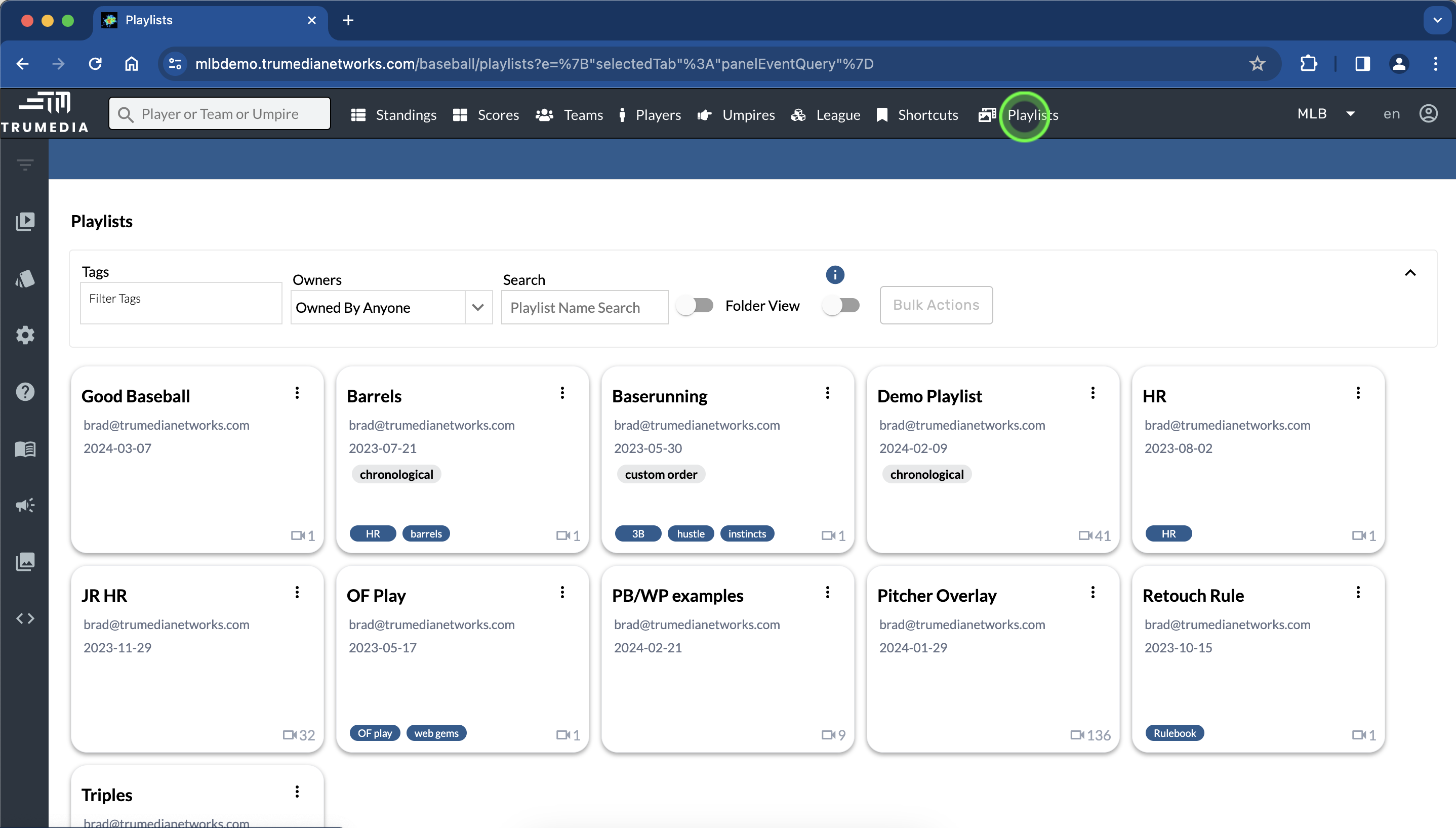
2. Copy the full web address of this page
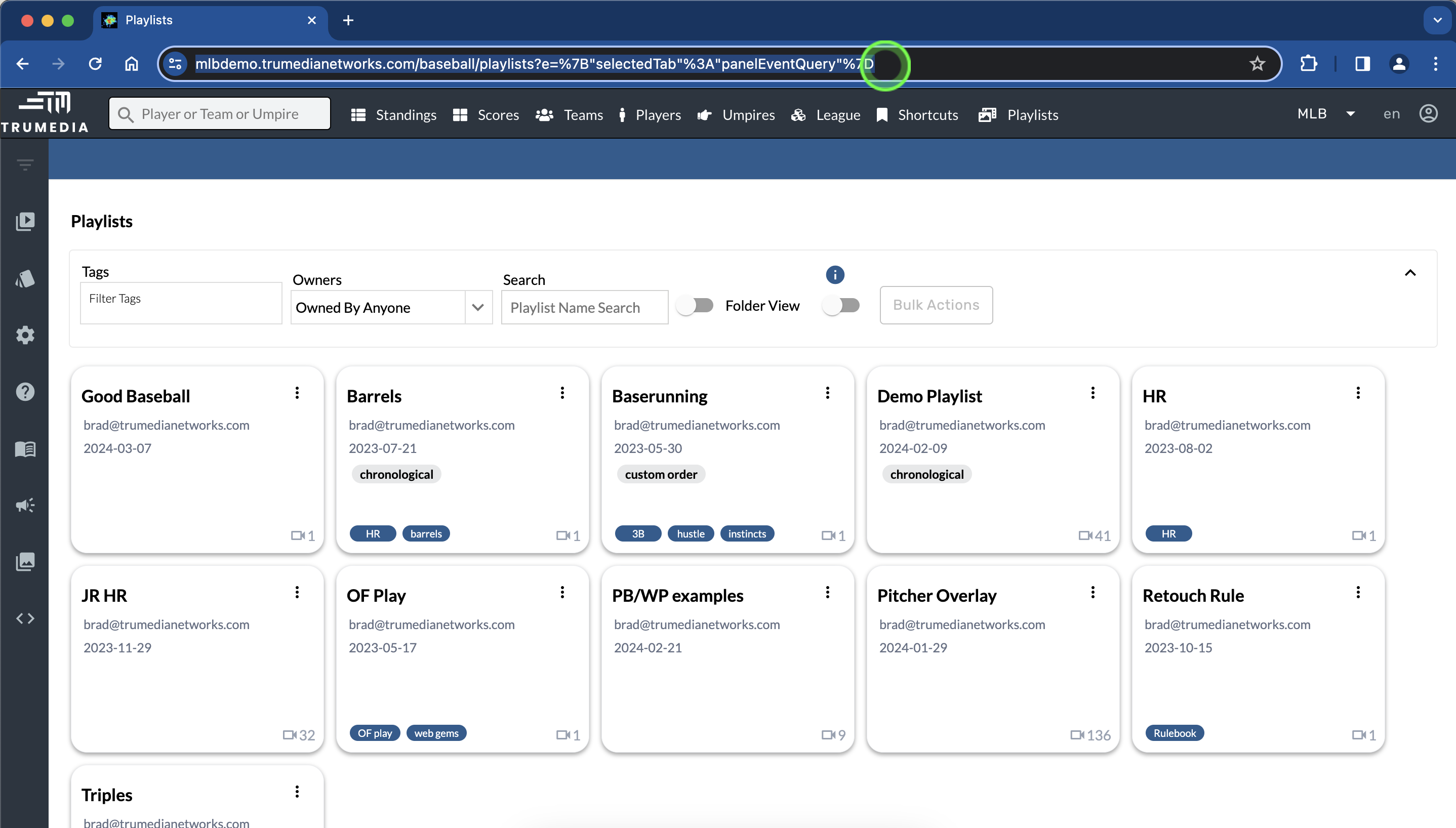
3. Open user settings in the side navigation bar
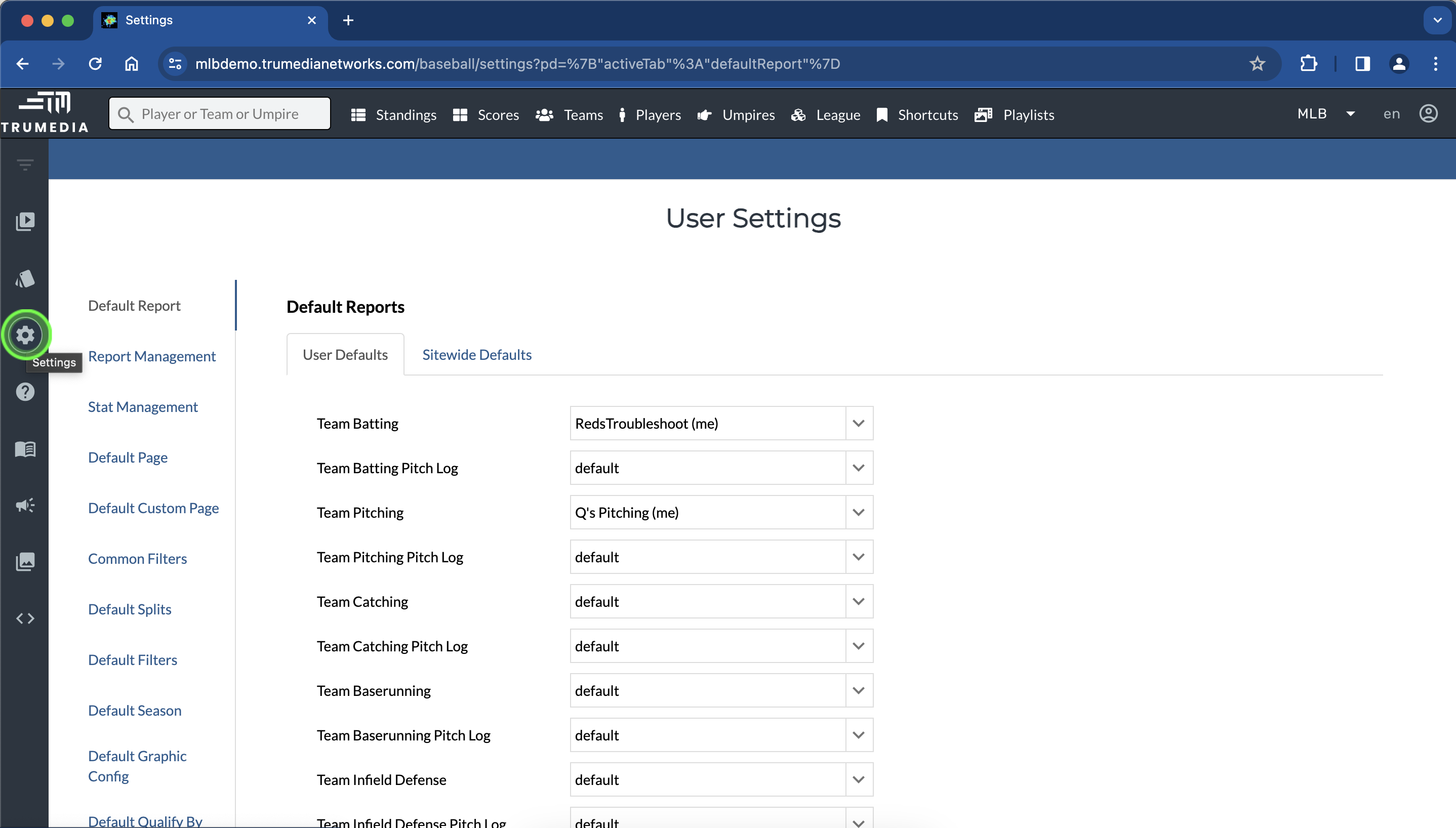
4. Select the Default Page tab
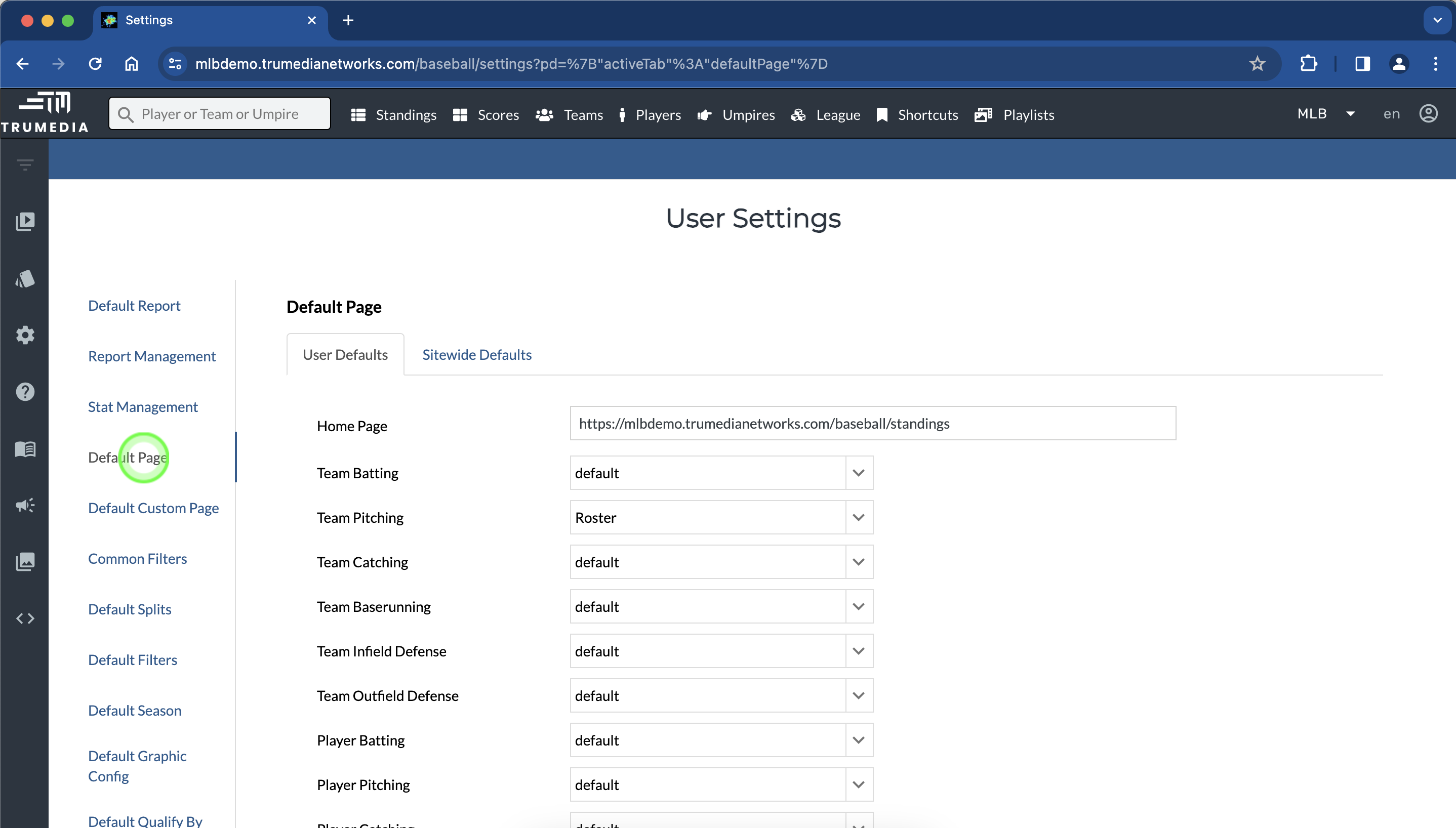
5. Paste the copied web address into the Home Page text box