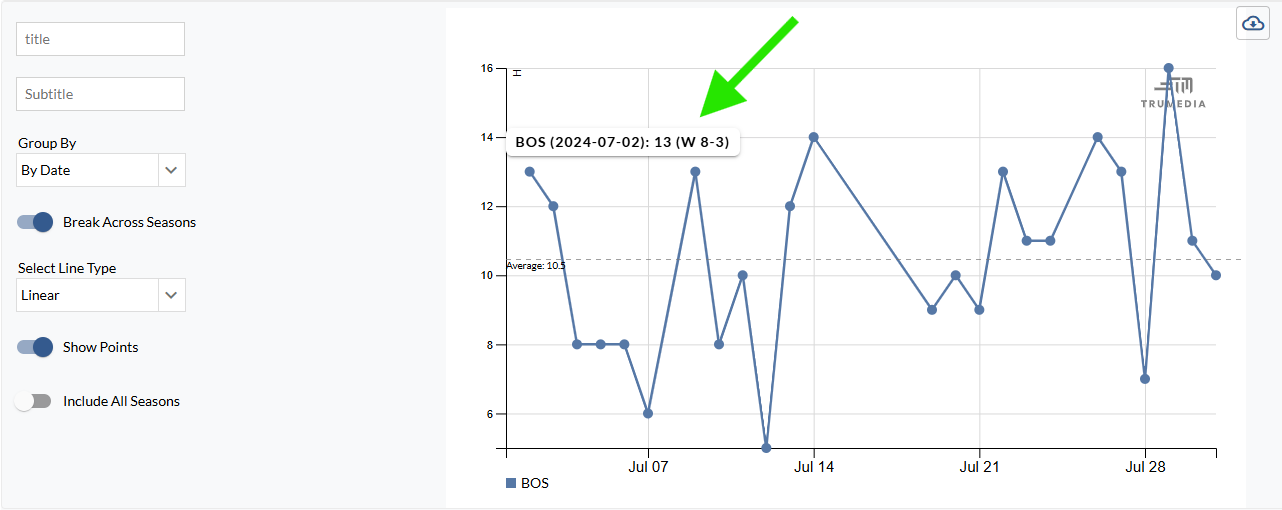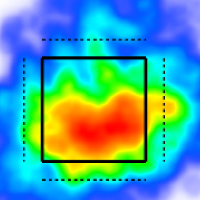March 12th, 2025
Enhancements
Sequence Numbers control added to Pitch Charts on Custom Pages
Pitch sequence numbers (Total or Per PA) can now be displayed on balls on pitch charts on custom pages.
This option is best suited for single game analysis. To analyze a single game, use the game or date range filters to narrow down the data to the desired game/date. To sync the table with a pitch log, set both components to the same # of recent pitches and sort the pitch log oldest to newest.
Total in a Single Game with Pitch log:
Per PA in a Single Game:
Clicking logo on top nav bar will navigate to team batting overview page
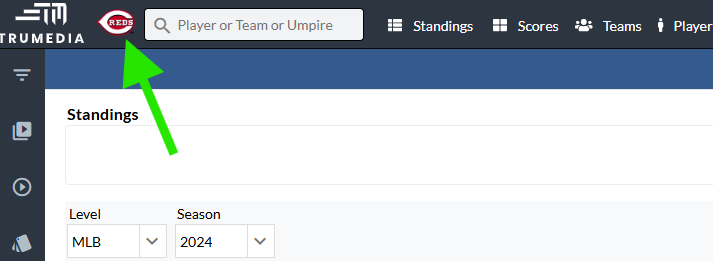
Clicking the logo will navigate to your team’s batting overview page or the default team batting page set in settings.
Dynamic Playlist Multi-Step limit increased from 5 to 10
The multi-step option for dynamic playlists has been increased to 10 steps.
Game result added to point tooltip while grouping by game on time series charts