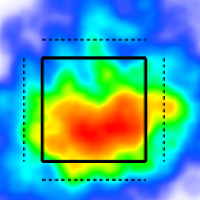Dynamic Playlists
Dynamic playlists make it easy to find and download the last N videos of a specific event, and users are able to adjust the settings and add filters before exporting the playlist.
There are a few basic settings on a dynamic playlist: number of plays, stat, and label, and there is a section at the bottom for customizing the name of the playlist when it is exported.
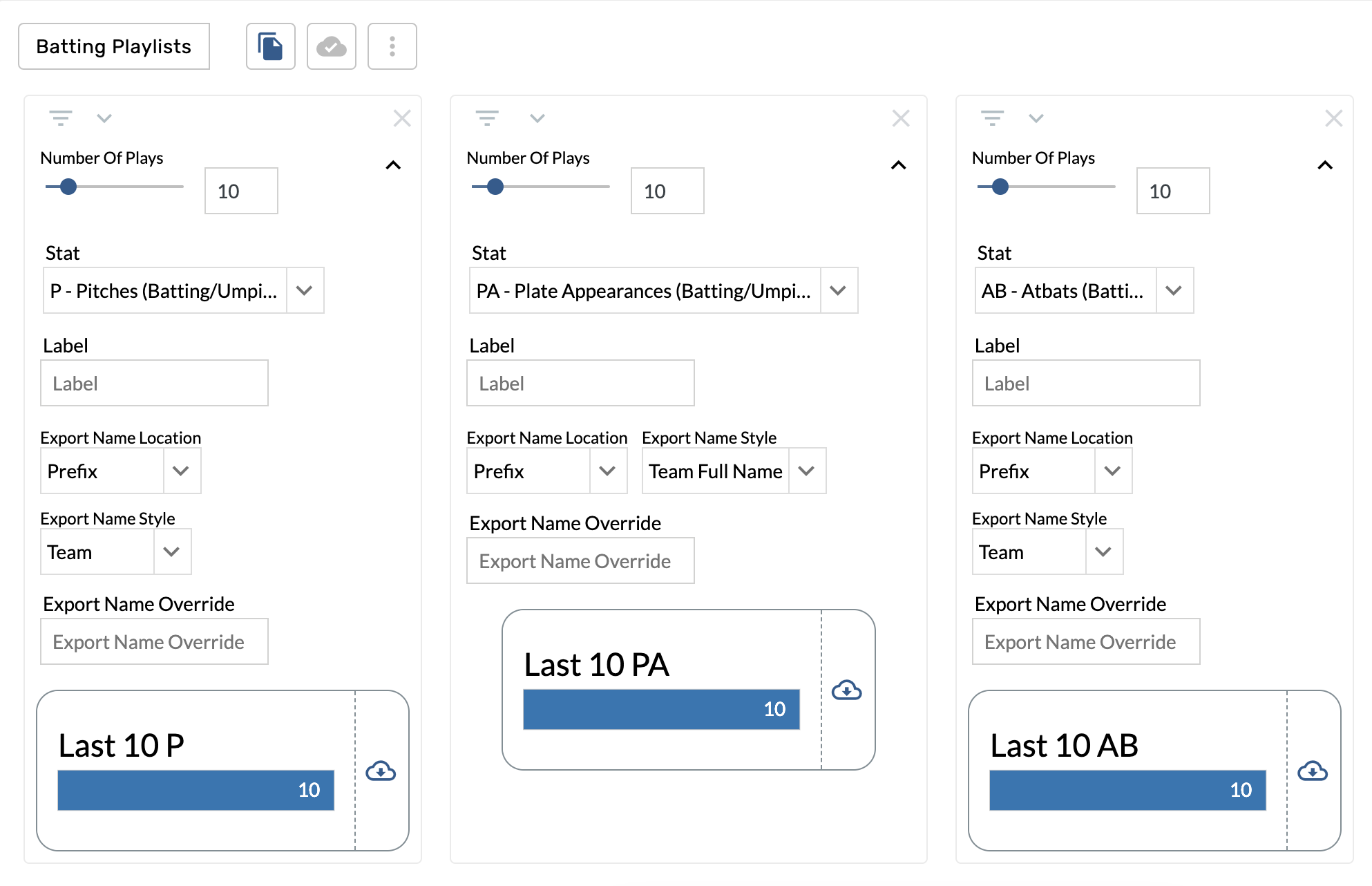
Export name settings
Type “exportEntityName” in the Export Name Override box to auto-generate the team or player as started of the export file name.
Name settings are available for all dynamic playlist exports. You can choose where the team/player name is positioned, how the name appears (Name, Abbrv. Full Name), or whether they want the name overridden with a custom name. The name is then auto-created when the export is initiated.
Dynamic playlists page
This is a page dedicated to dynamic playlists. You can create sets of these playlists and save them for later use similar to the graphics configurations on team and player overview pages.
https://www.youtube.com/watch?v=UbHmZ9k6wksGraphic configurations on overview pages
Another option is to add a dynamic playlist as a “graphic” to the configurations on a team or player overview page. These playlists are set, filtered and saved just like a heat map or any other graphic.
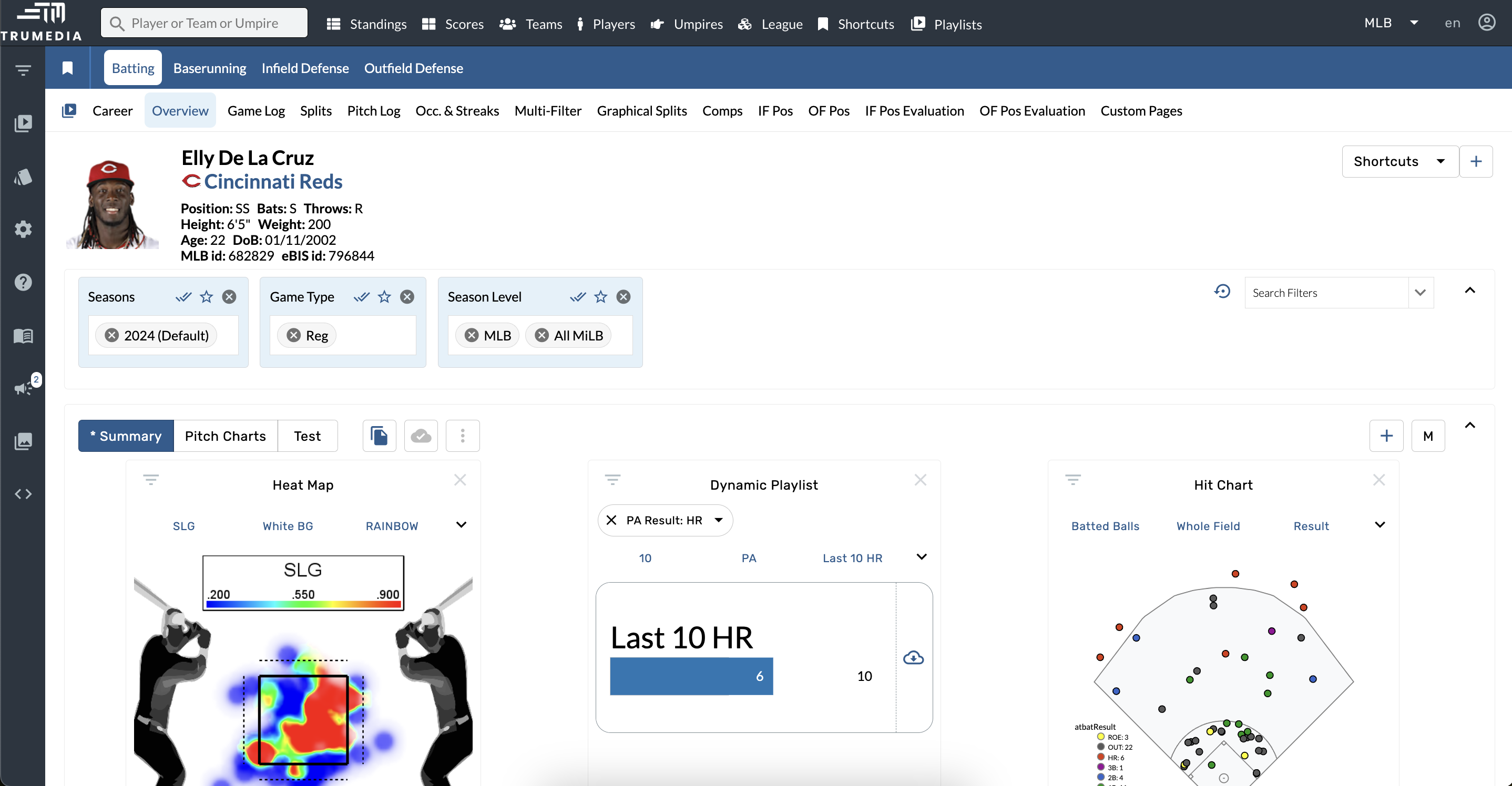
Custom pages component
They’re also available to add as a component on Custom Pages.
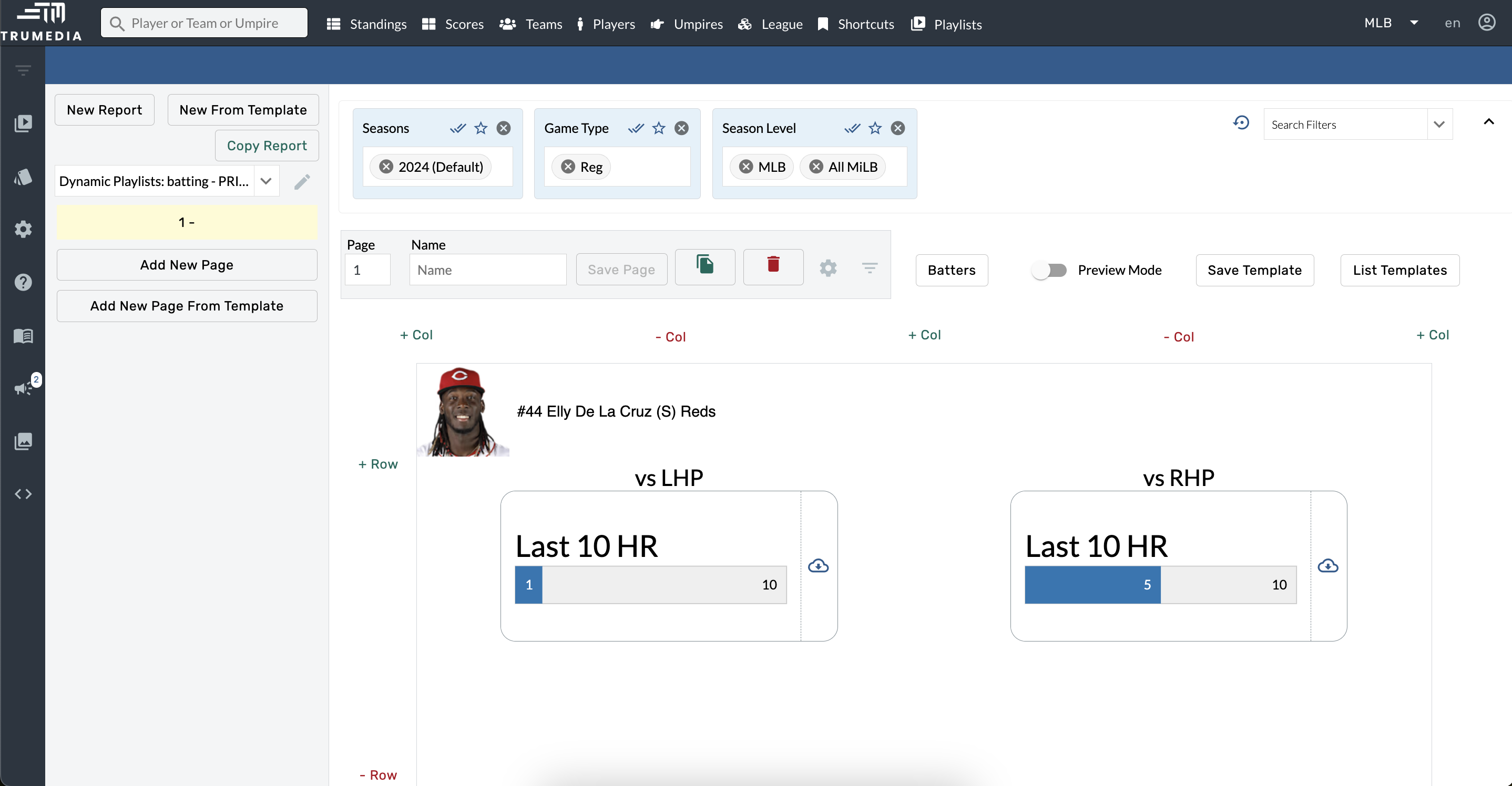
Multi-filter, graphical splits, and comps pages
Finally, dynamic playlists are available to view on Multi-Filter, Graphical Splits, and Comps pages.
Multi-Filter
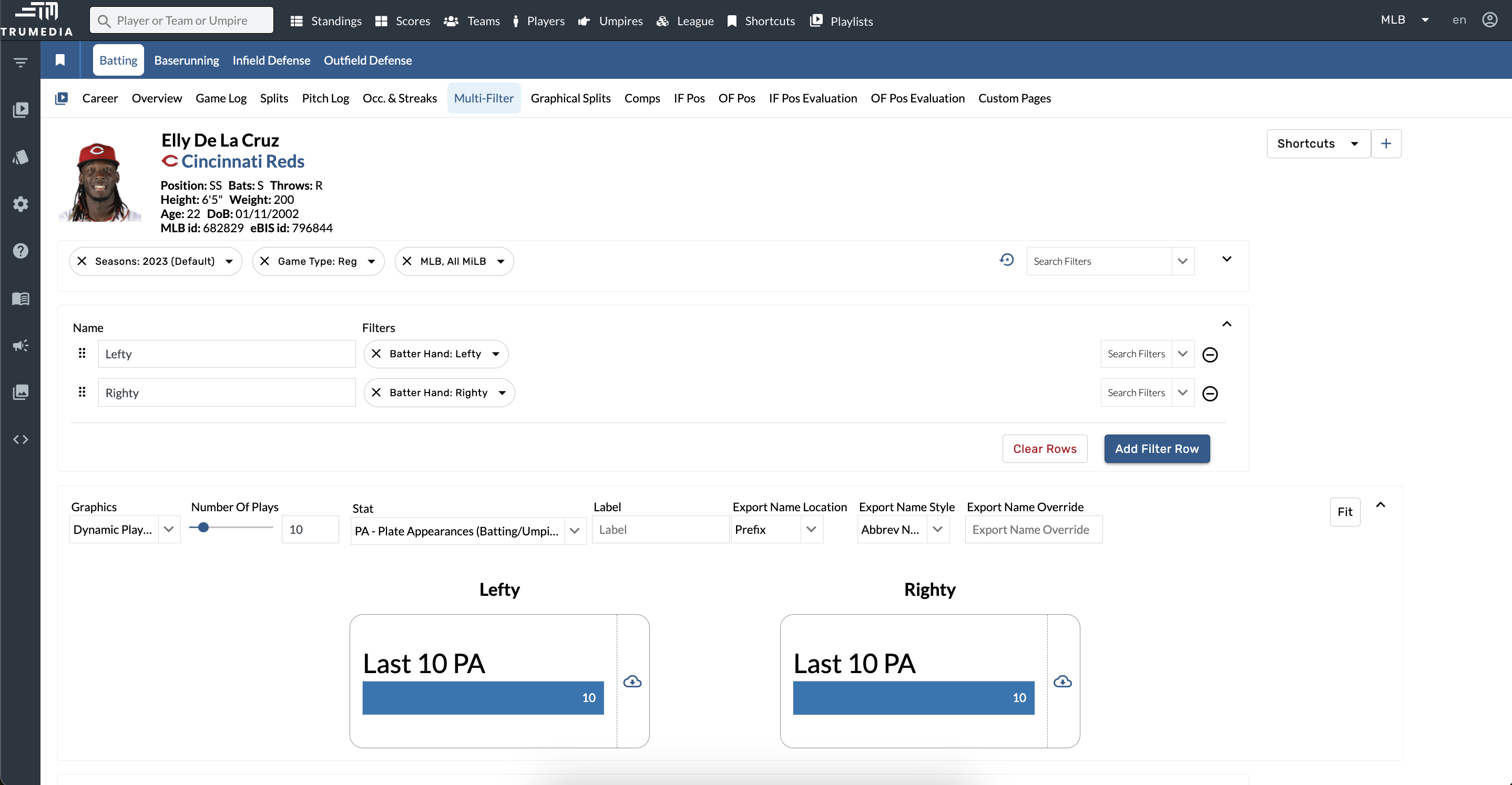
Graphical Splits
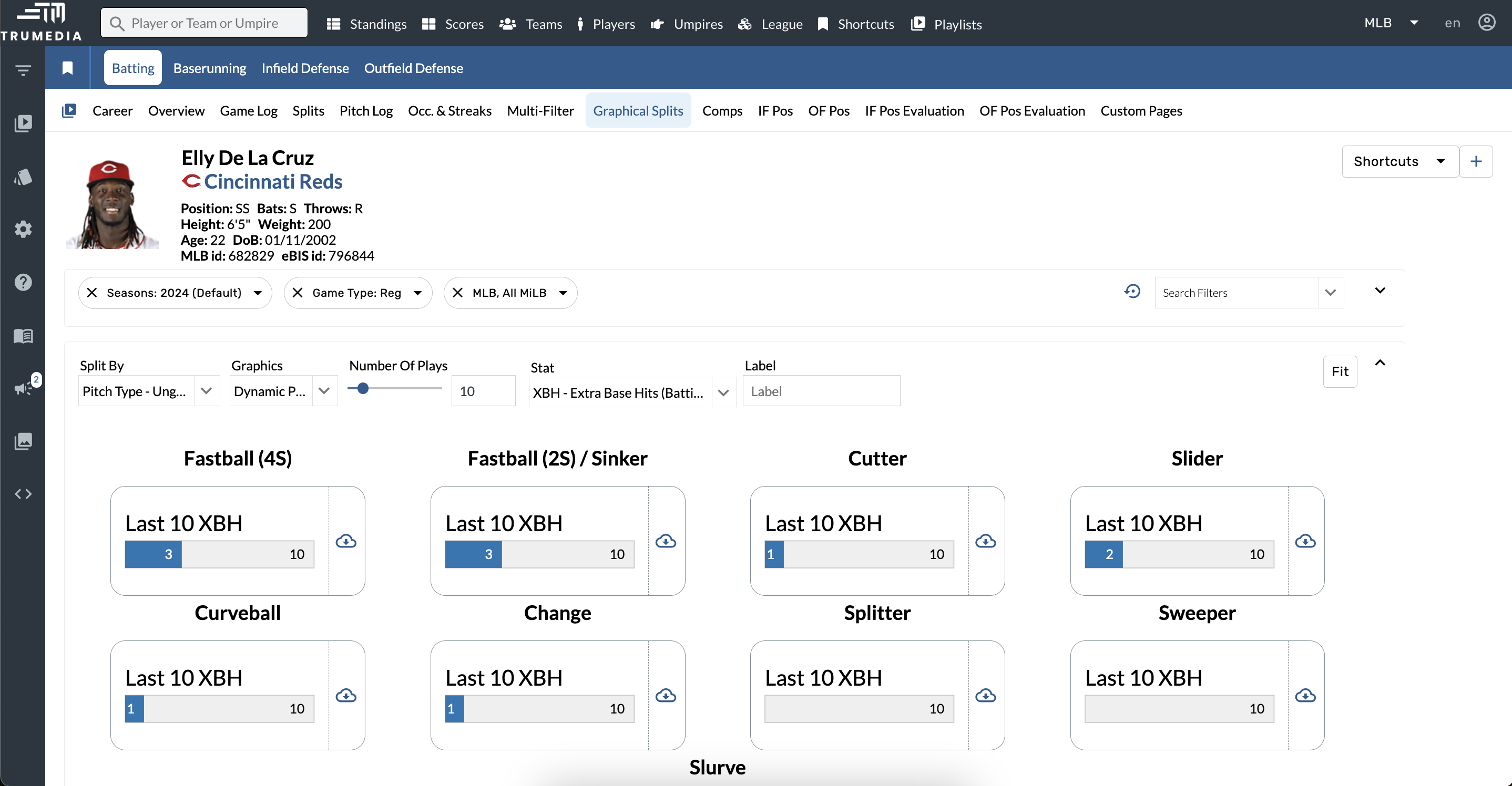
Comps
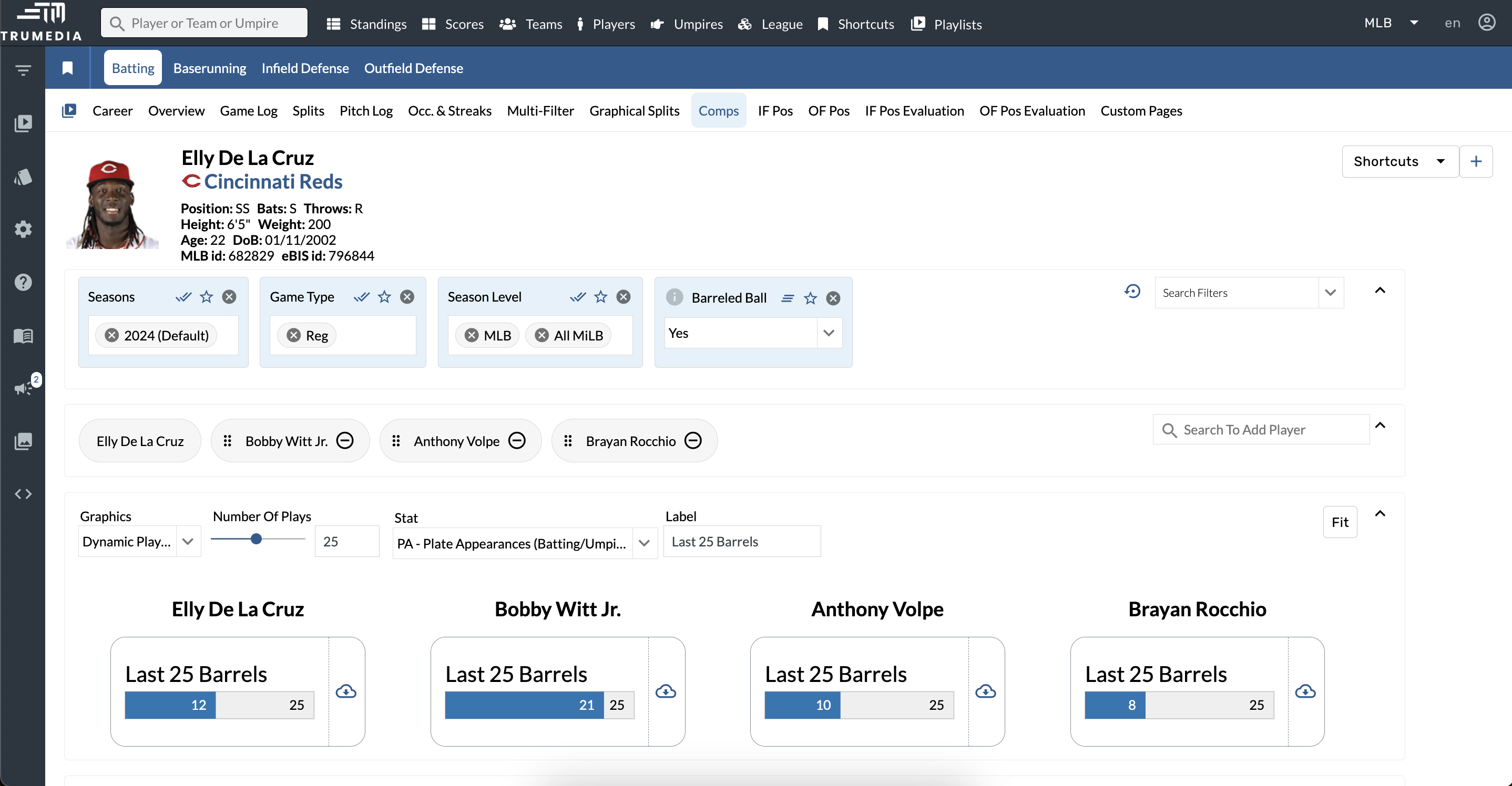
Contact Us