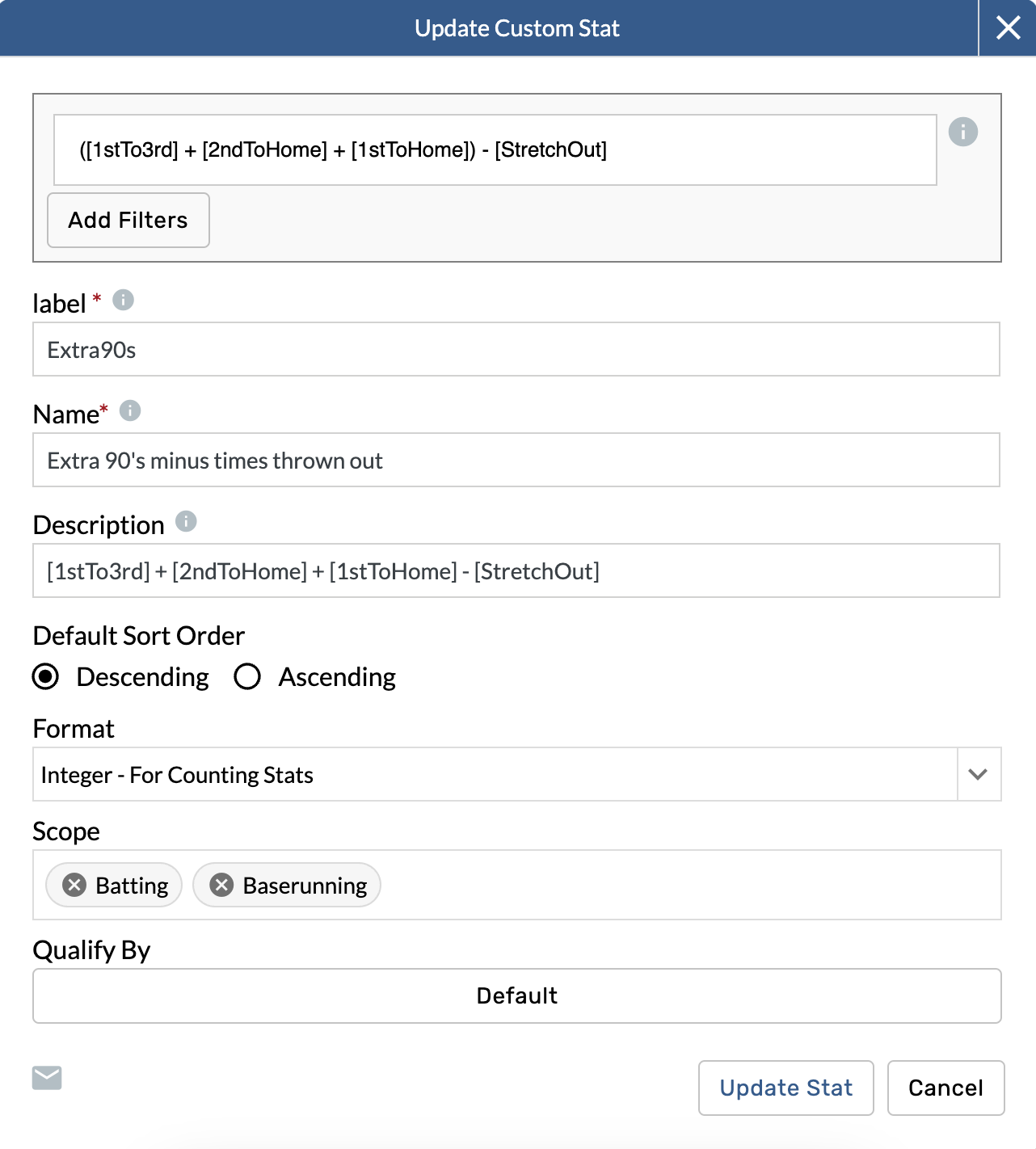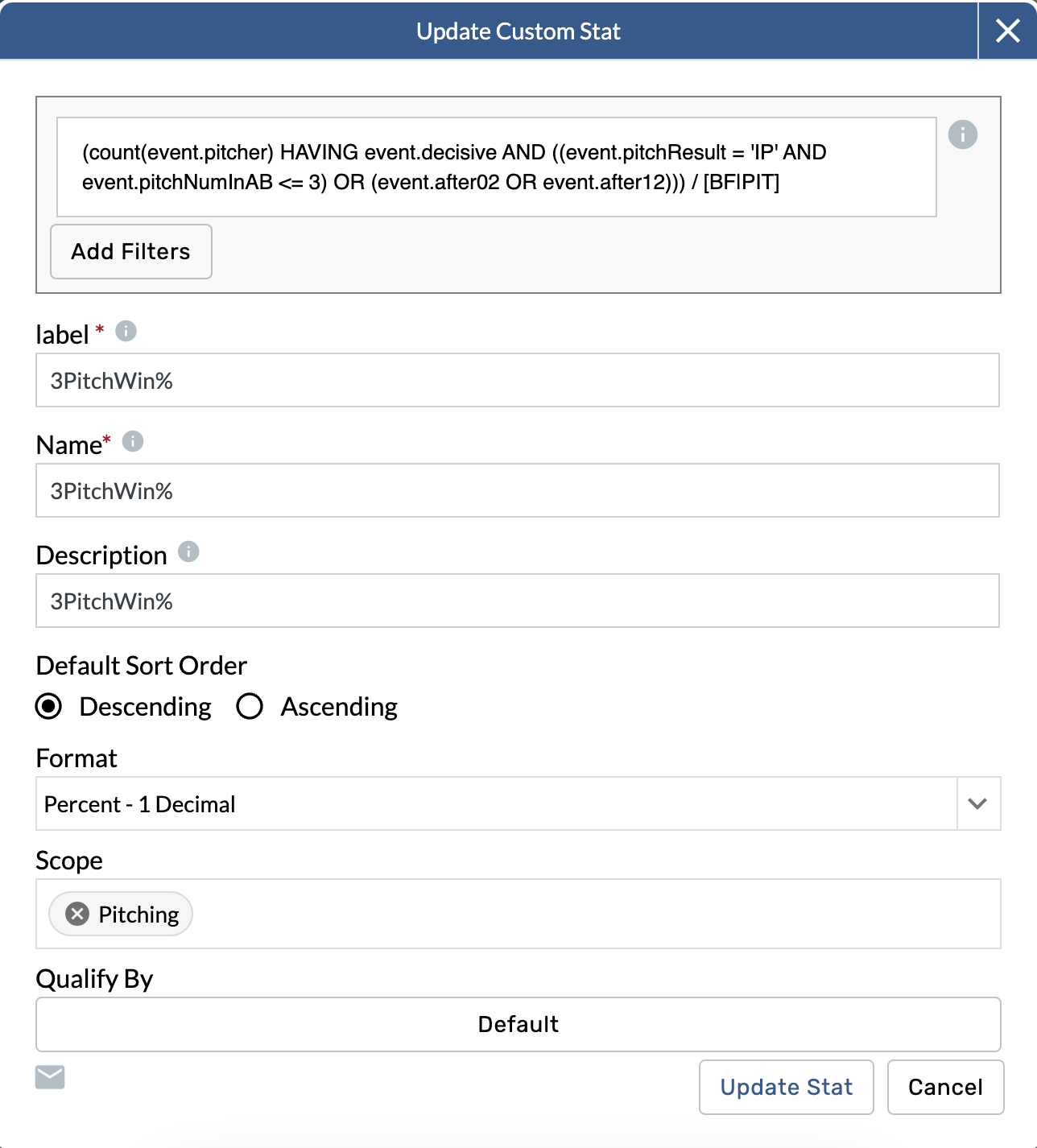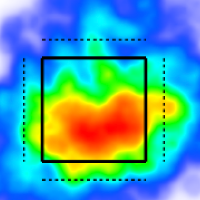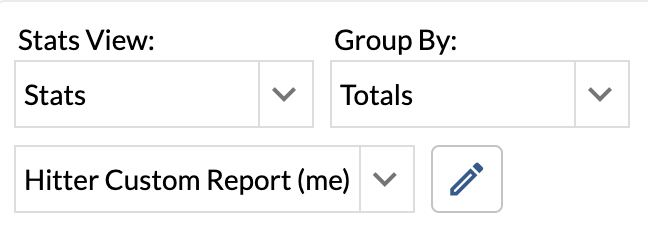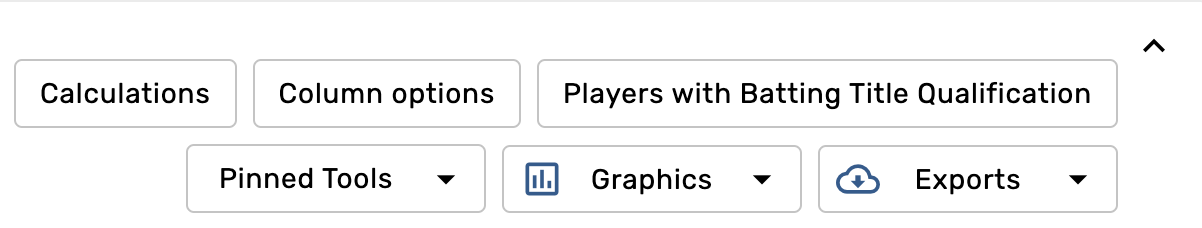TruMedia Tools
Getting Started
Filters
Filters allow you to narrow the scope of your research and answer more granular questions about player and team performance. For example, imagine you are trying to answer three questions:
How does this player perform against lefties?
What about against a particular pitch type?
Does it make a difference if that pitch type is located on the outer third?
Each of these questions is answered by applying a new filter.
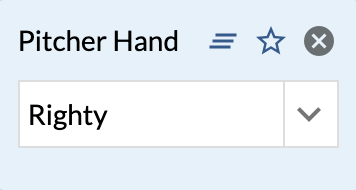
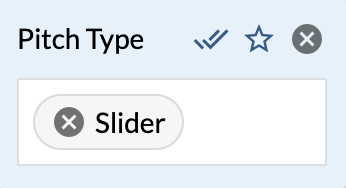
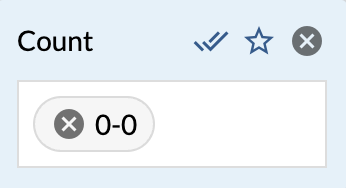
Custom Reports
A report is a saved group of stats and there are two types of reports:
Native Reports - generic reports provided by TruMedia.
Custom Reports - reports that you create.
The Custom Report Builder allow you to create a new, unique report that includes only the stats you want. These reports are available everywhere on TruMedia including on leaderboards, individual team and player pages, and Custom Pages.
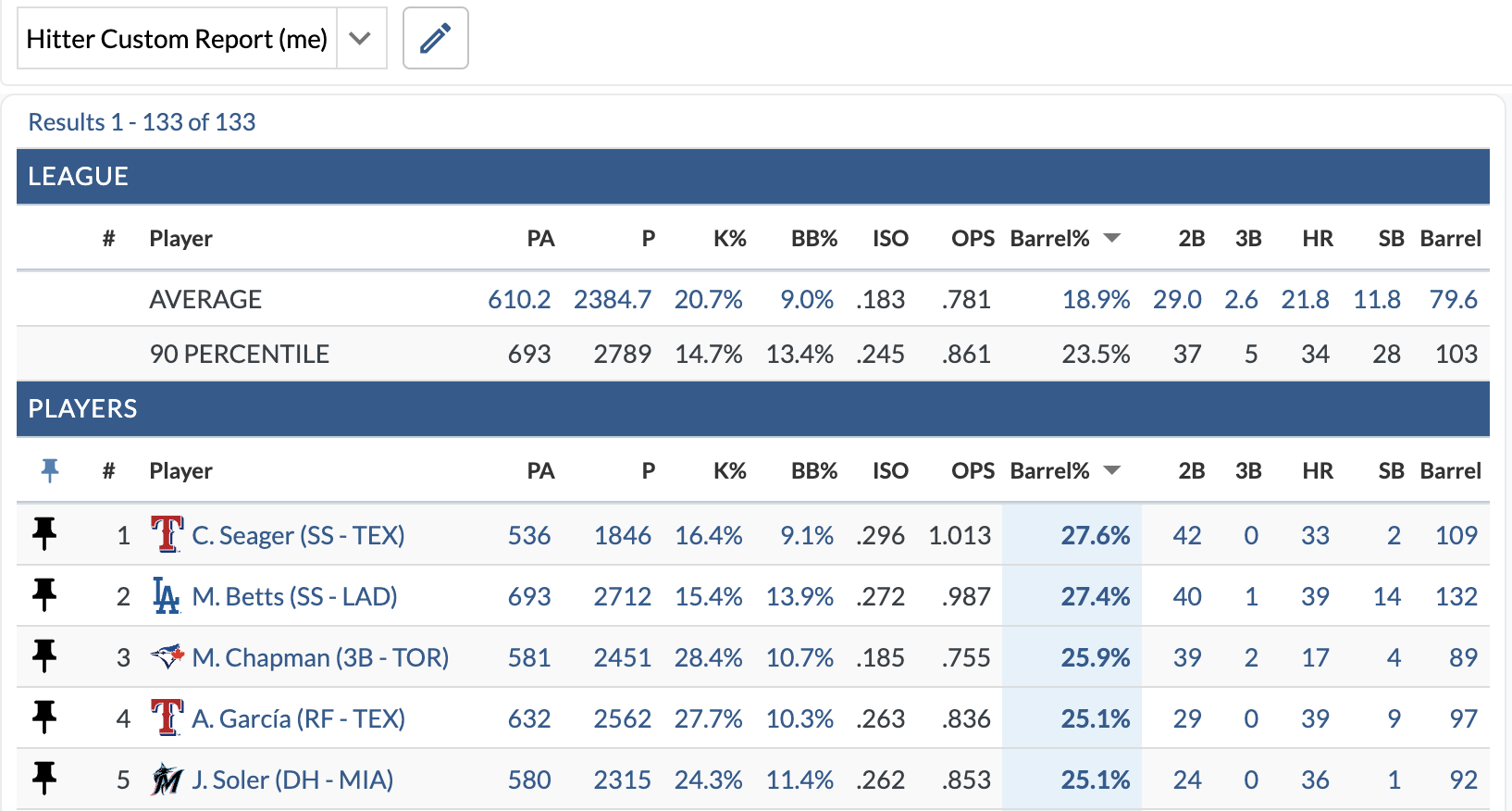
Graphics - Team & Player Pages
These visualizations help organize information and simplify data into actionable insights for player and coaches. Each graphic has custom settings that allow you to tailor it to your team’s core principles.
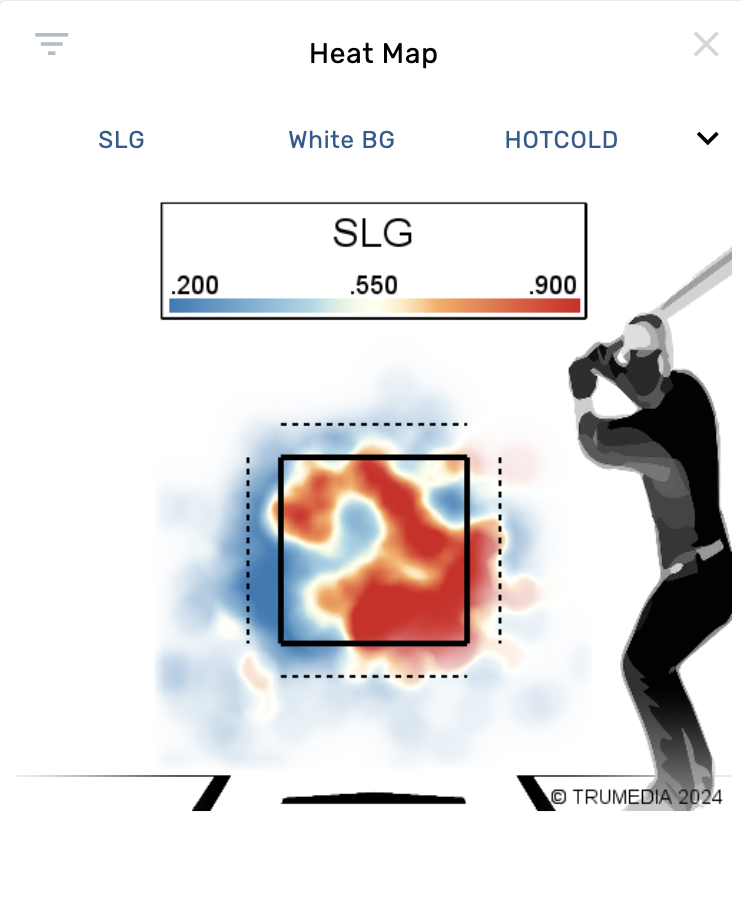
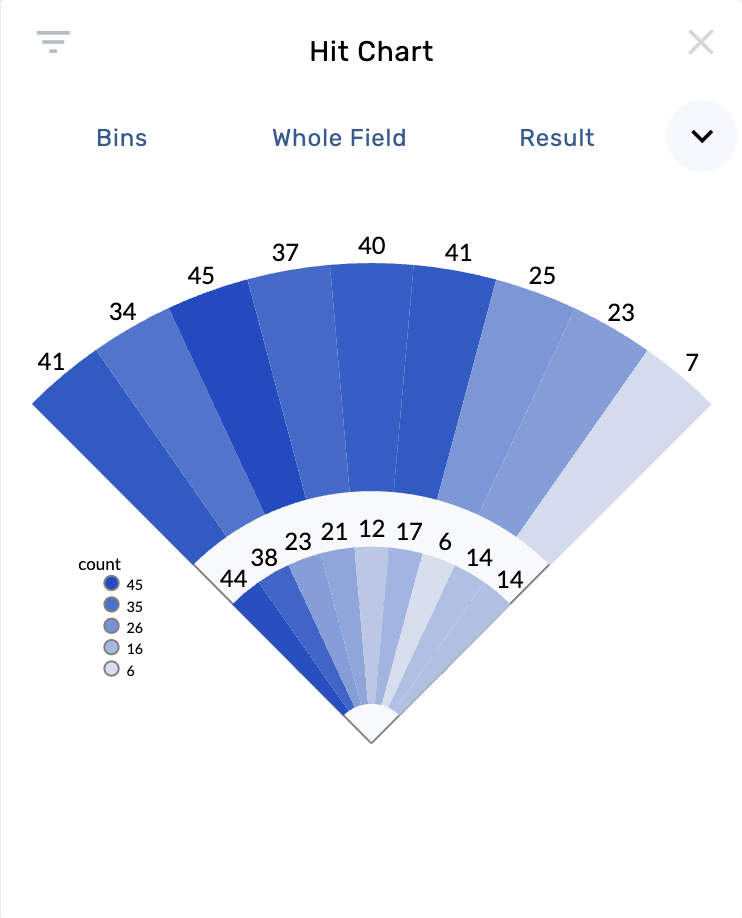
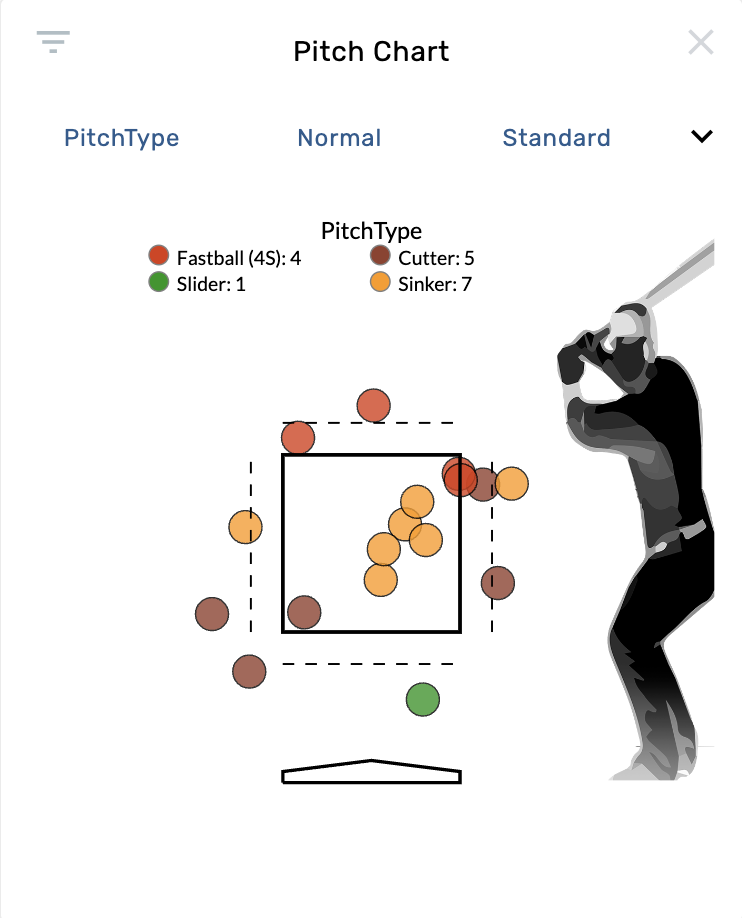
Splits Table
Look at the splits on any report in your team’s TruMedia library and apply two or more splits for more granular analysis. Combined with filters and graphics, this tool helps paint a clear picture of player and team performance.
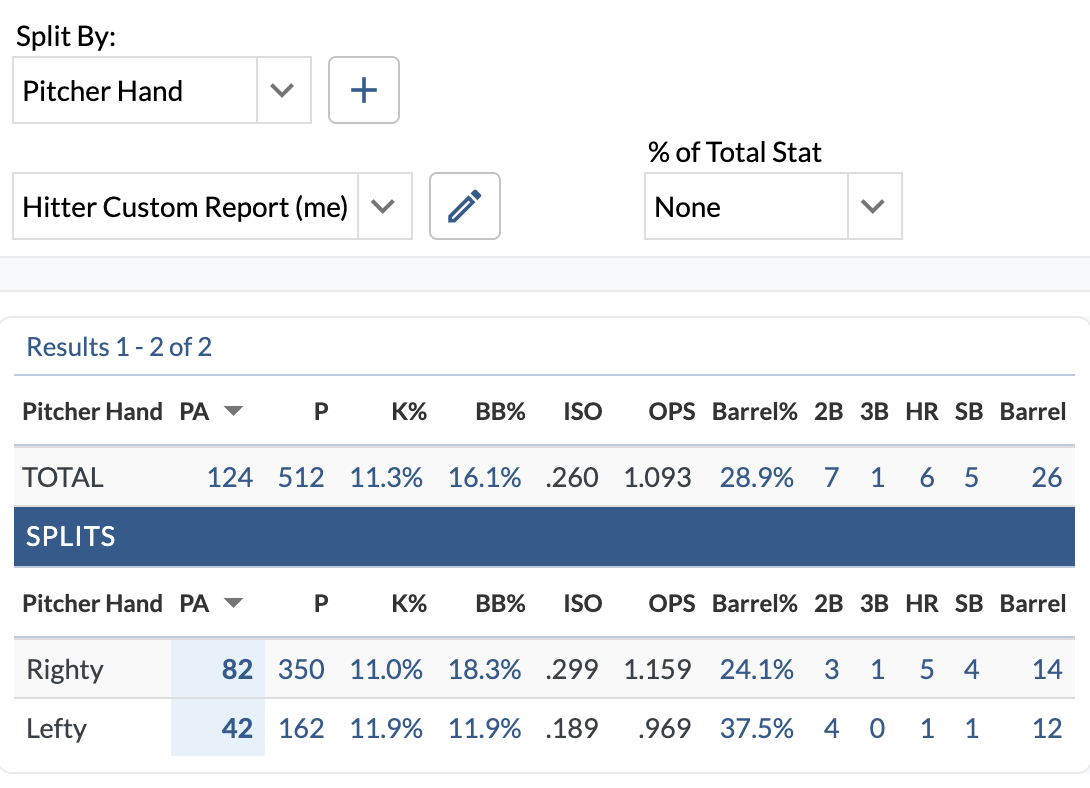
Video + Playlists
Video Player
Explore each event in a game with video alongside graphics and tables in the TruMedia video player.
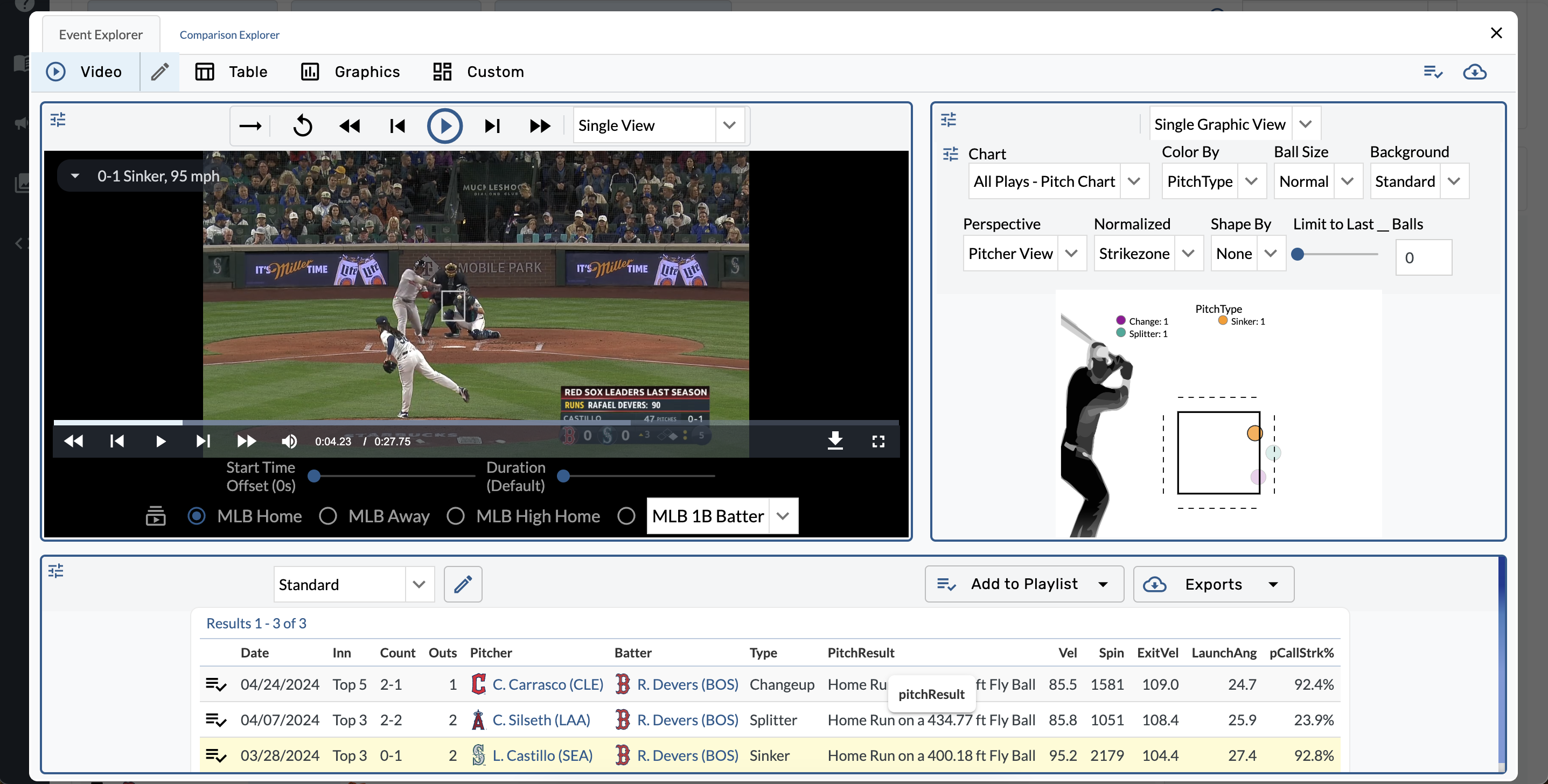
Dynamic Playlists
Dynamic playlists make it easy to find and download the last N videos of a specific event, and users are able to adjust the settings and add filters to these playlist similar to graphics on an overview page.
There are a few basic settings on a dynamic playlist: number of plays, stat, and label, and there is a section at the bottom for customizing the name of the playlist when it is exported.
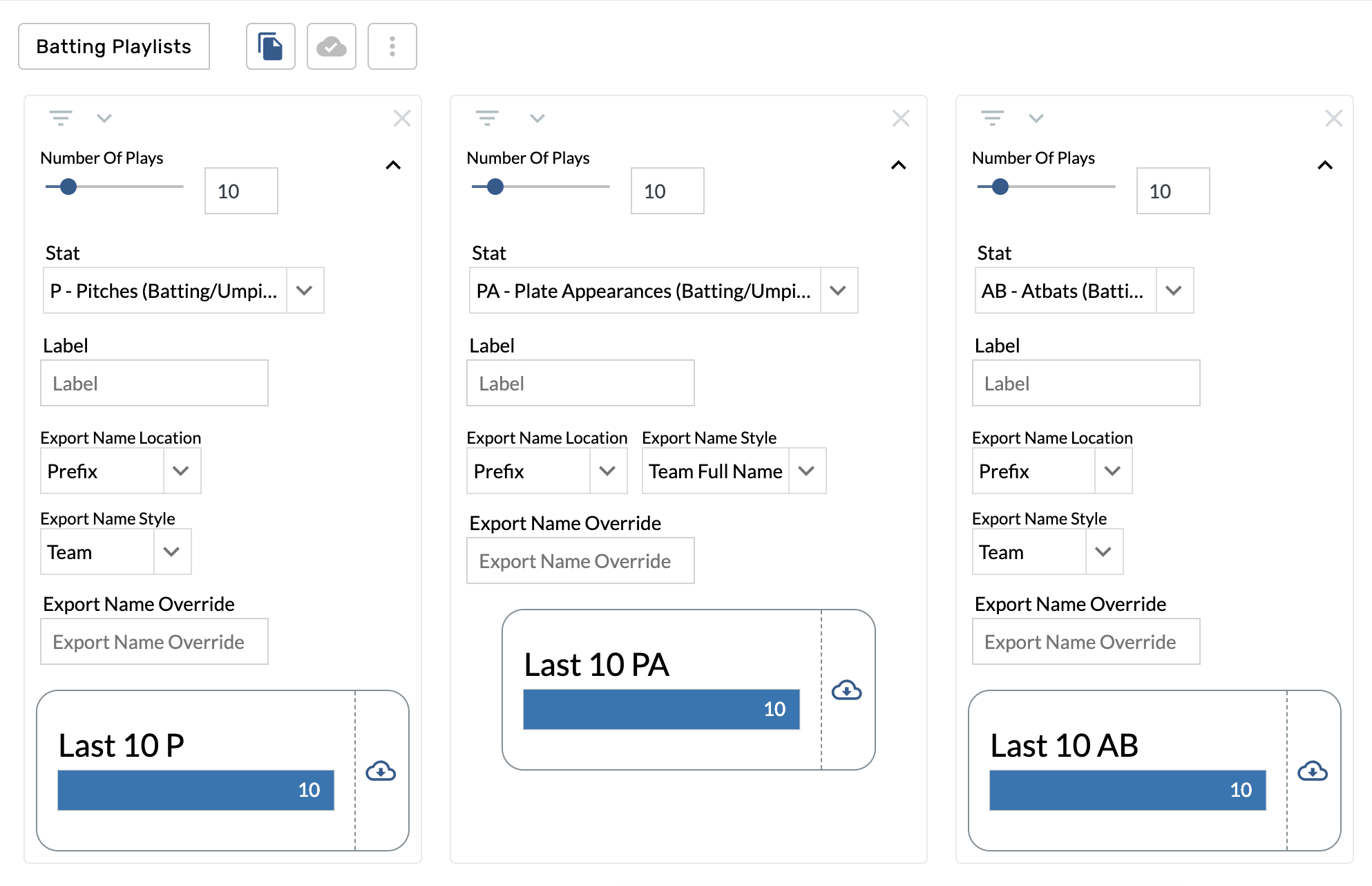
Playlists Page
Organize and browse all your team’s playlists from this page.
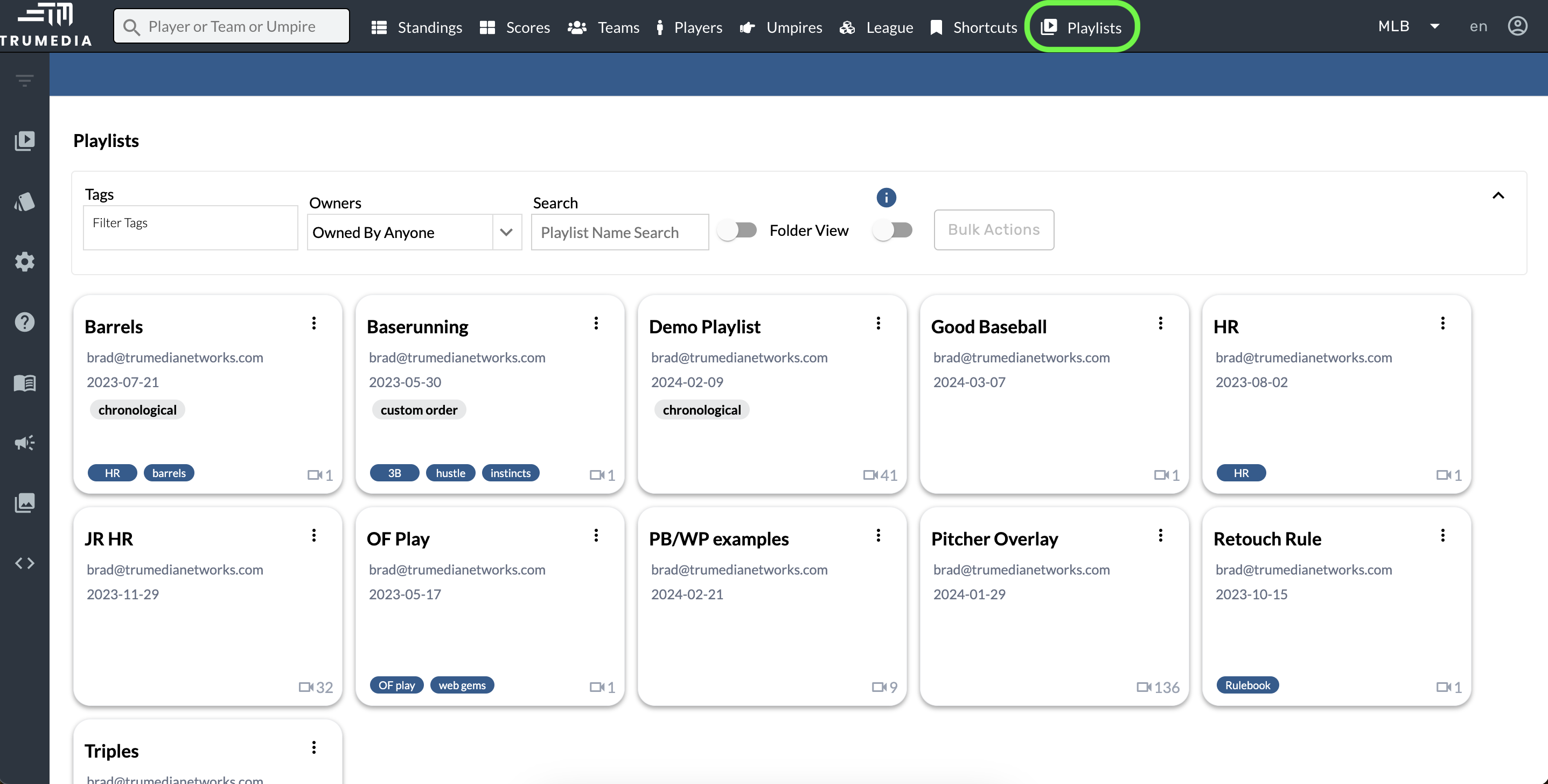
Video Overlay
Make your own pitch overlays that are available to export when they are ready.
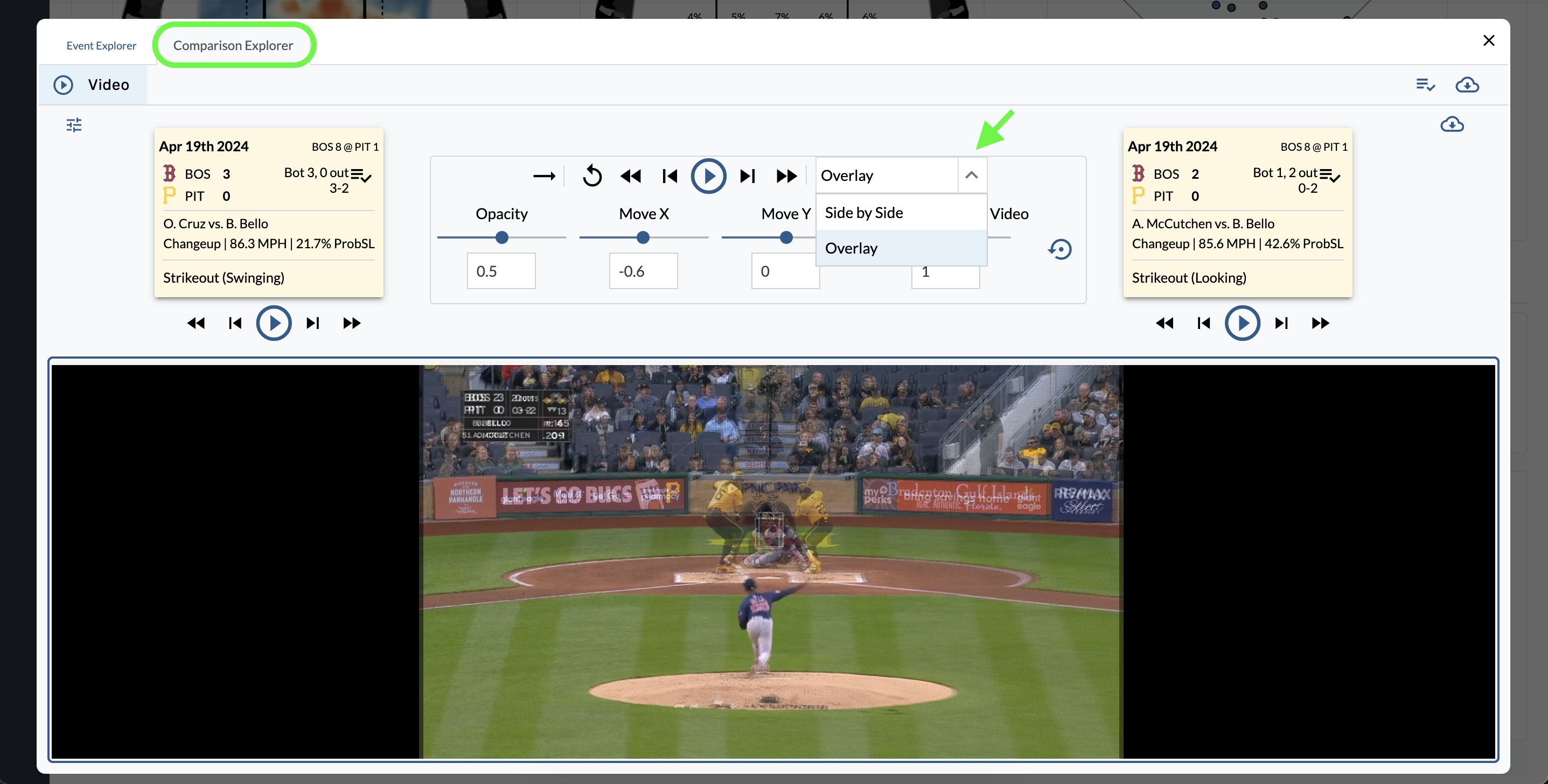
Leaderboard Tools
Pinned Lists
Create and save lists of teams and players for access later on.
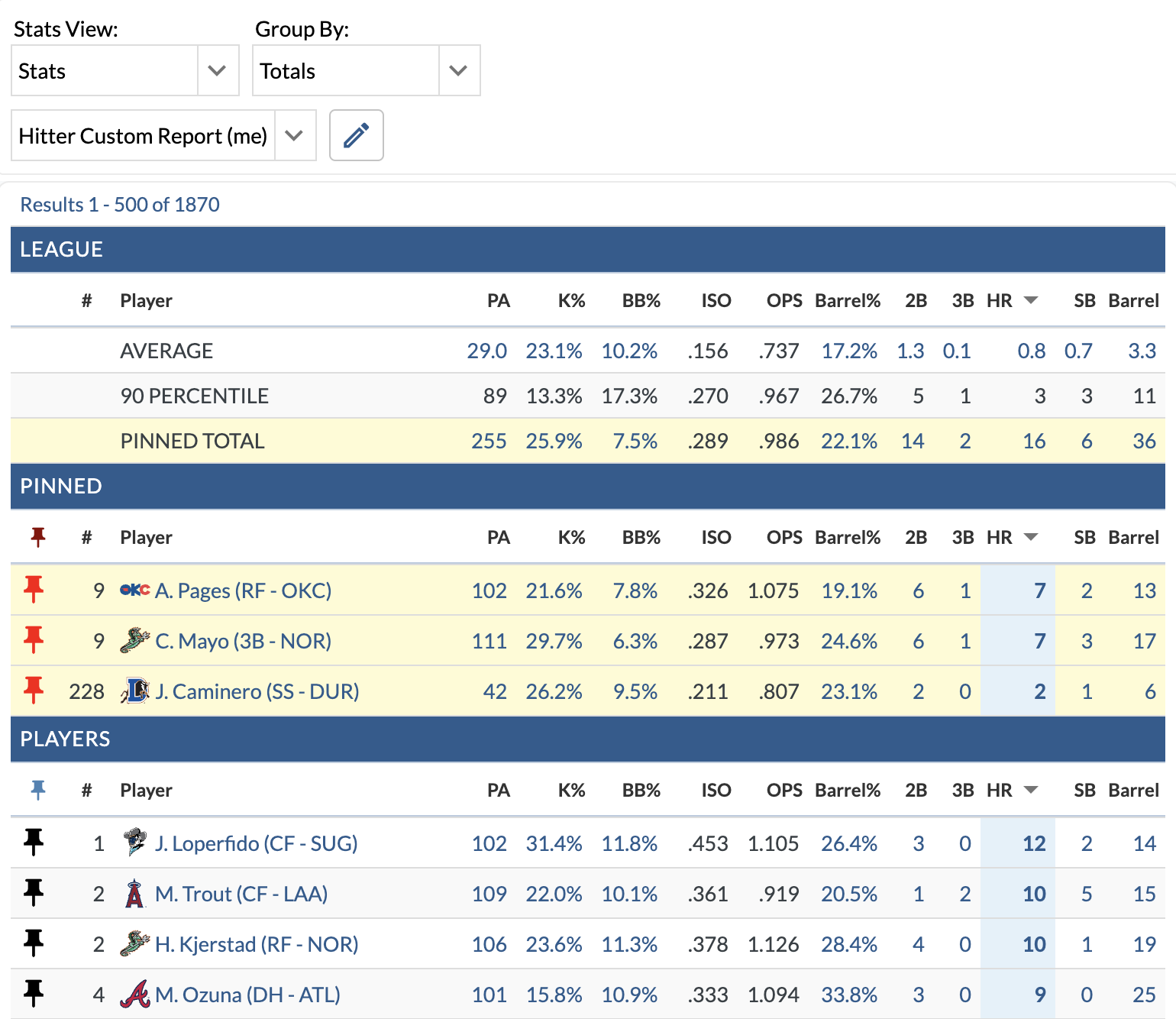
Table Tools
Set qualifications, display calculations like league average, add context such as rank or percentile, and export the table to Excel when you’re ready.
Charts
Analyze league wide trends with traditional graphics like scatter charts, histograms, and bar graph.
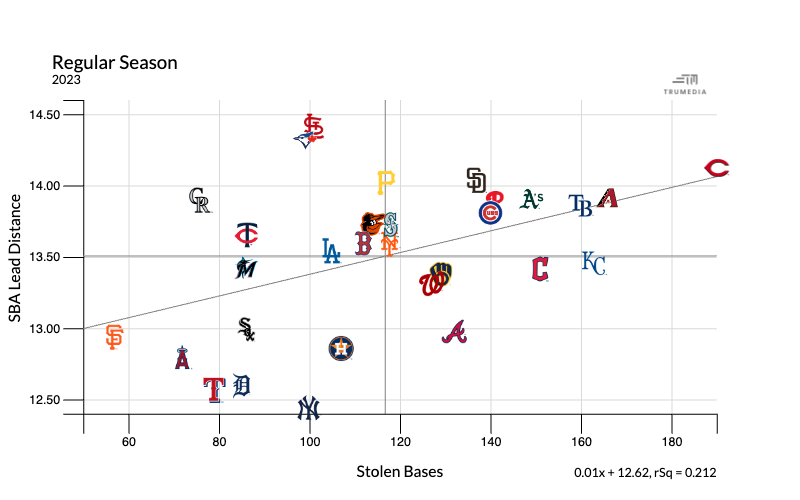
Additional Tools
Shortcuts
Create shortcuts that make it easy to return to pages with specific filters and settings
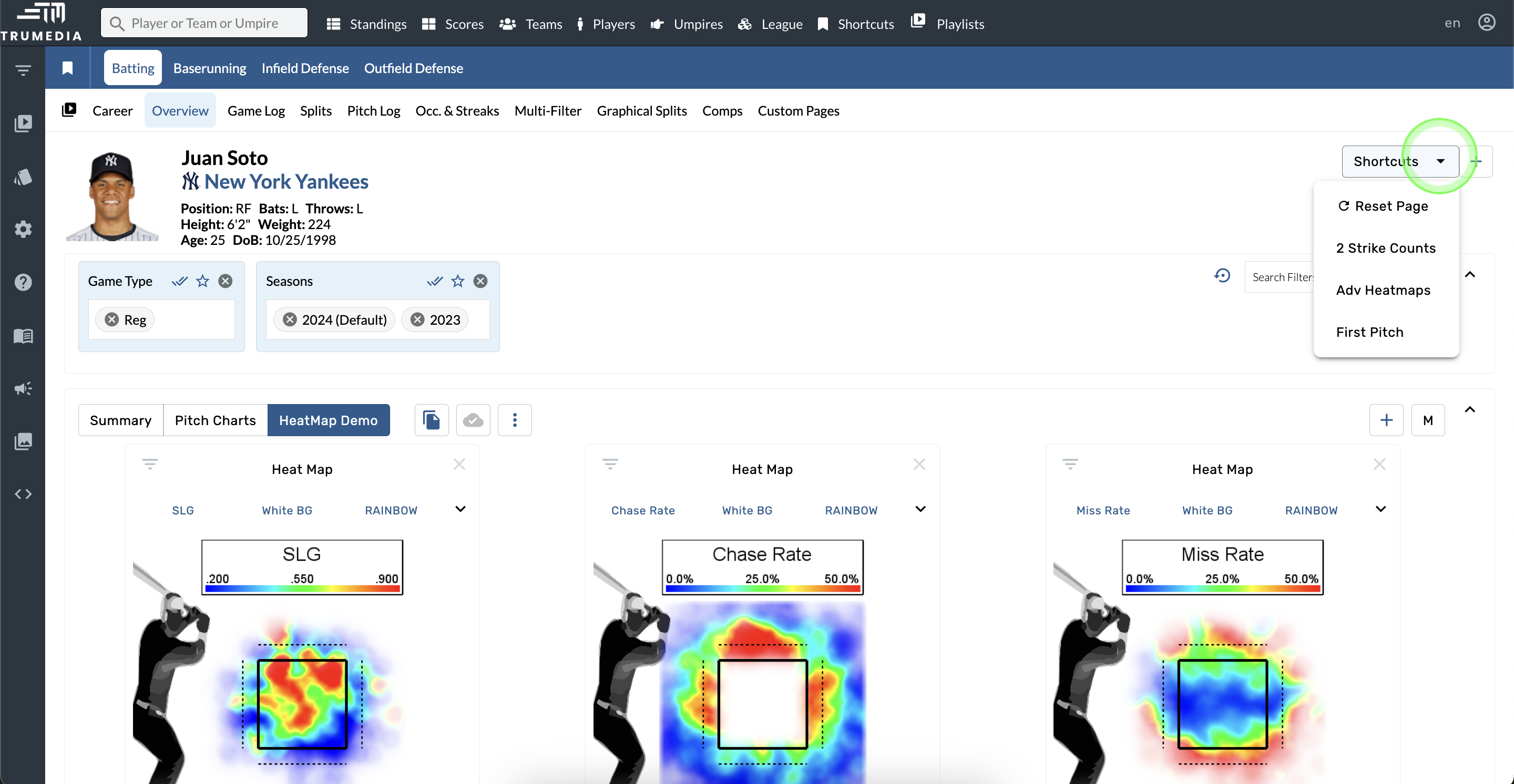
Scope
Each facet of the game (pitching, hitting, infield defense. etc) is considered a unique scope on TruMedia, and every stat, report, and page on the site has a scope that it focuses on.
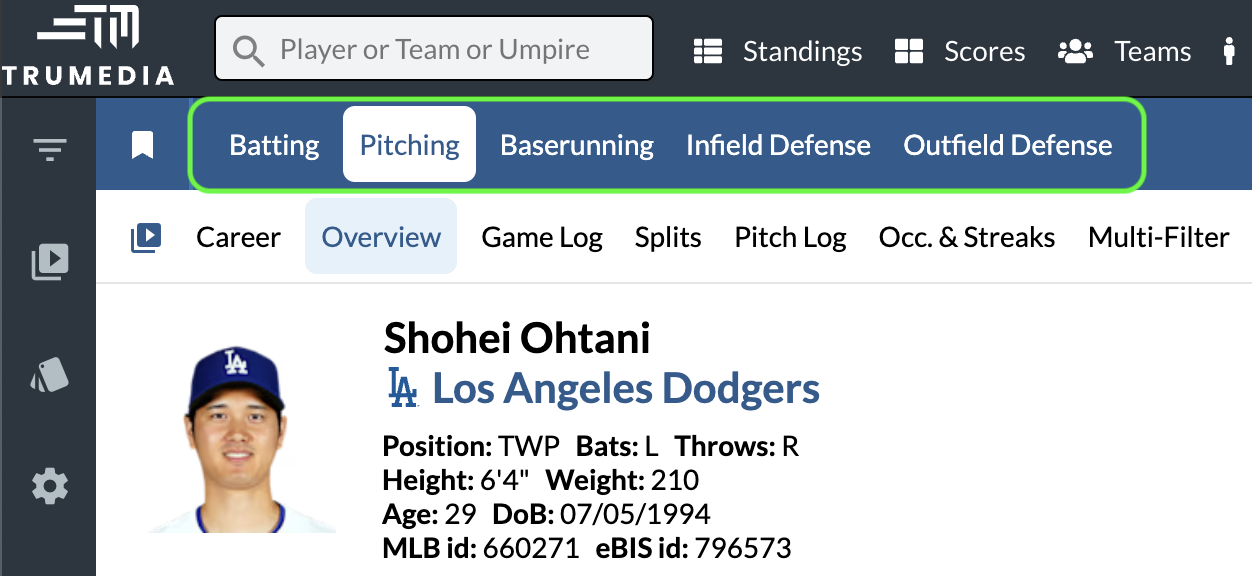
Custom Stats
The Custom Stat Builder simplifies the SQL syntax so you can create the advanced stats your team values. Open the Custom Stat Builder when creating a new custom report and use math op/erators and filters to create and save new, unique stats.