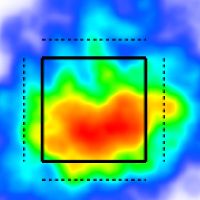Grid Sizing
Add a column to the grid
To add a column, tap the small green plus sign where you want to create the new column.
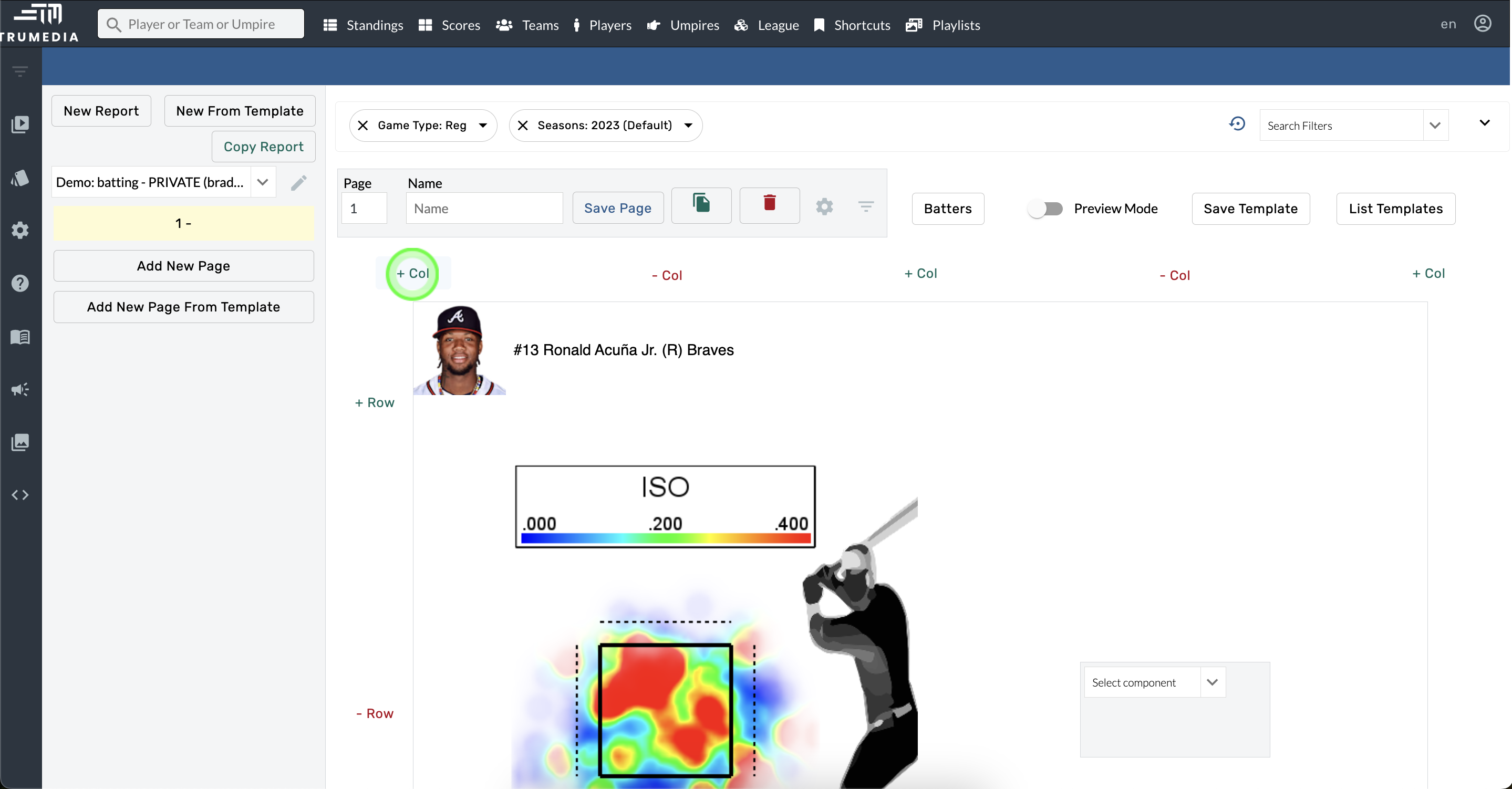
Remove a column from the grid
To remove a column, tap the small red minus sign of the column you want to delete.
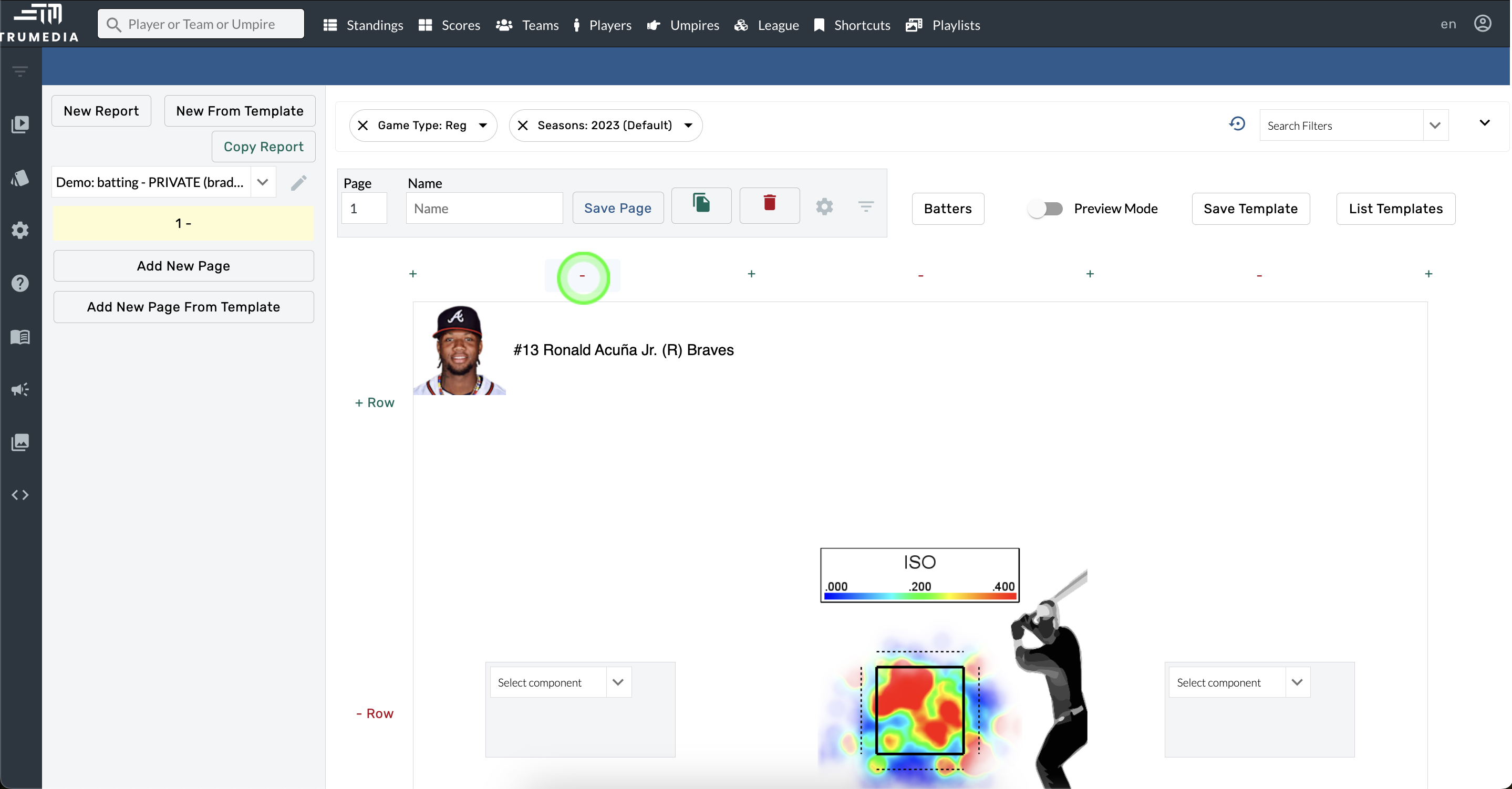
Add a row to the grid
To add a row, tap the small green plus sign where you want to create the new row.
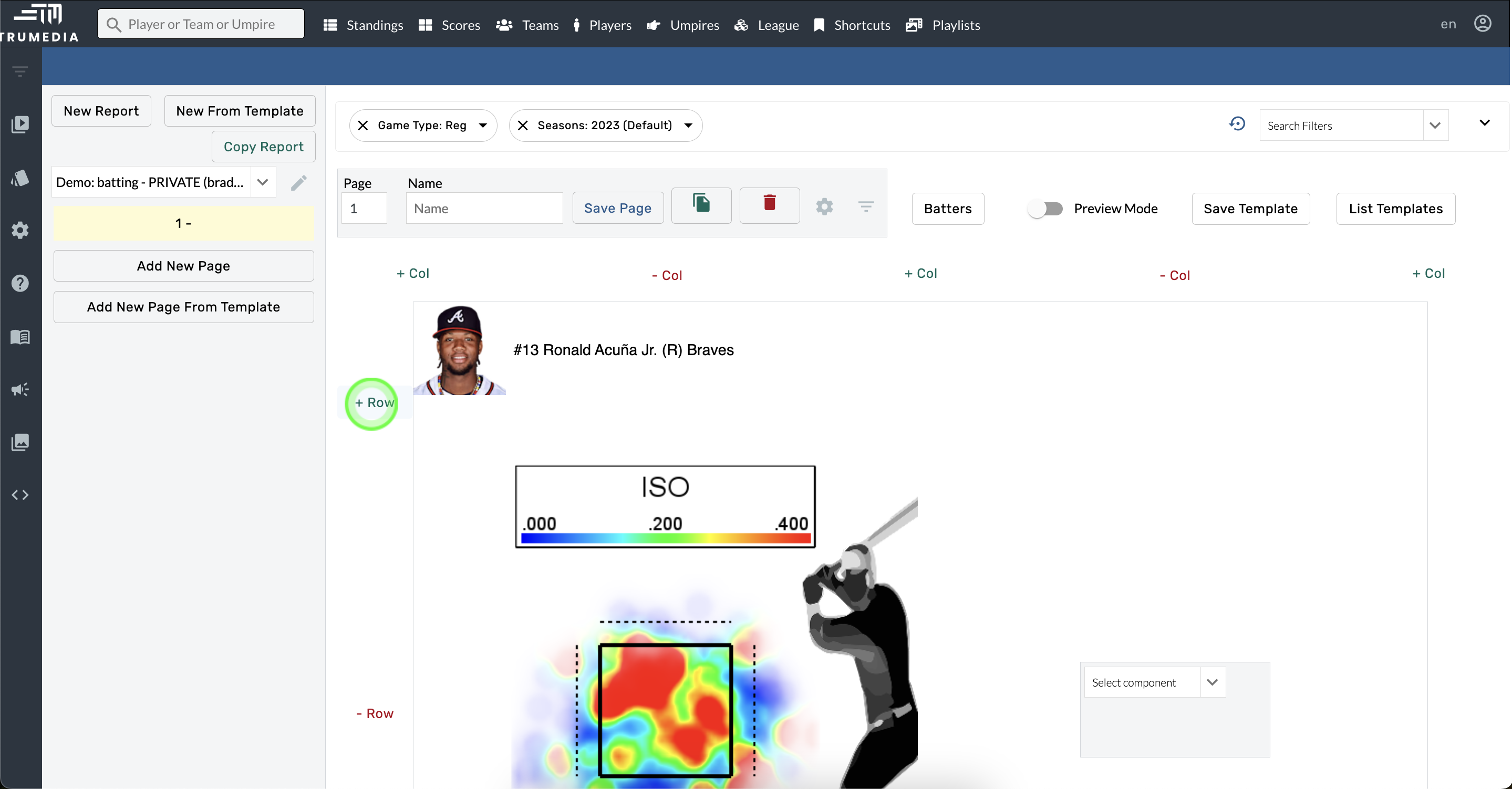
Remove a row from the grid
To remove a row, tap the small red minus sign of the row you want to delete.
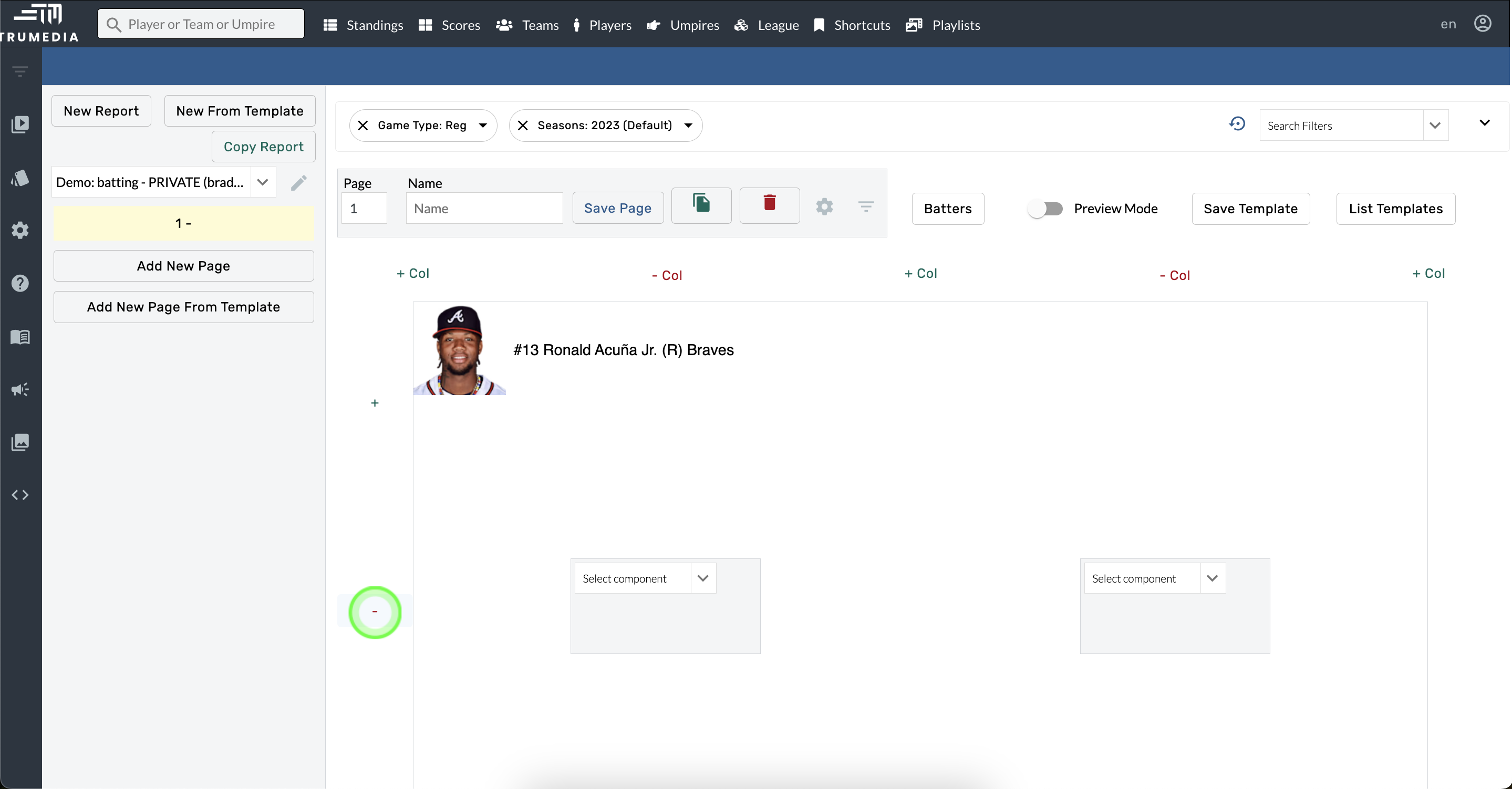
Adjust the grid sizing
Select Page Settings > Grid Sizing.
Type in the text boxes or use the arrows to set a new size.
To make the row or column smaller, decrease the number closer to 0 or increase it toward 100 to make it larger.
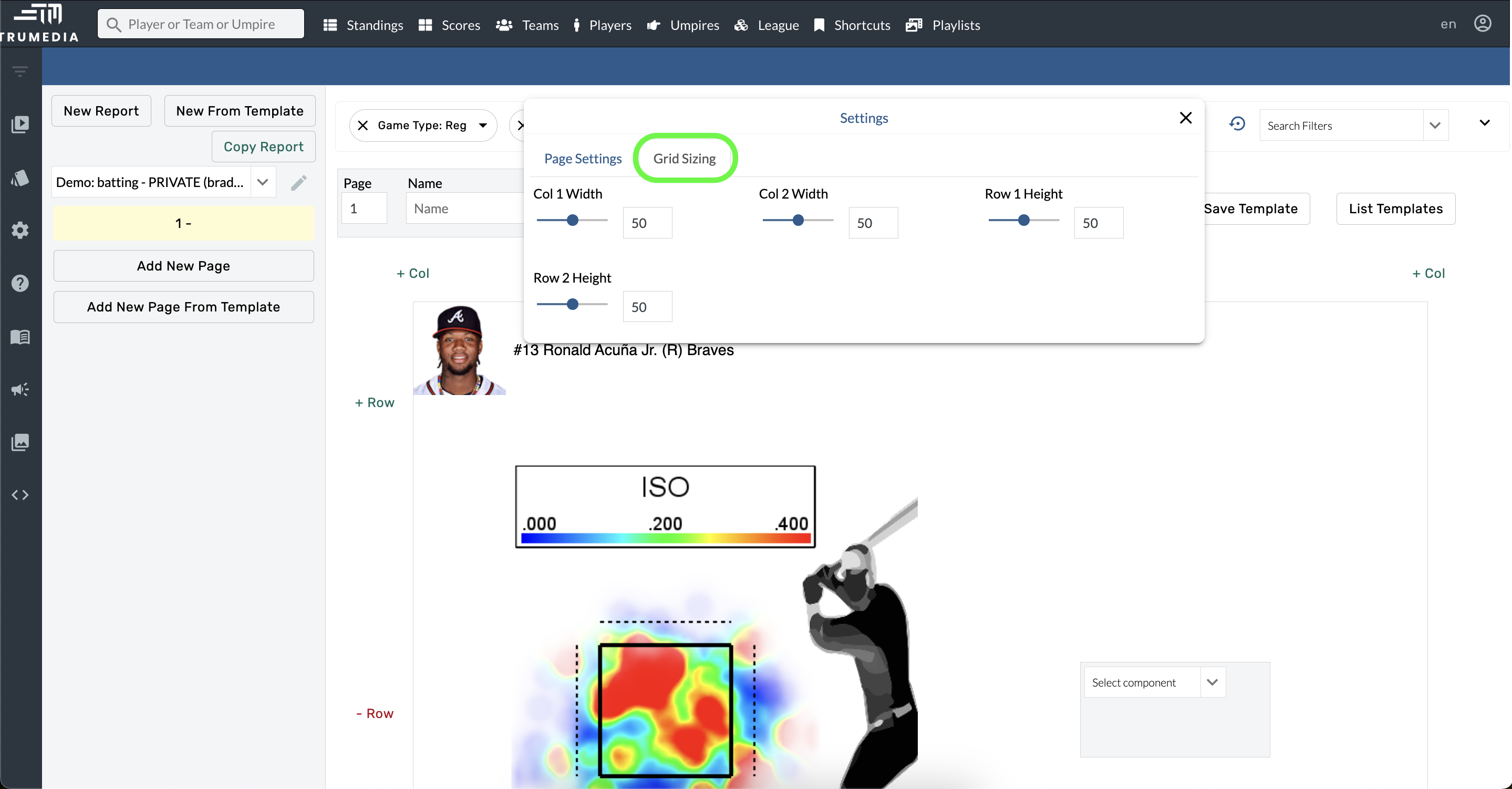
Español
Haga clic en el título para ver la página traducida.