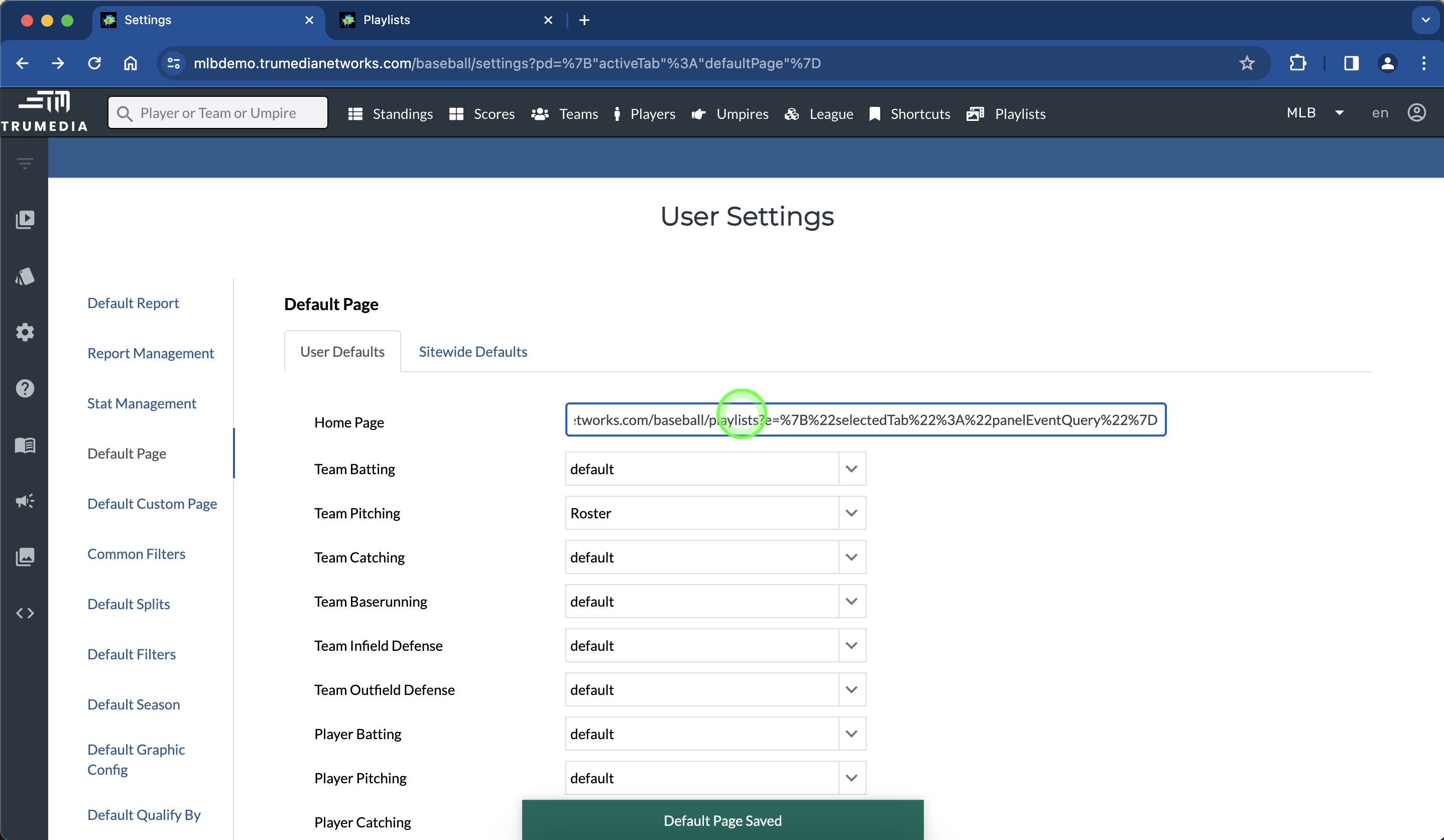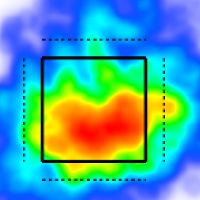How do I set a new home page?
1. Go the page you want to make your home page
In this example, let’s make the playlists tab the new home page.
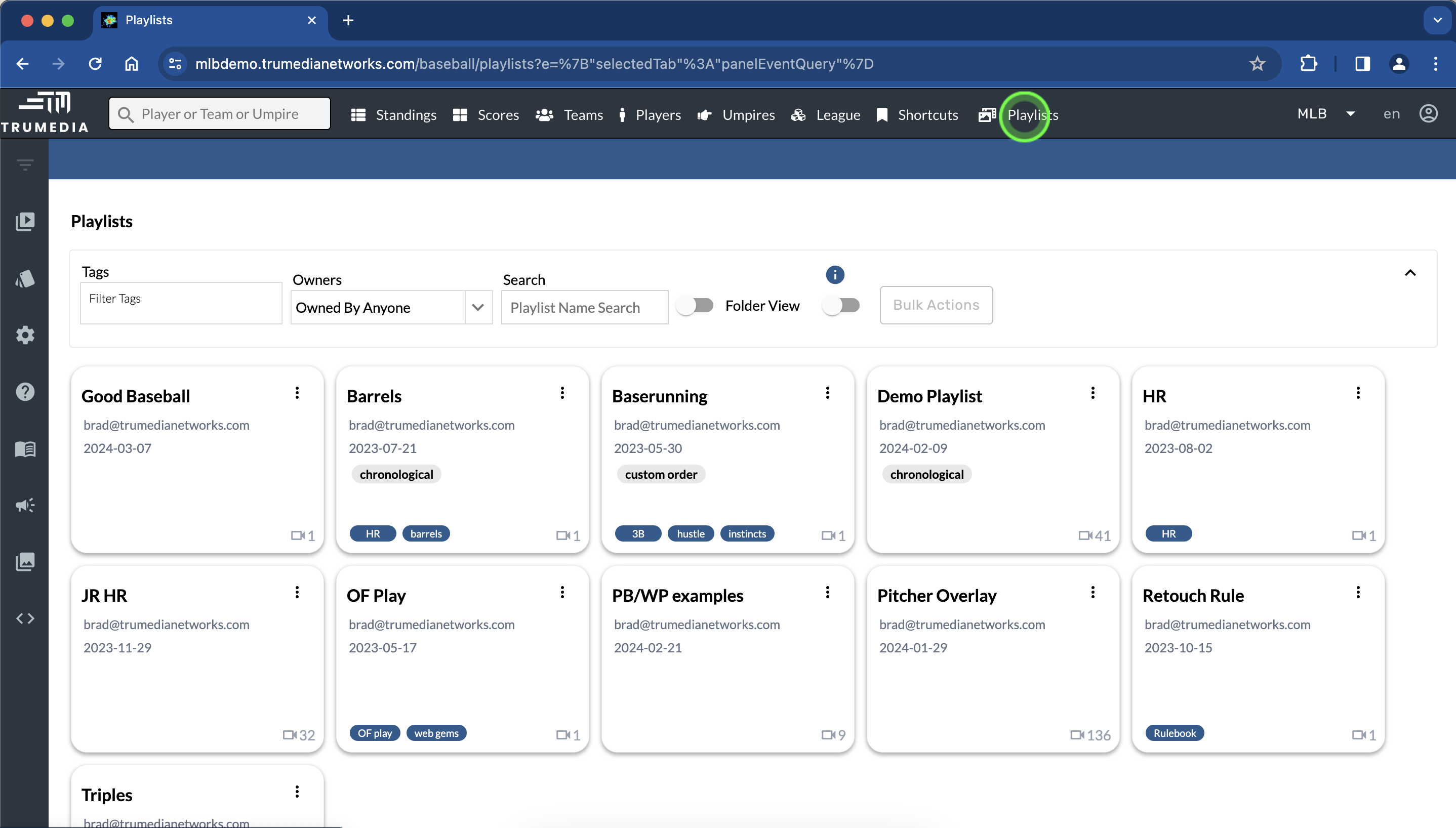
2. Copy the full web address of this page
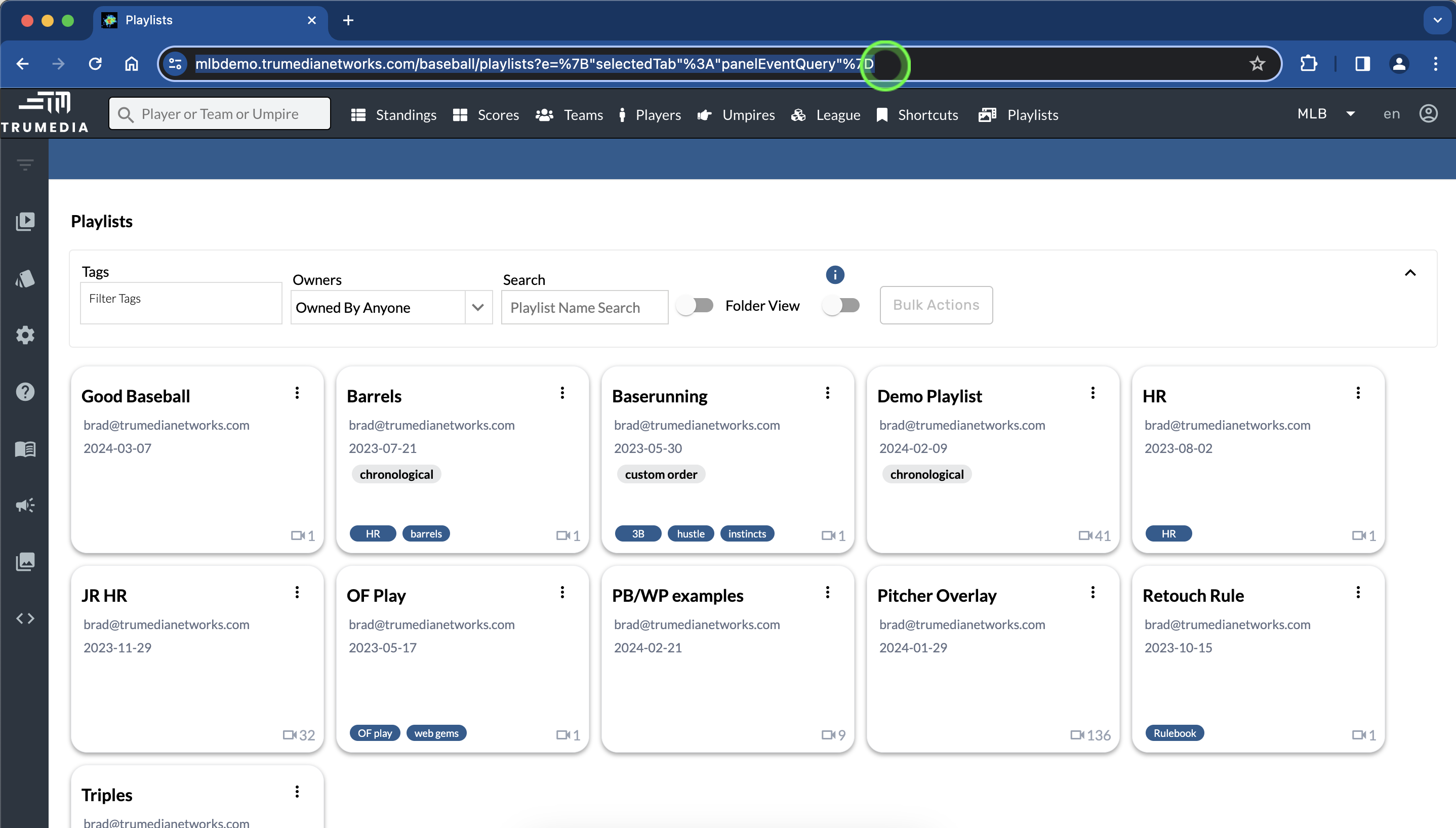
3. Open user settings in the side navigation bar
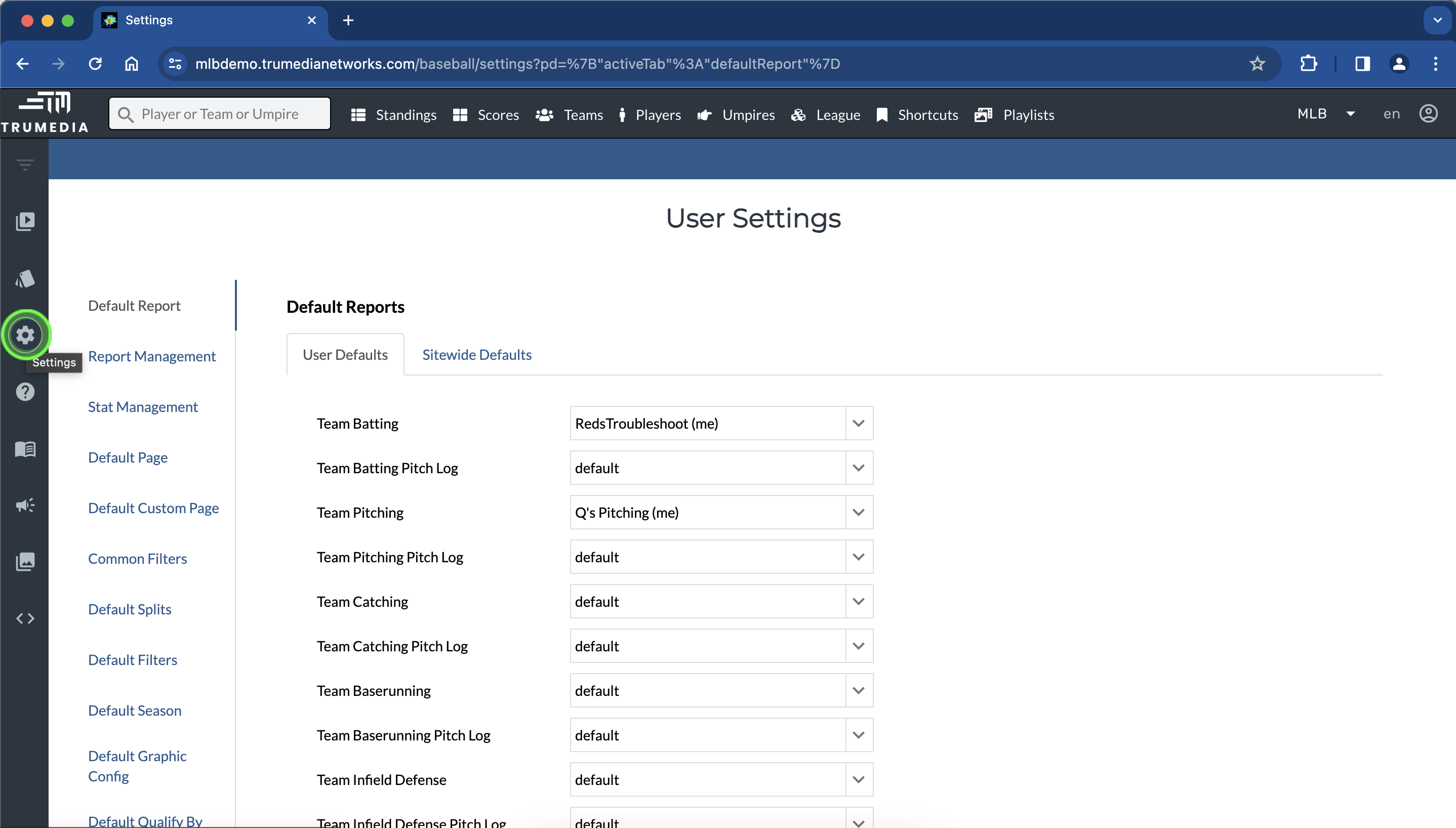
4. Select the Default Page tab
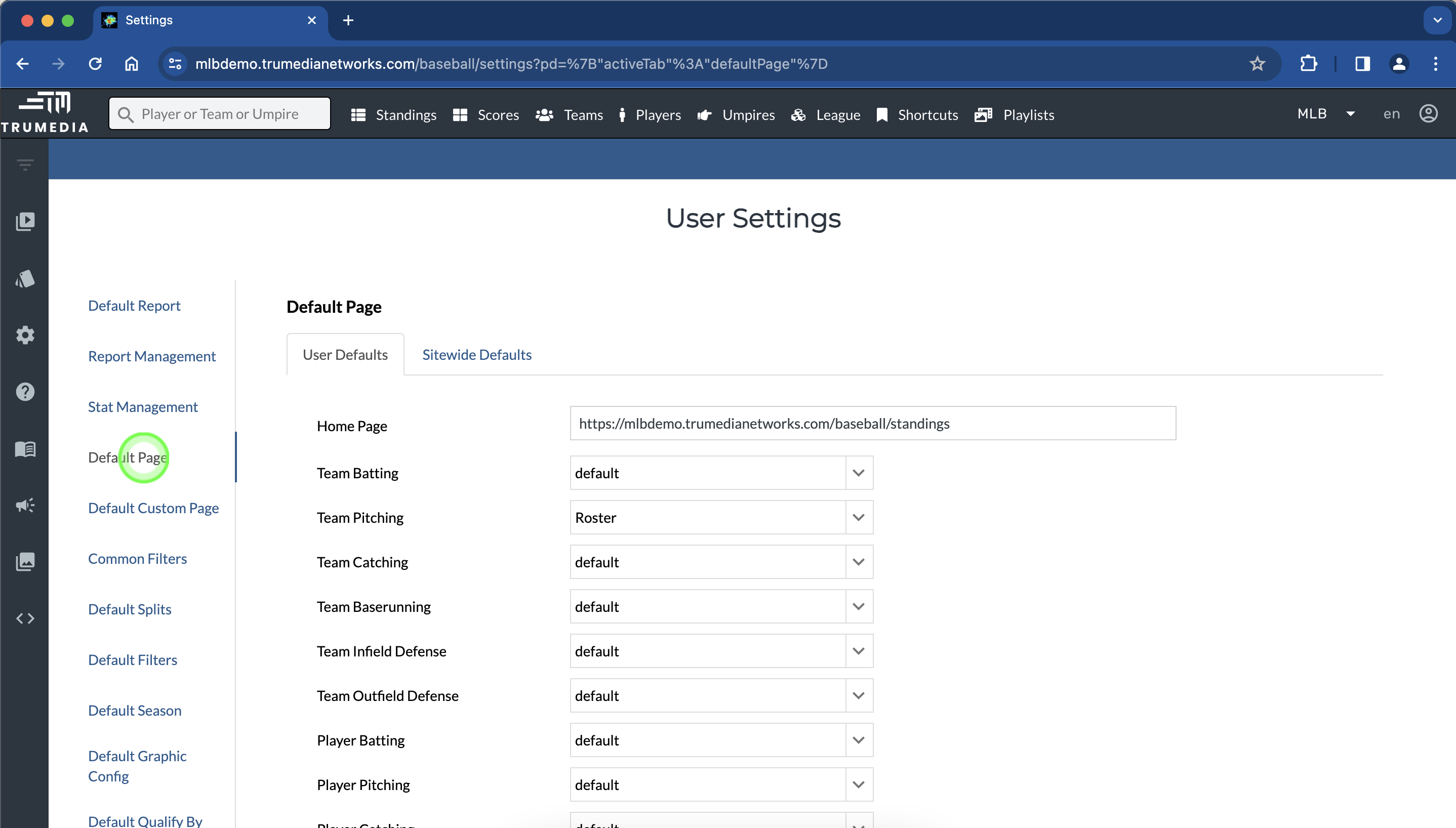
5. Paste the copied web address into the Home Page text box