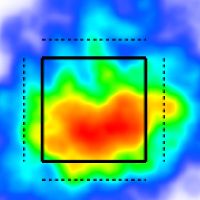My playlist download failed, what do I do?
Things to do if your playlist failed to download:
Check that all clips work - if not, remove those clip(s) from the playlist and try the download again. These are either bad links or videos that do not load. Another option is to select another video angle.
If the clip comes from another team, try video that comes from MLB or MiLB. The clips from other teams may be behind an unknown firewall.
Disable/Enable the "Disable fallback to available video angles". There could be a bug with one of the clips in the playlist that is causing the export to fail, and if you change this the clip may be skipped. Be sure to double check your playlist when you have made this change.
If none of these steps work or you believe there is another issue, reach out to MLBSupport@trumedianetworks.com with a detailed description. Please include the page URL and any relevant screenshots in the email so we can help you as efficiently as possible.