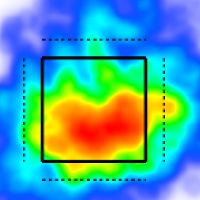Pinned Lists
Create and save lists of teams and players for easy access on other pages as you browse TruMedia.
https://youtu.be/HGSKgw-5mQIPin a team or player
Option 1:
Browse the leaderboard.
Tap the pin on the left of a team/player.
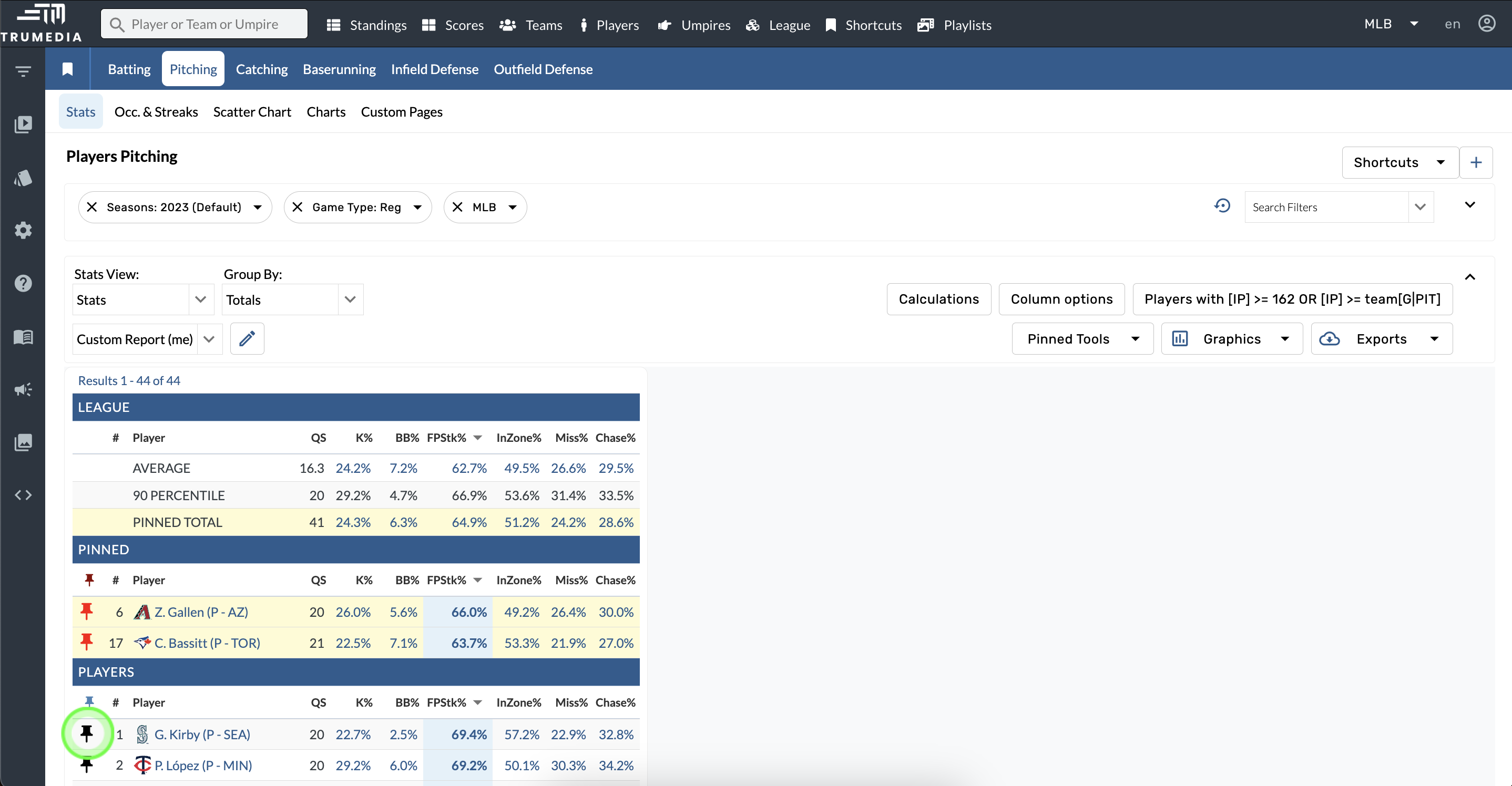
Option 2:
Open the Pinned Tools menu.
Search and select a team/player.
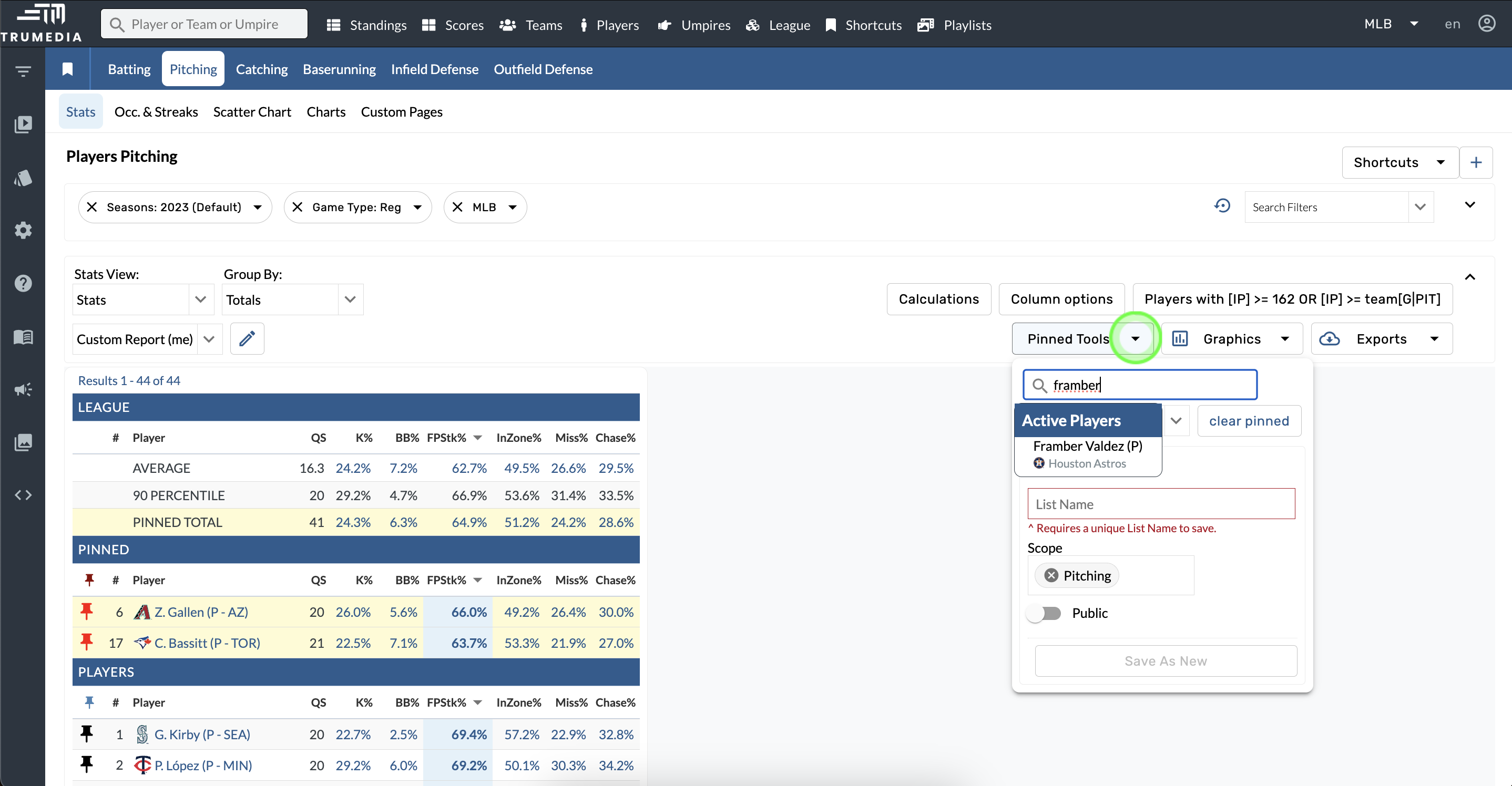
Save a pinned list
Open the Pinned Tools menu.
Find Properties section.
Name the list, select the scope, and tap Save as New.
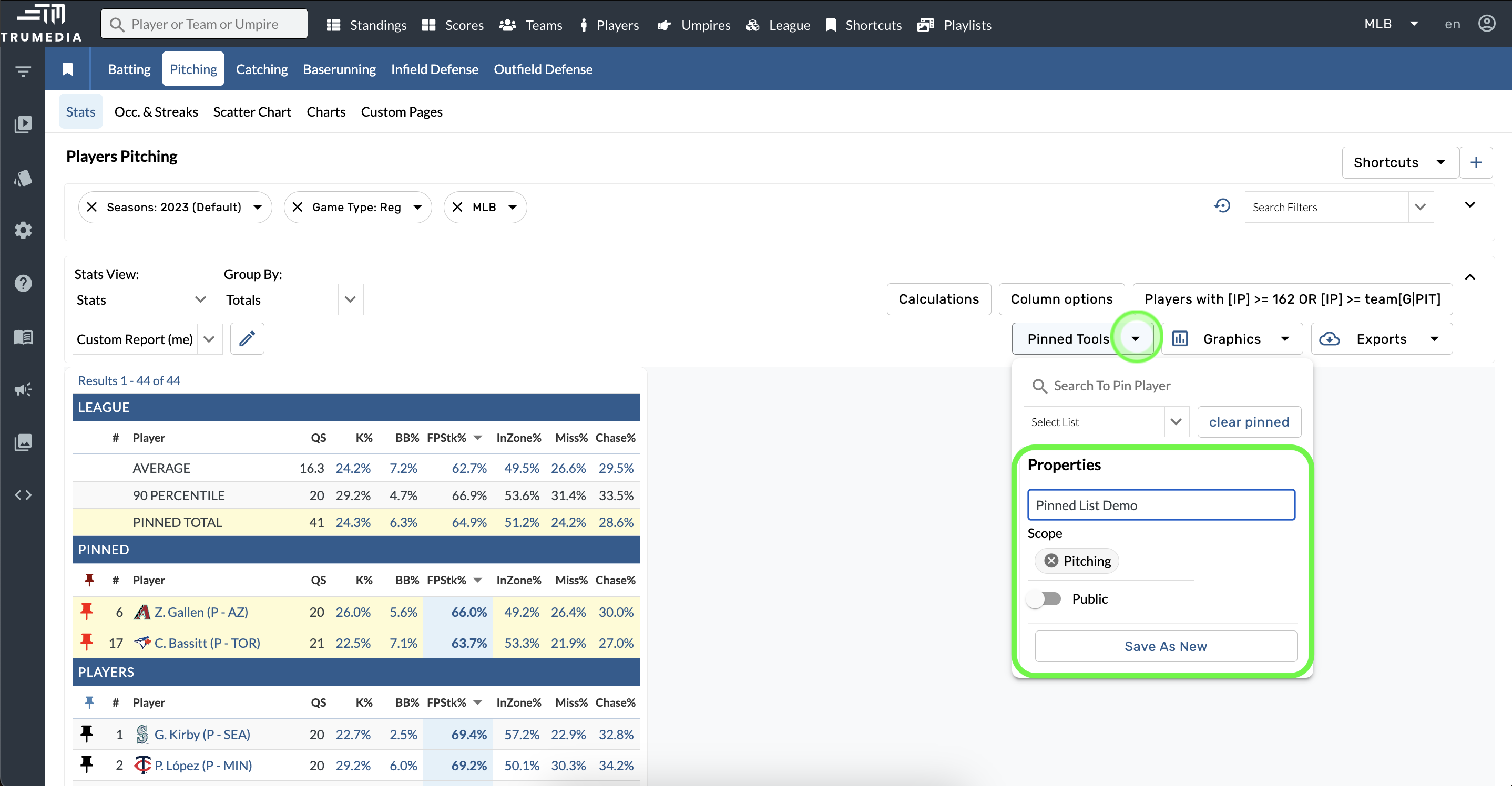
Browse pinned lists
Open the Pinned Tools menu.
Tap the Select List menu.
Browse and select a pinned list.
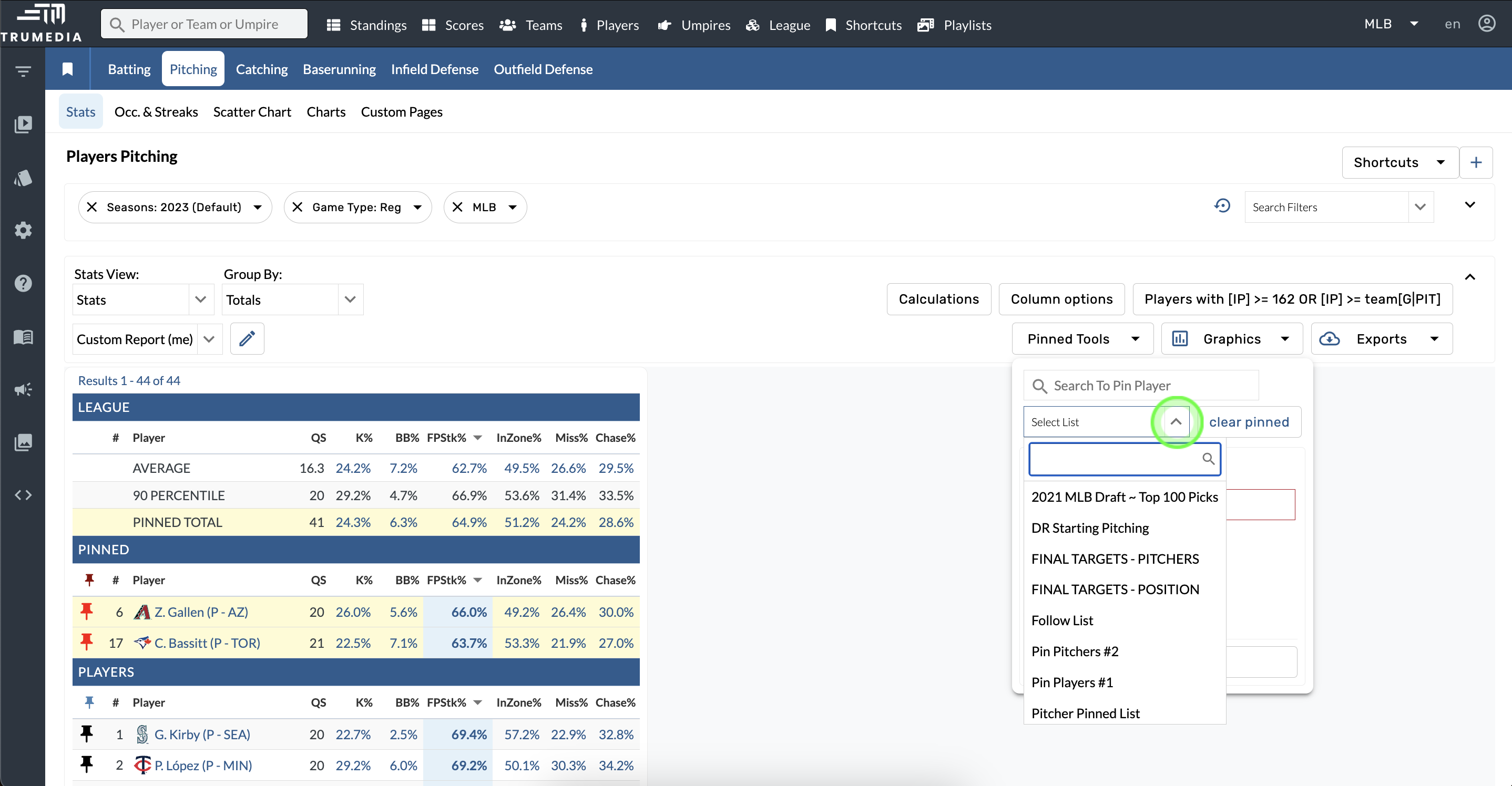
Filters
In Pitcher Group + In Batter Group
Use the In Pitcher Group or In Batter Group filter on a leaderboard to view only the players in that Pinned List.
Open the Search Filters bar.
Find the In Pitcher Group or In Batter Group filter.
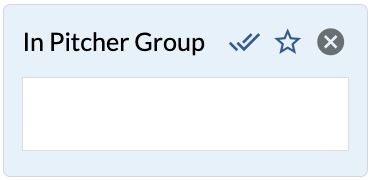
In Pitcher Group filter
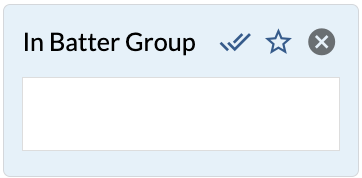
In Batter Group filter
Vs Pitcher Group + Vs Batter Group
Use the Vs Pitcher Group filter on a batting leaderboard to see hitters' performance against the pitchers on that pinned list.
Open the Search Filters bar.
Find the Vs Pitcher Group or Vs Batter Group filter.
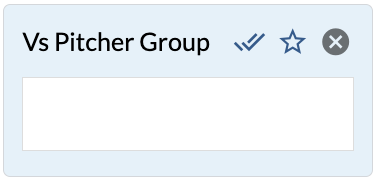
Vs Pitcher Group filter
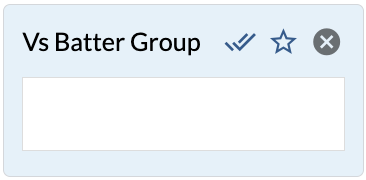
Vs Batter Group filter