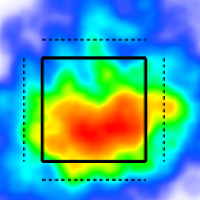Scope
A simple way to conceptualize scope is to browse through the blue navigation bar at the top of the screen. Each of these tabs is focused on one facet, or scope, of the game. Every time a new stat or report is created, it is assigned a scope that determines where it is available on the site.
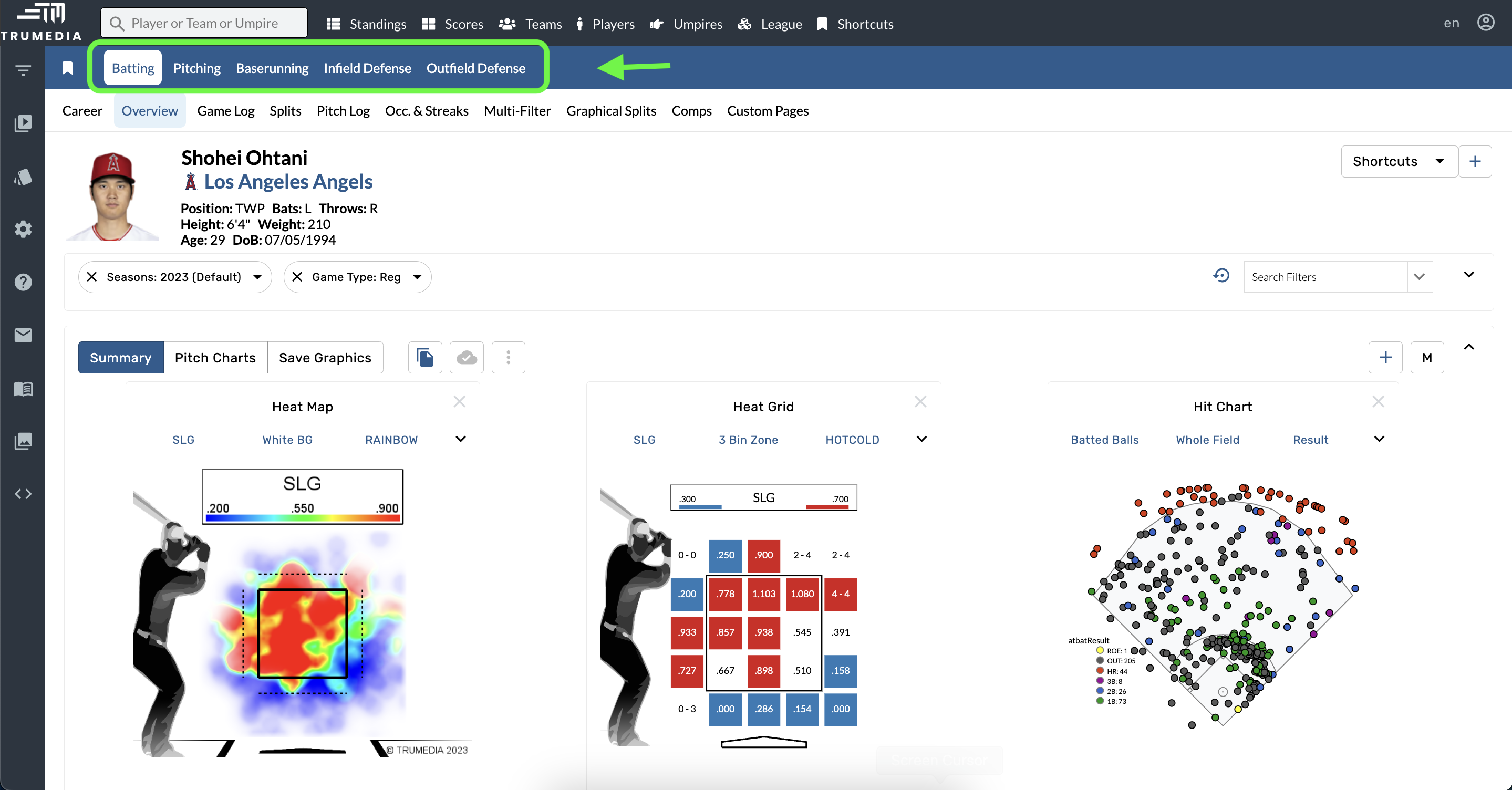
Every stat and report is assigned a scope that determines where it is available on the site.
Edit the Scope of a Custom Report
Open the Custom Report Builder.
Select the Additional Options.
Choose a Scope from the menu.
If the scope of a report is set to Pitching, it is only available to view on the Pitching tab. If you change the scope to All, it is also available to view on batting, catching, and defense pages.
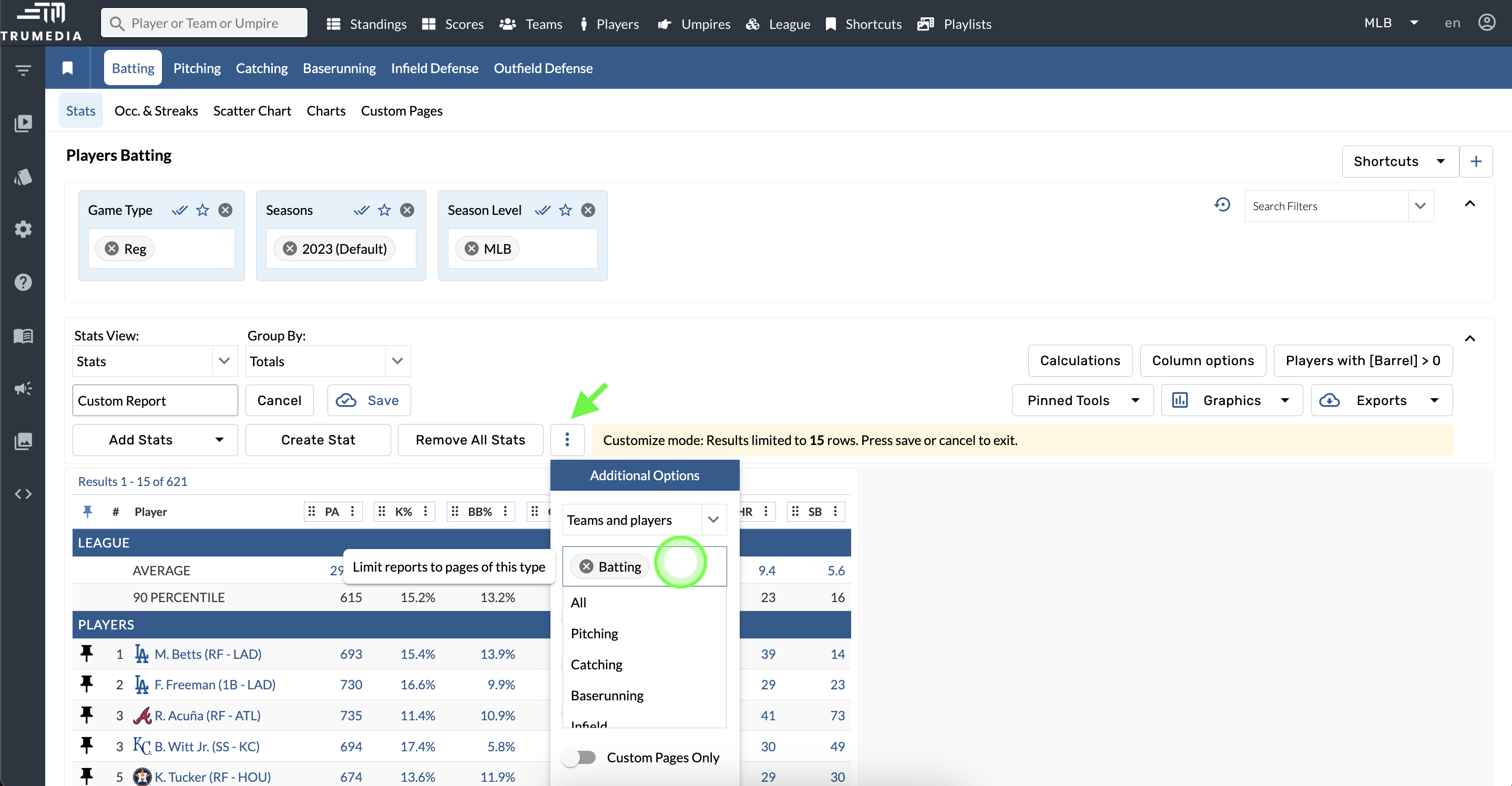
Edit the Scope of a Custom Stat
Open the Custom Report Builder.
Select the column options > Edit Stat.
Choose a scope for the stat.
If the scope of a stat is set to Batting, it is only available to add to Batting reports. Change the scope to All to make it available to on pitching, catching, and defense reports.
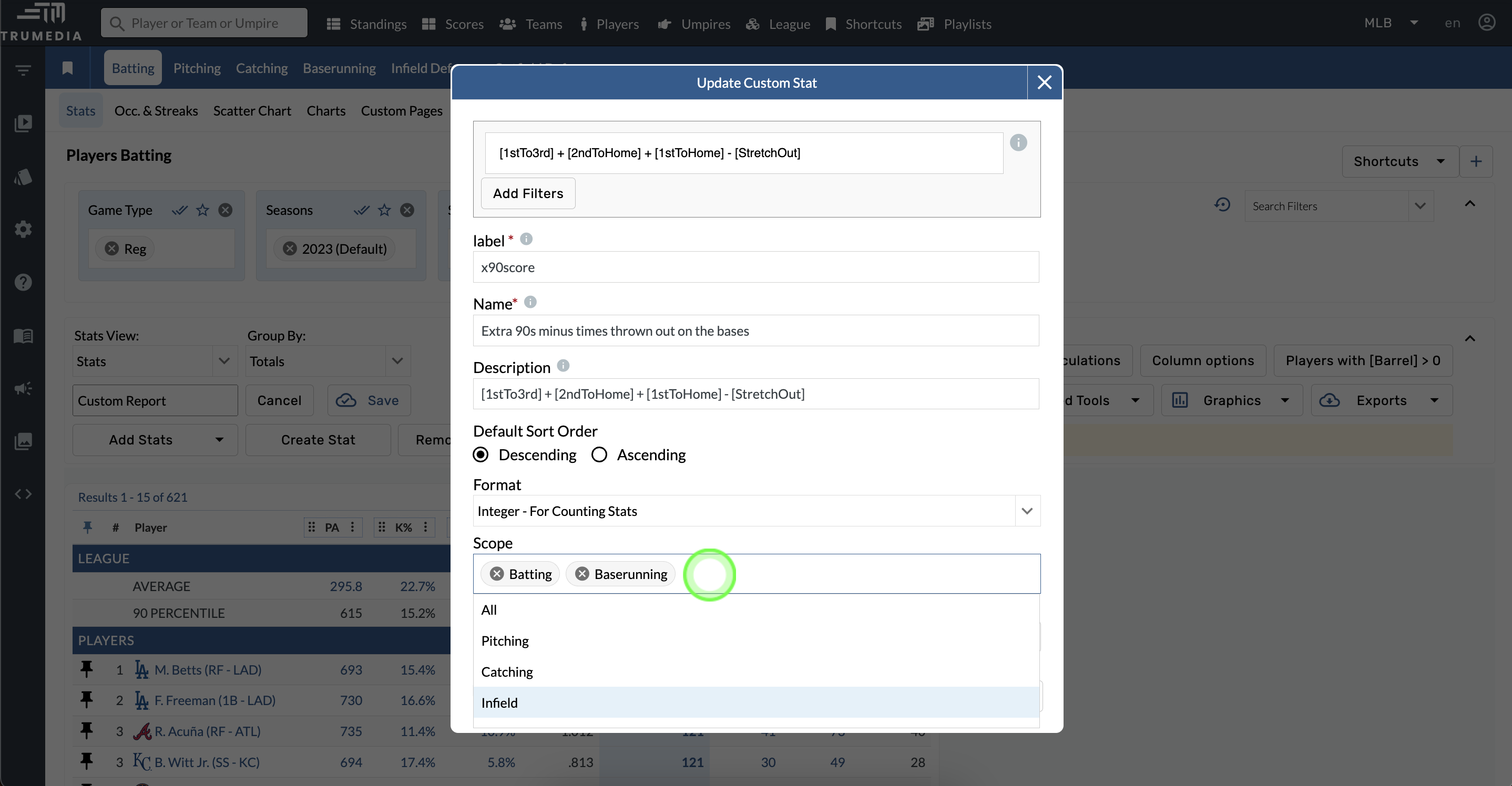
Español
Haga clic en el título para ver la página traducida.