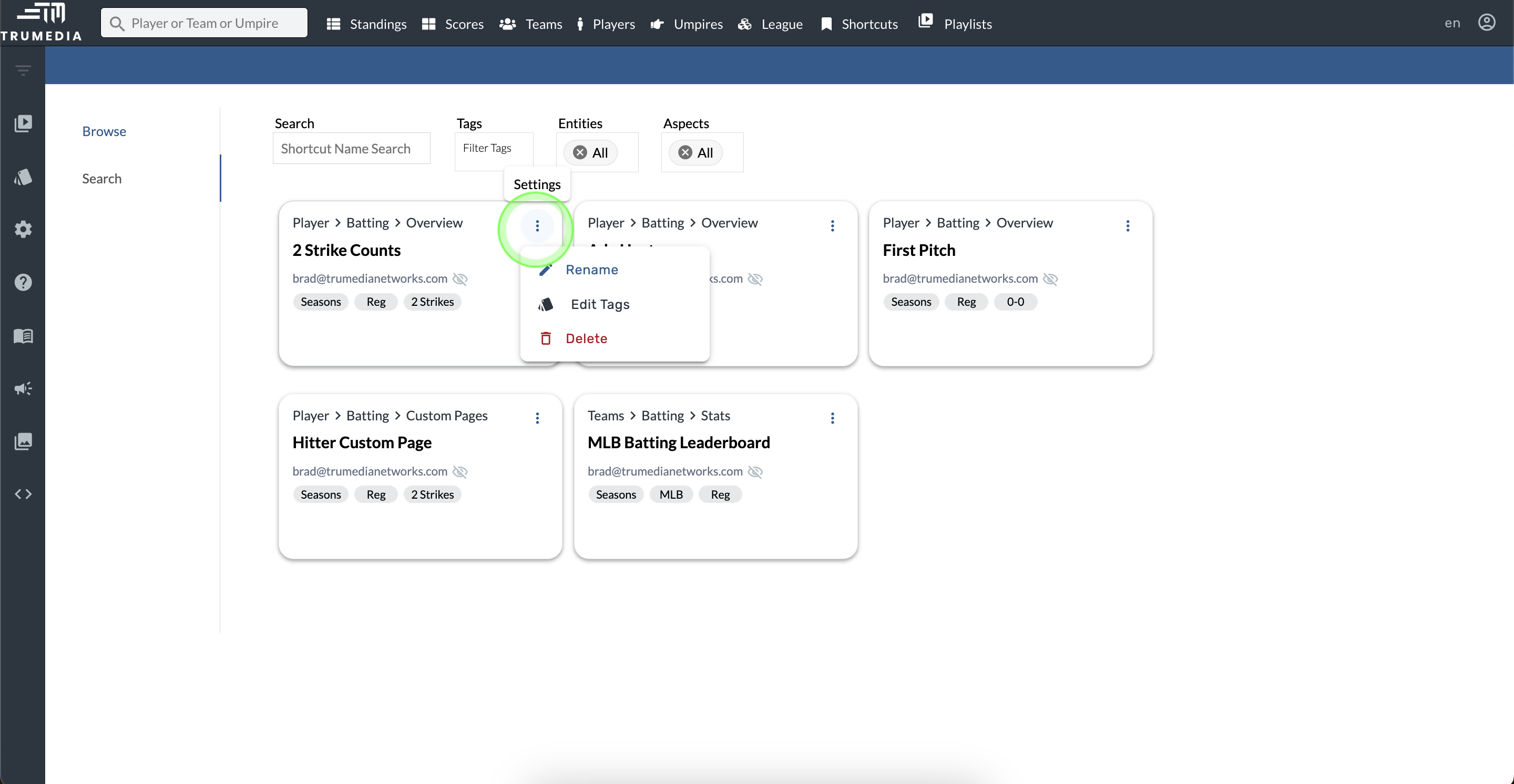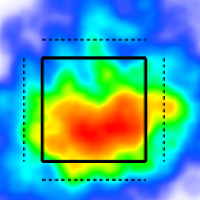Shortcuts
Create a new shortcut
Tap the plus button next to the Shortcuts menu.
Name and save the new shortcut.
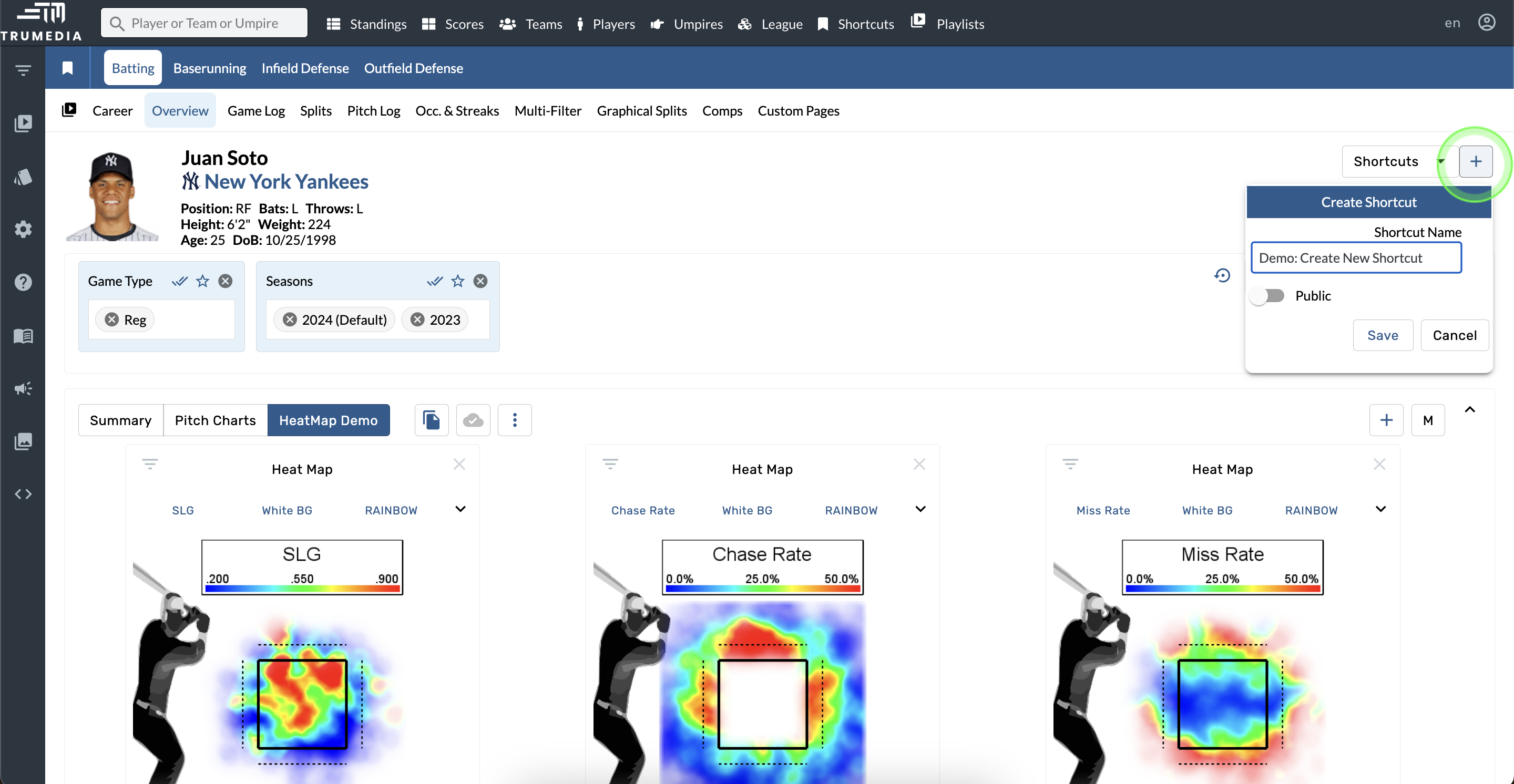
Browse shortcuts on a page
Open the Shortcuts menu.
Select a shortcut.
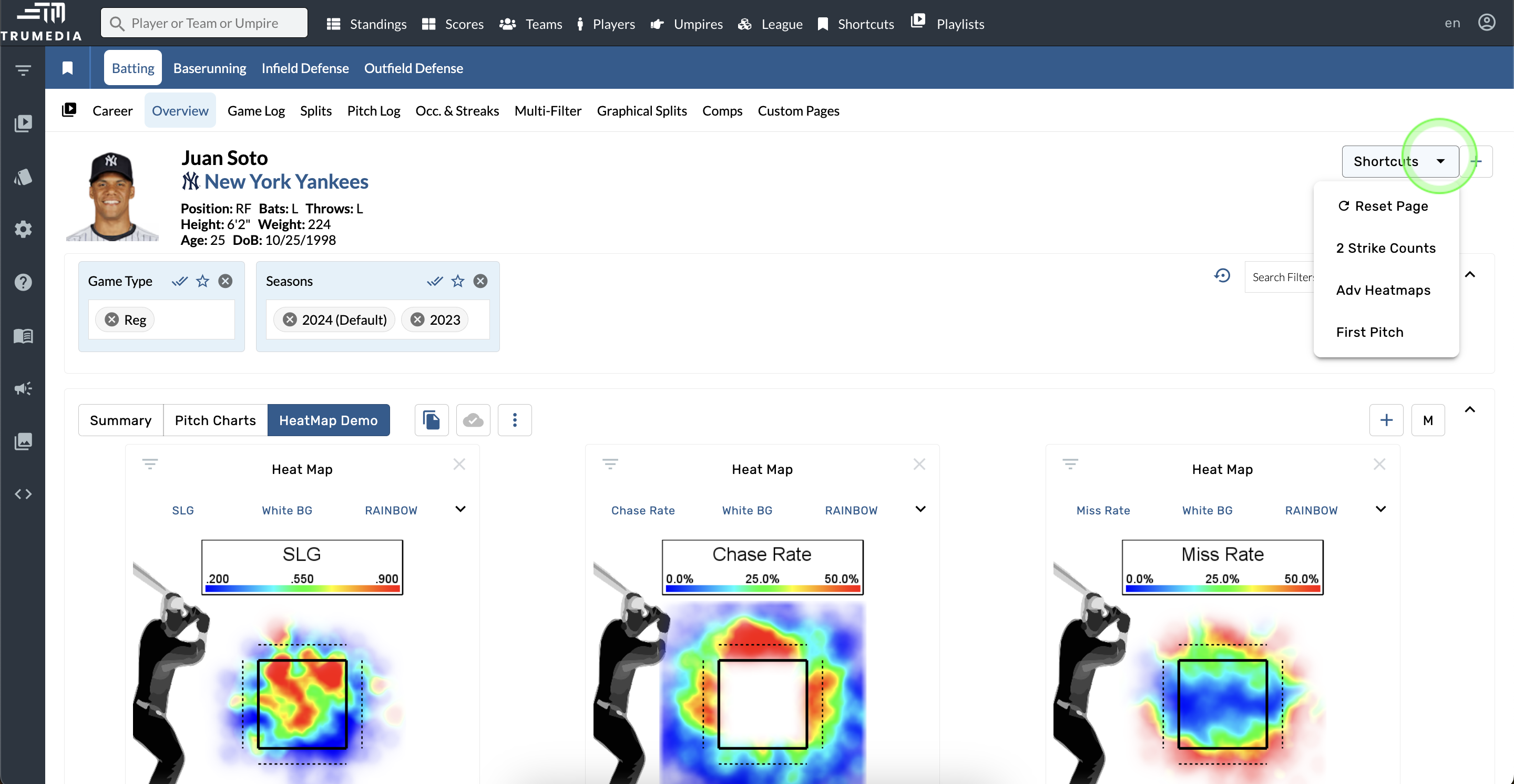
Reset page
Open the Shortcuts menu.
Select Reset Page.
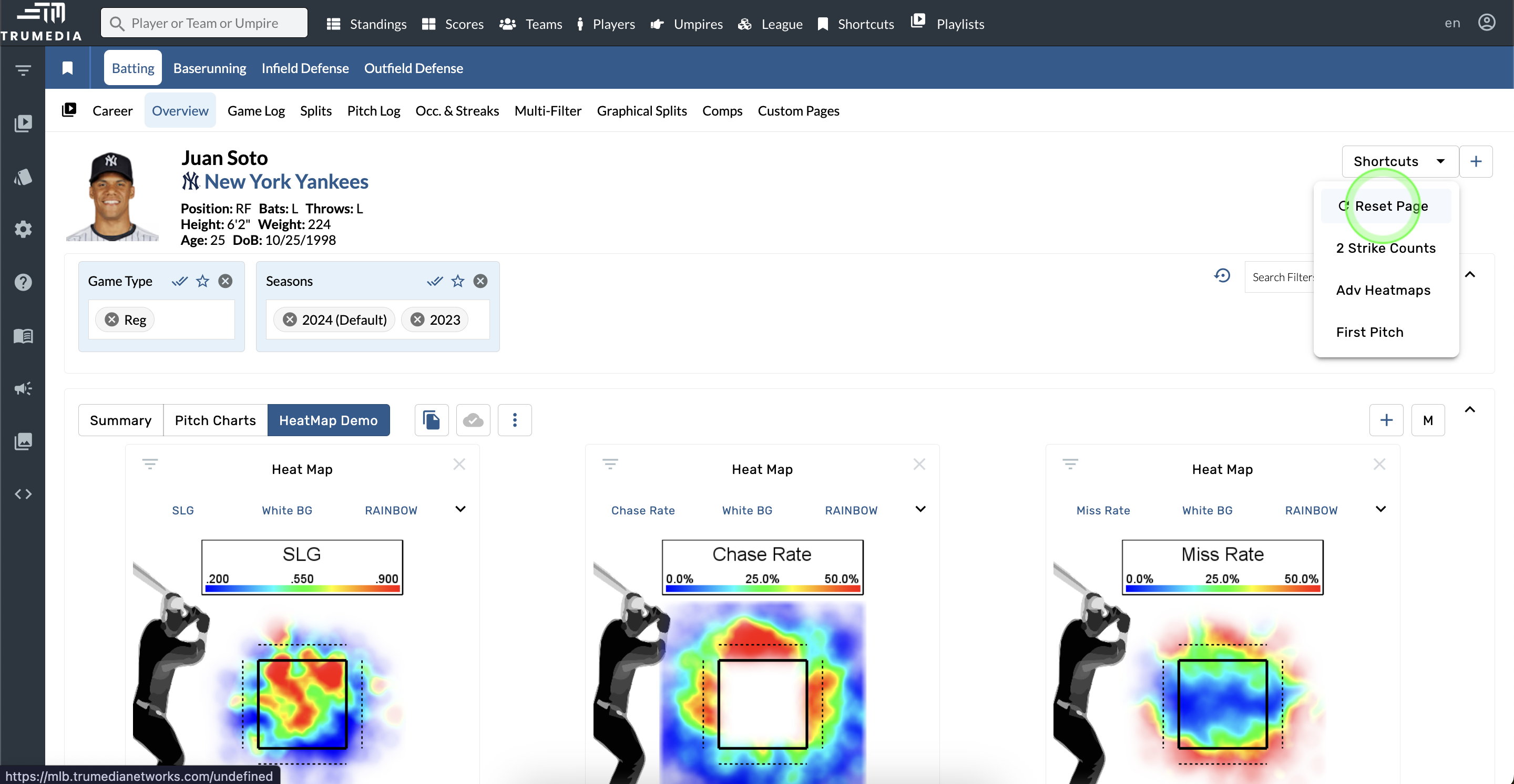
Shortcuts Tab
The shortcuts tab in the black navigation bar at the top of the screen is organizes all your shortcuts. Team shortcuts are at the top of the page and player shortcuts are down below, and on this page you can edit the settings of each shortcut, including renaming, editing the tags, or deleting a shortcut.
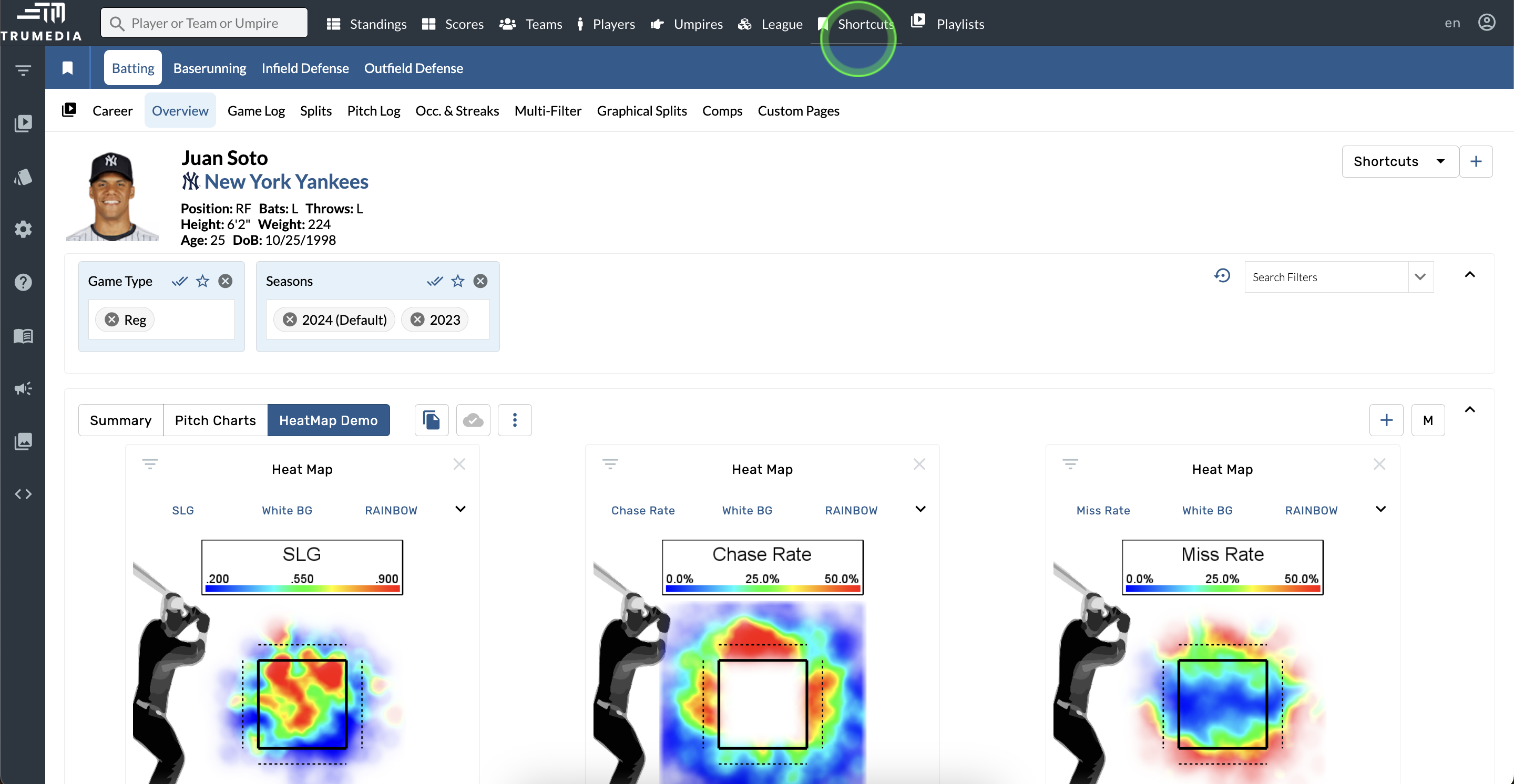
Search for shortcuts
Select the search option on the left side of the shortcuts page.
Use the search options at the top of the page.
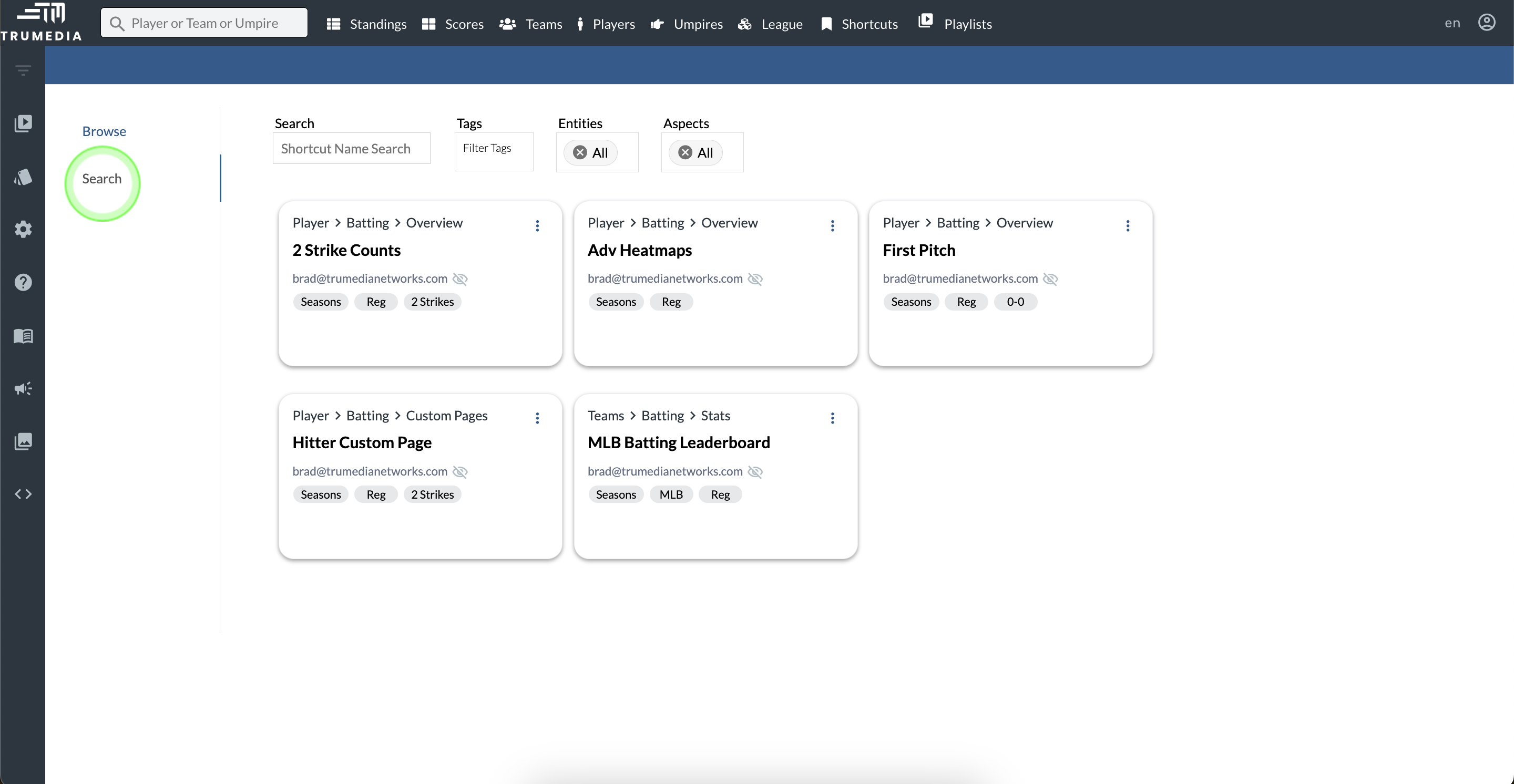
Edit settings
Open the shortcut settings.
Rename, edit the tags, or delete the shortcut.