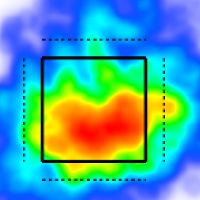Video Overlay
It is helpful to use two videos from the same ballpark and camera angle.
Overlay View Mode
Open the Video Player > Comparison View.
Choose videos from the summary bar.
Select View Mode > Overlay.
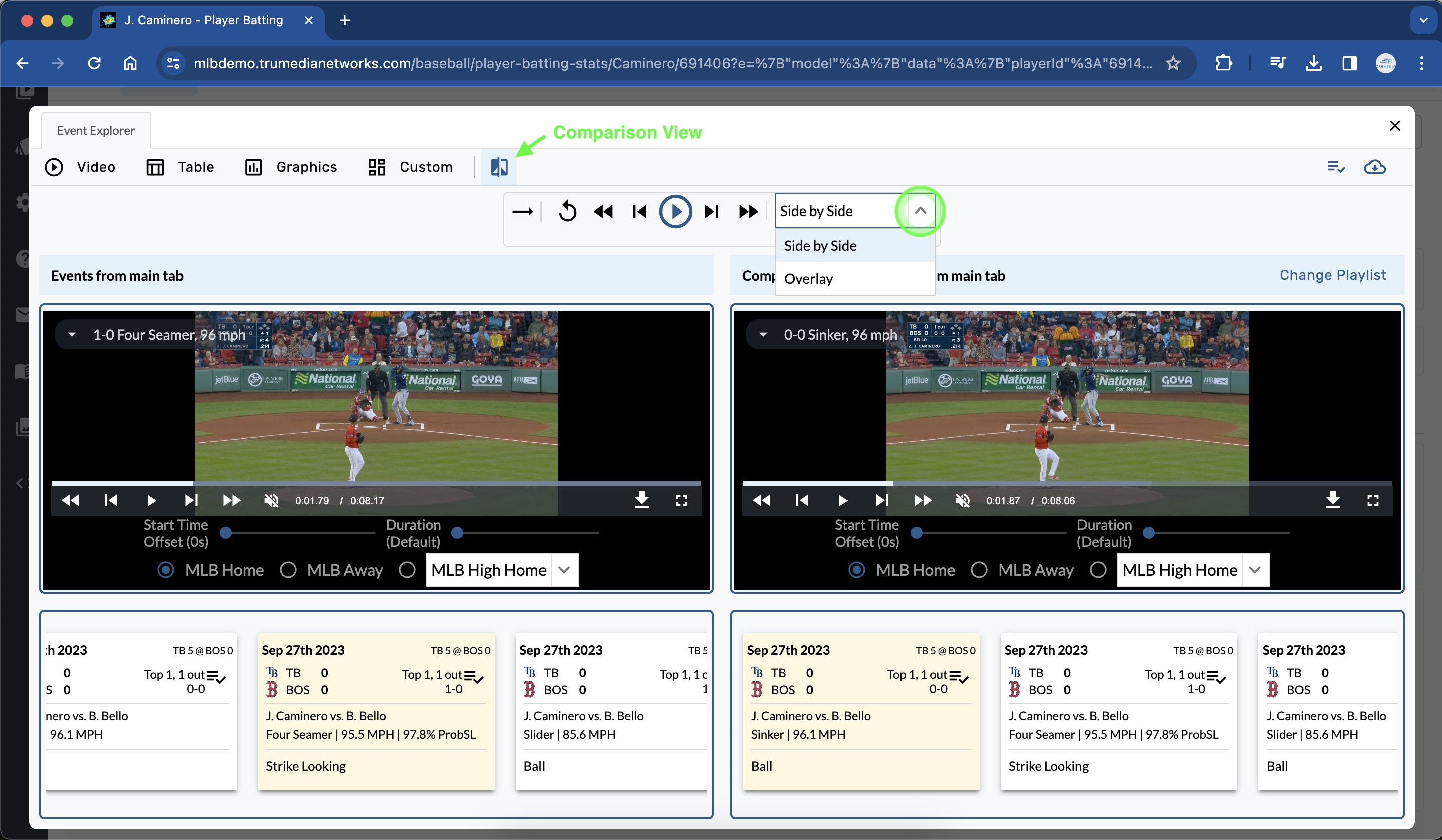
Overlay Tools
Use the a few overlay tools to adjust the opacity, alignment, and size of the two videos.
Expand the overlay tools.
Set the Opacity to 0.50.
If necessary, align the videos using the Move X, Move Y and Change Size of Top Video options.
Sync up the two videos with the individual video controls under the info tiles.
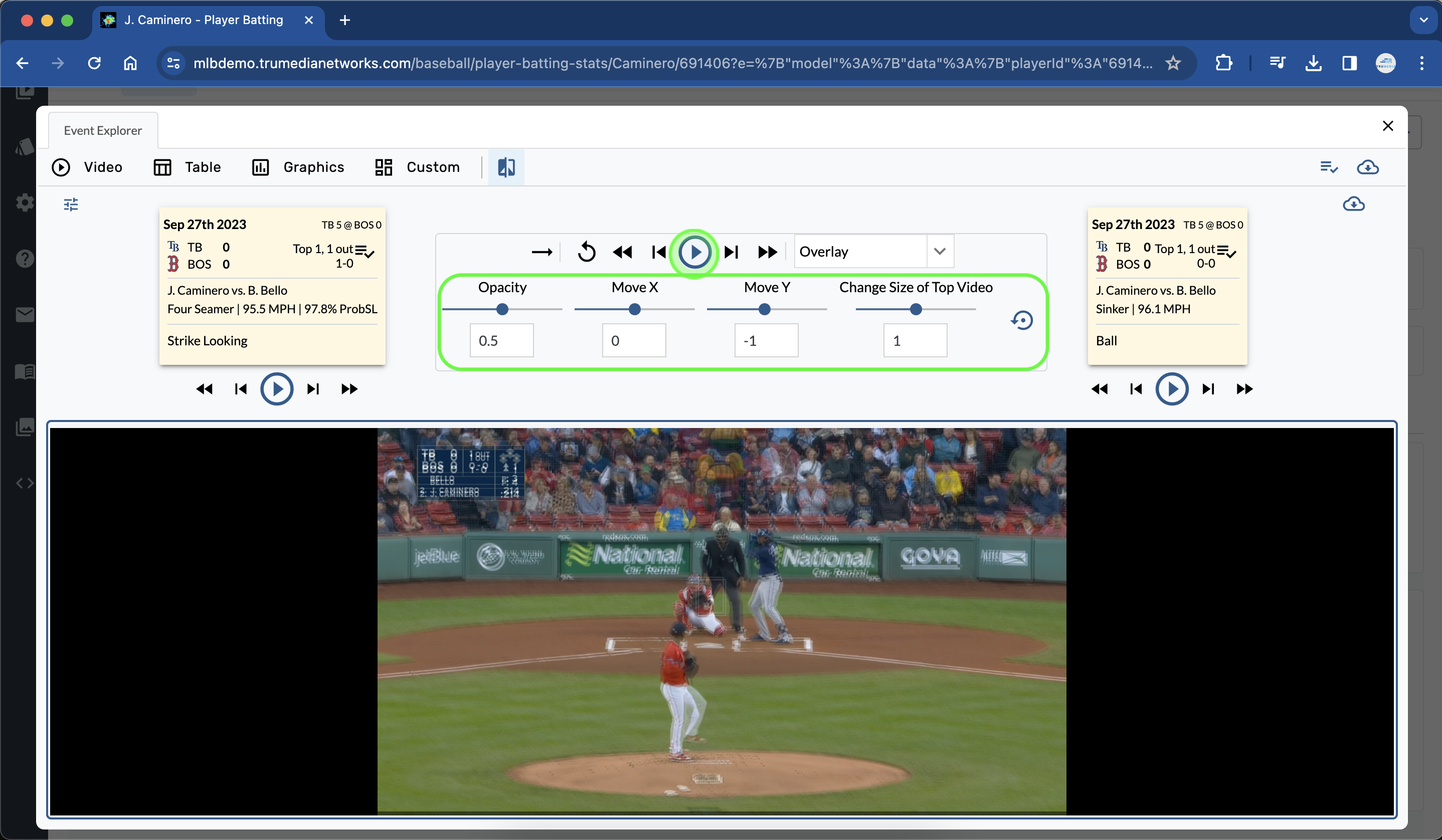
Español
Haga clic en el título para ver la página traducida.