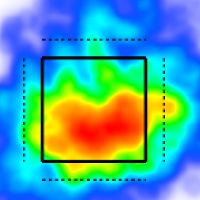Watch Video
Open the video player
Select a number highlighted in blue on tables or an individual event on a graphic.
Video player controls
https://youtu.be/t2xUHHAv0YIChange the camera angle
Tap the Video Angle menu at the bottom of the screen.
Select a new video angle from the available options.
Any additional video angles are listed in the white dropdown menu.
View multiple angles
Tap the View Mode menu above the video.
Choose a video configuration.
Add to a playlist
Click the playlist button to add plays to a playlist.
Create a new playlist or add to an existing playlist.
Español
Haga clic en el título para ver la página traducida.