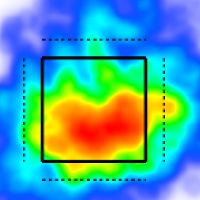Custom Stats
Follow the steps in the Custom Stat Builder and create new, unique stats to view on reports in TruMedia.
https://youtu.be/8kEIeSWsSaMCustom Stat Builder
Open the Custom Report Builder.
Select Create Stat button.
Follow the Custom Stat Builder steps.
Regular stat with filters
Add filters to a basic stat in the equation box to produce a new, more granular stat. This type of custom stat is often used for showing splits on a single report.
https://www.loom.com/share/462e53795cc04e89b9ab6785a1026c06Combined stat
Take two or more unique stats and combine them into one new number.
https://www.loom.com/share/597f9036121d4cb5a5424477afac787fEvent level stats
These are data points are captured on each pitch (event) in a game and are often viewed on a pitch log page. Event Level Stats are labeled with |EVENT in your TruMedia stat library.
Examples of event level stats include:
Pitch type
Pitch result
Velocity
Strike probability
Launch angle
Exit velocity
Español
Haga clic en el título para ver la página traducida.