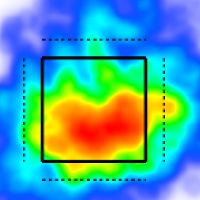Splits Table
Shrink the Filters Bar and Graphics Bar to focus on the Splits Table.
Change the split
Open the Split By menu and select an option.
Sort the table
Tap a stat on the table.
The sorted stat appears in blue; click again to reverse the order.
% of Total Stat
Select an option in the % of Total Stat menu.
Add P% see overall pitch usage on a Splits Table.
Shrink / Expand the filters and graphics bars
Tap the carrot icon in the top right corner of the filters and graphics bars.
Español
Haga clic en el título para ver la página traducida.