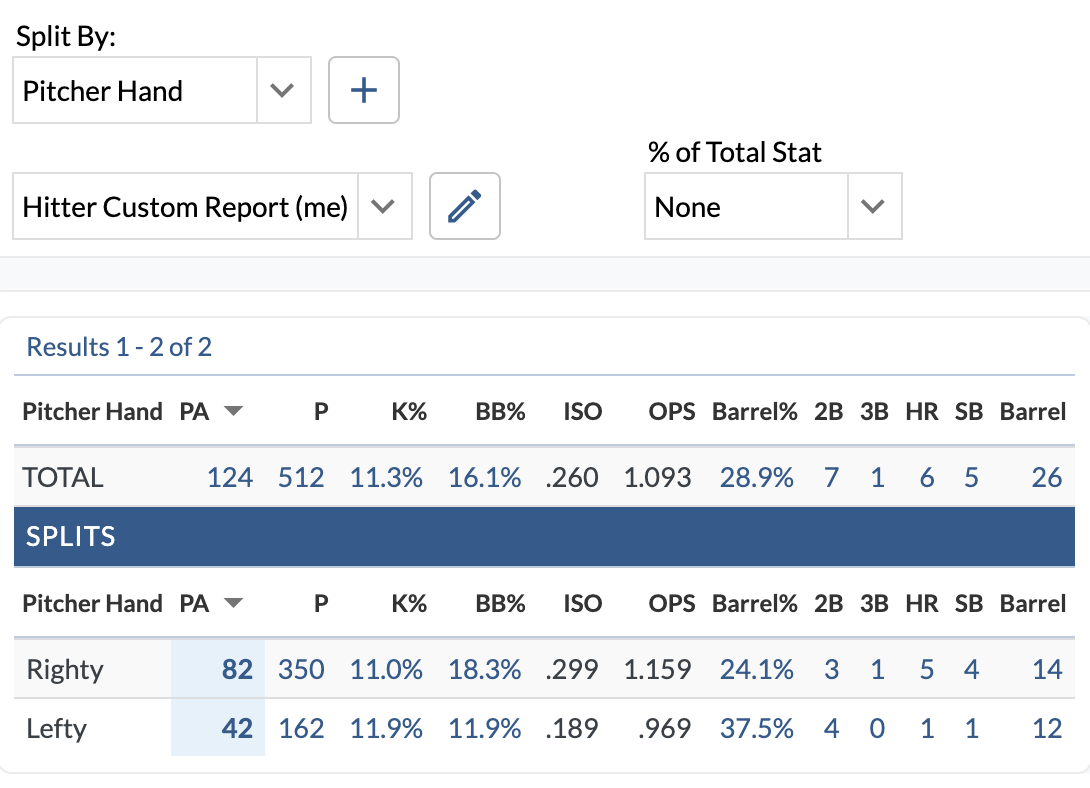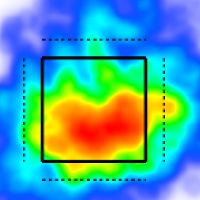Getting Started
Filters
Filters allow you to narrow the scope of your research and answer more granular questions about player and team performance. For example, imagine you are trying to answer three questions:
How does this player perform against lefties?
What about against a particular pitch type?
Does it make a difference if that pitch type is located on the outer third?
Each of these questions is answered by applying a new filter.
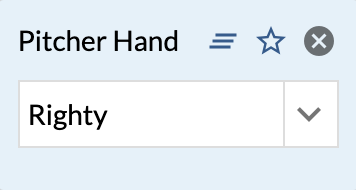
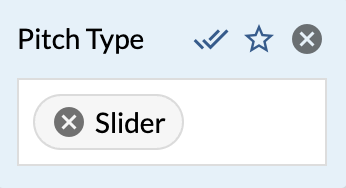
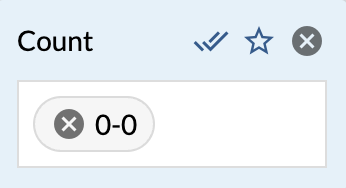
Custom Reports
A report is a saved group of stats and there are two types of reports:
Native Reports - generic reports provided by TruMedia.
Custom Reports - reports that you create.
The Custom Report Builder allow you to create a new, unique report that includes only the stats you want. These reports are available everywhere on TruMedia including on leaderboards, individual team and player pages, and Custom Pages.
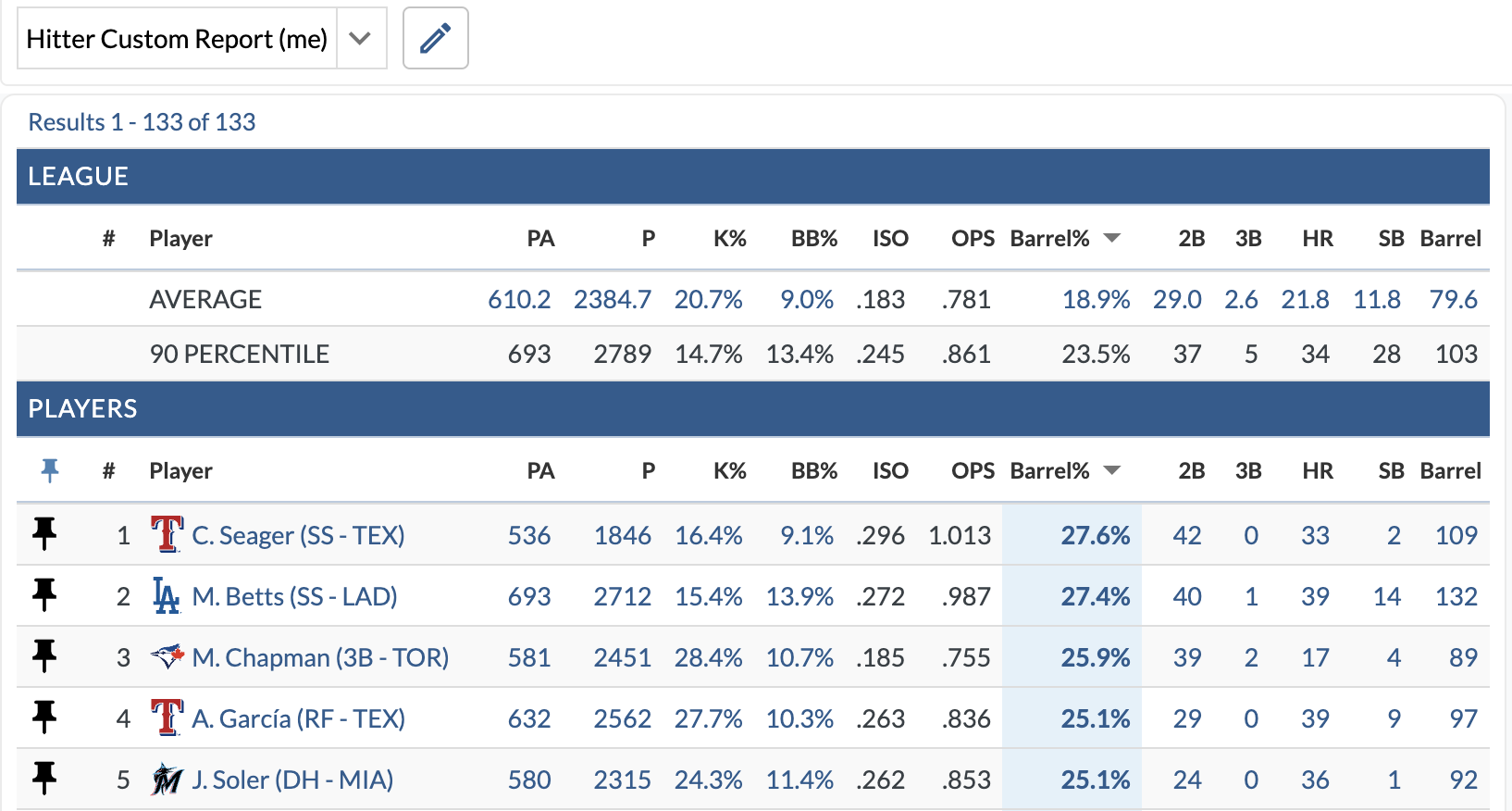
Graphics - Team & Player Pages
These visualizations help organize information and simplify data into actionable insights for player and coaches. Each graphic has custom settings that allow you to tailor it to your team’s core principles.
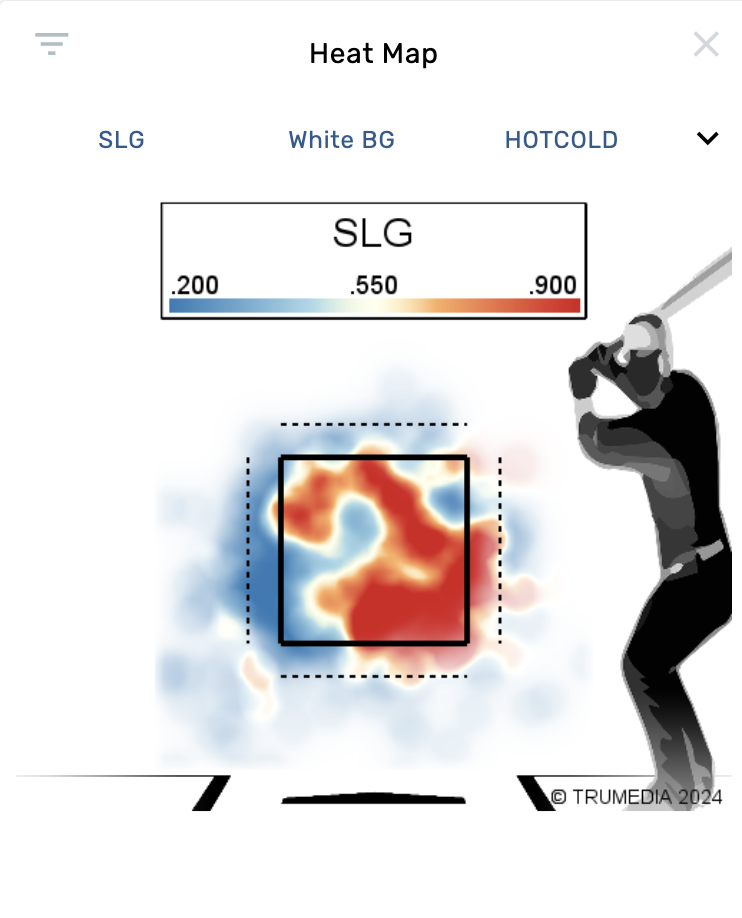
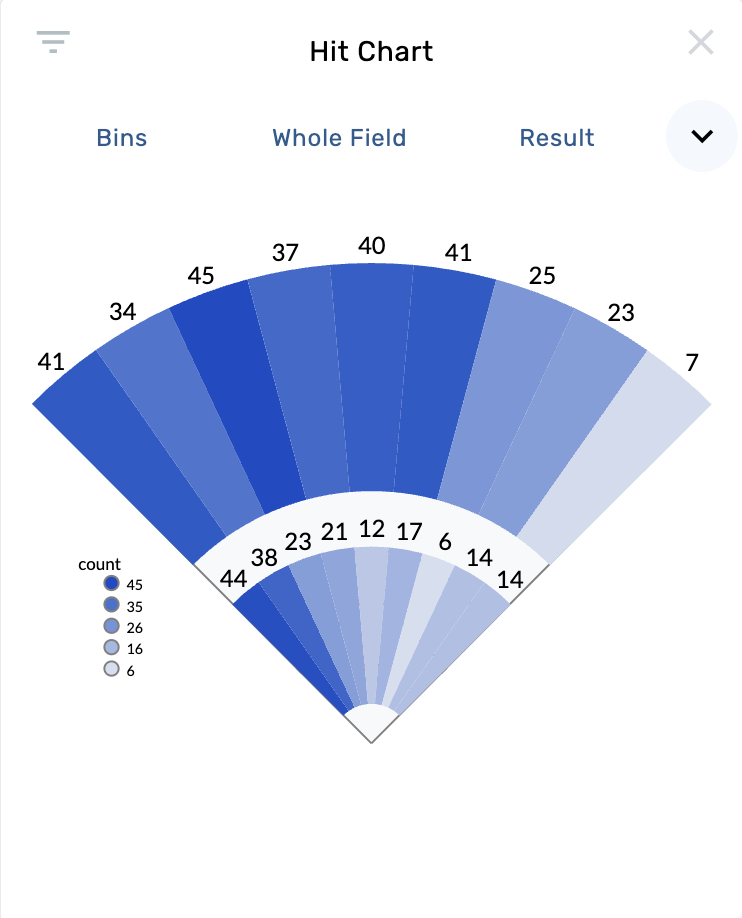
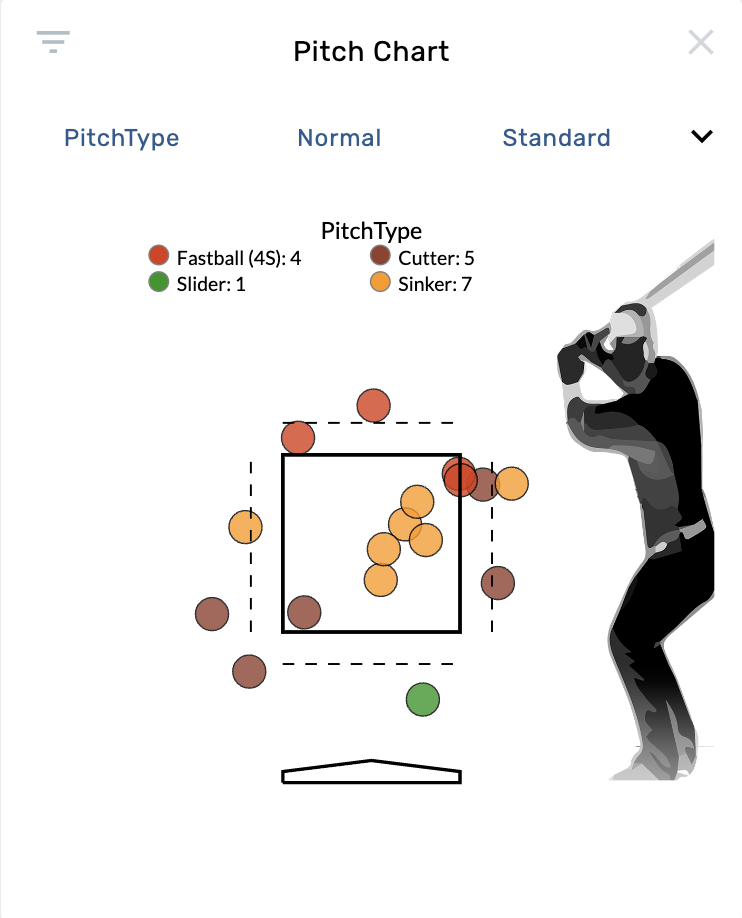
Splits Table
Look at the splits on any report in your team’s TruMedia library and apply two or more splits for more granular analysis. Combined with filters and graphics, this tool helps paint a clear picture of player and team performance.