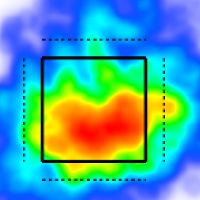Table Tools
Calculations
Add / remove table calculations
Open the Calculations menu.
Tap the box next to a calculation to add or remove from the table.
These calculations will also run on a selected Pinned List.
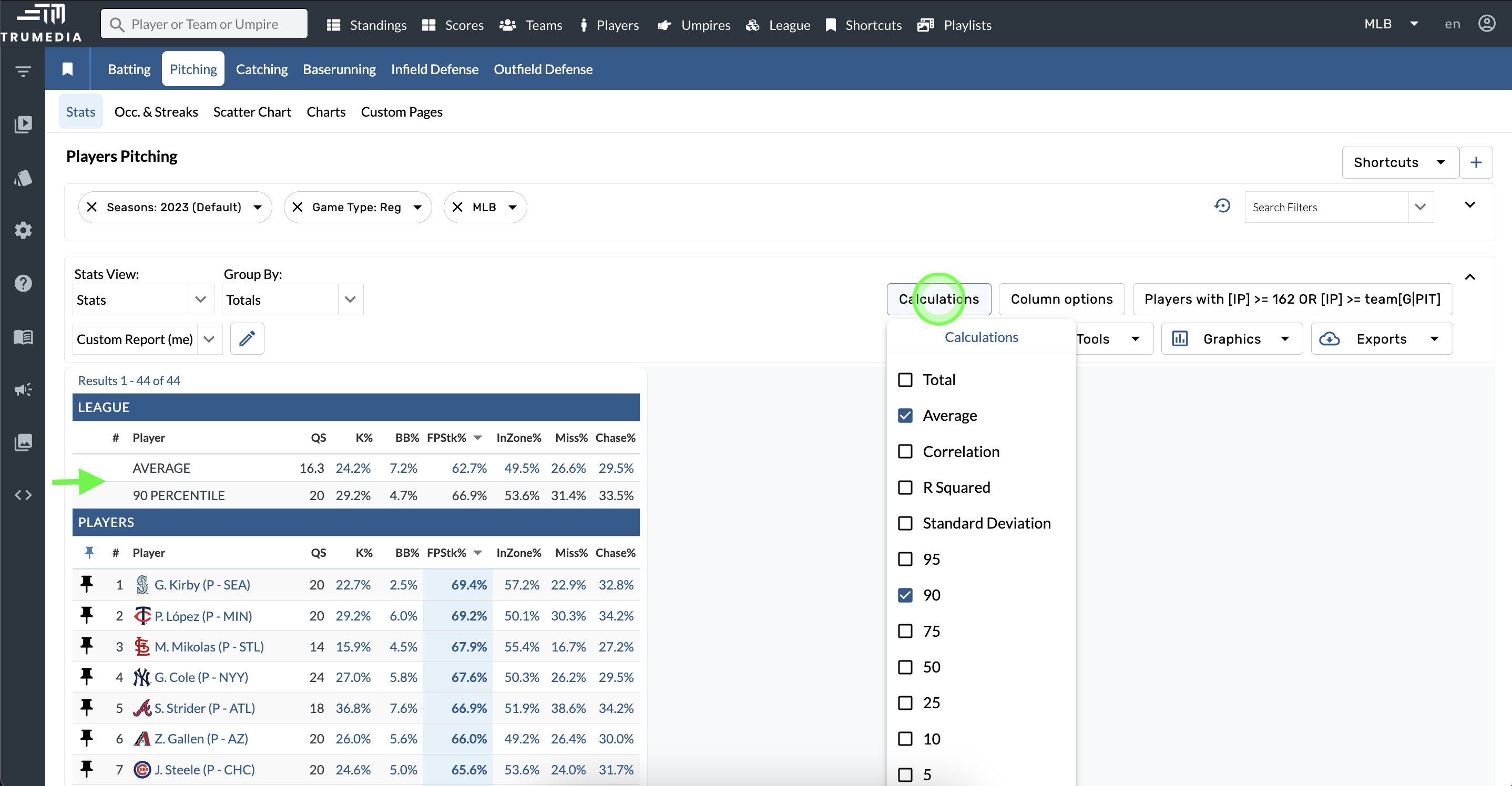
Export
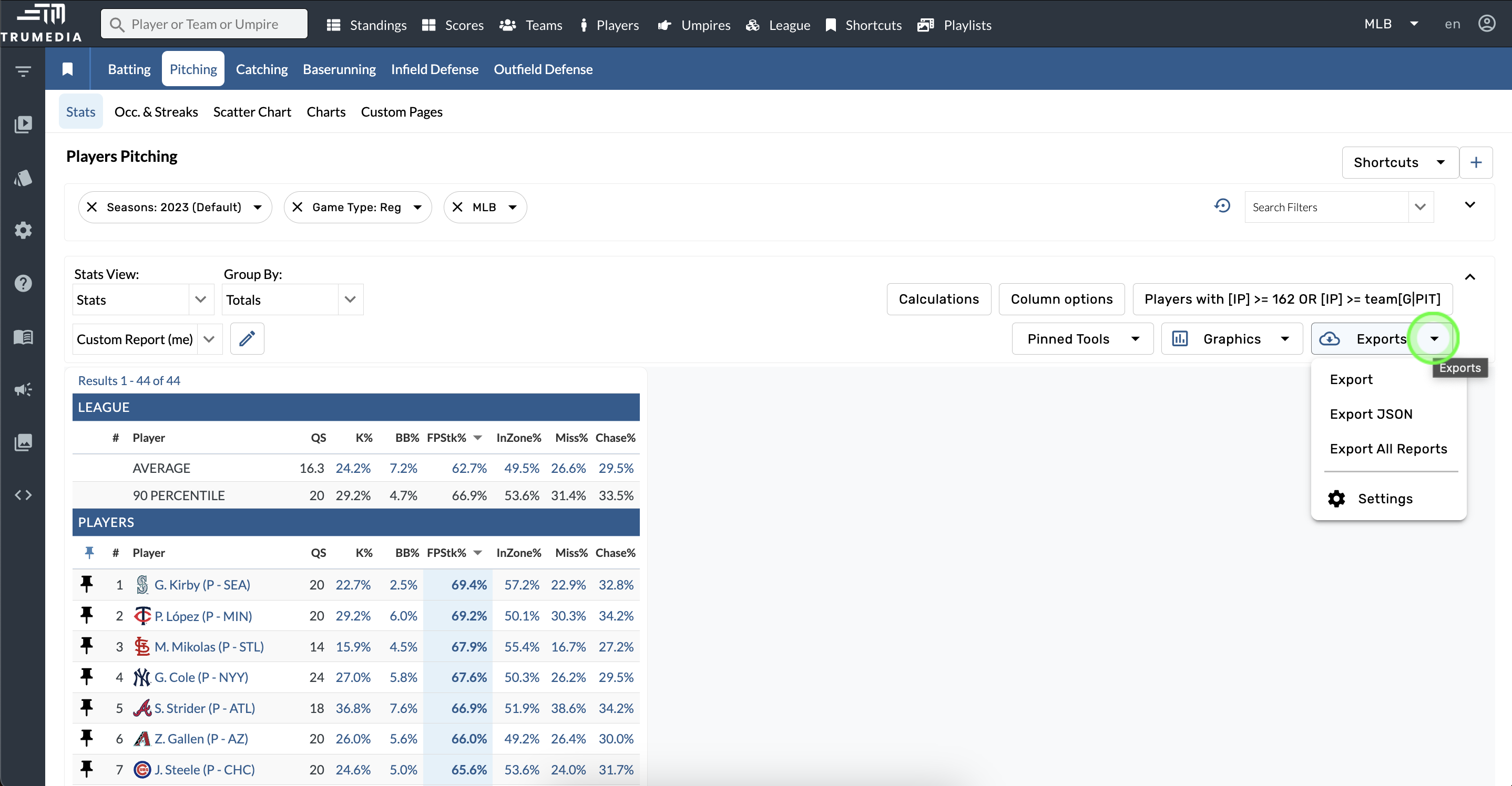
Settings
There are three export settings options:
Main Table exports the individual rows in the table and omits the calculations.
Calculations Table exports only the calculations.
Both Tables exports all the data.
Toggle on the Display Columns Only option to download a table with only the columns displayed the leaderboard. This export does not include PlayerID and Team ID columns.
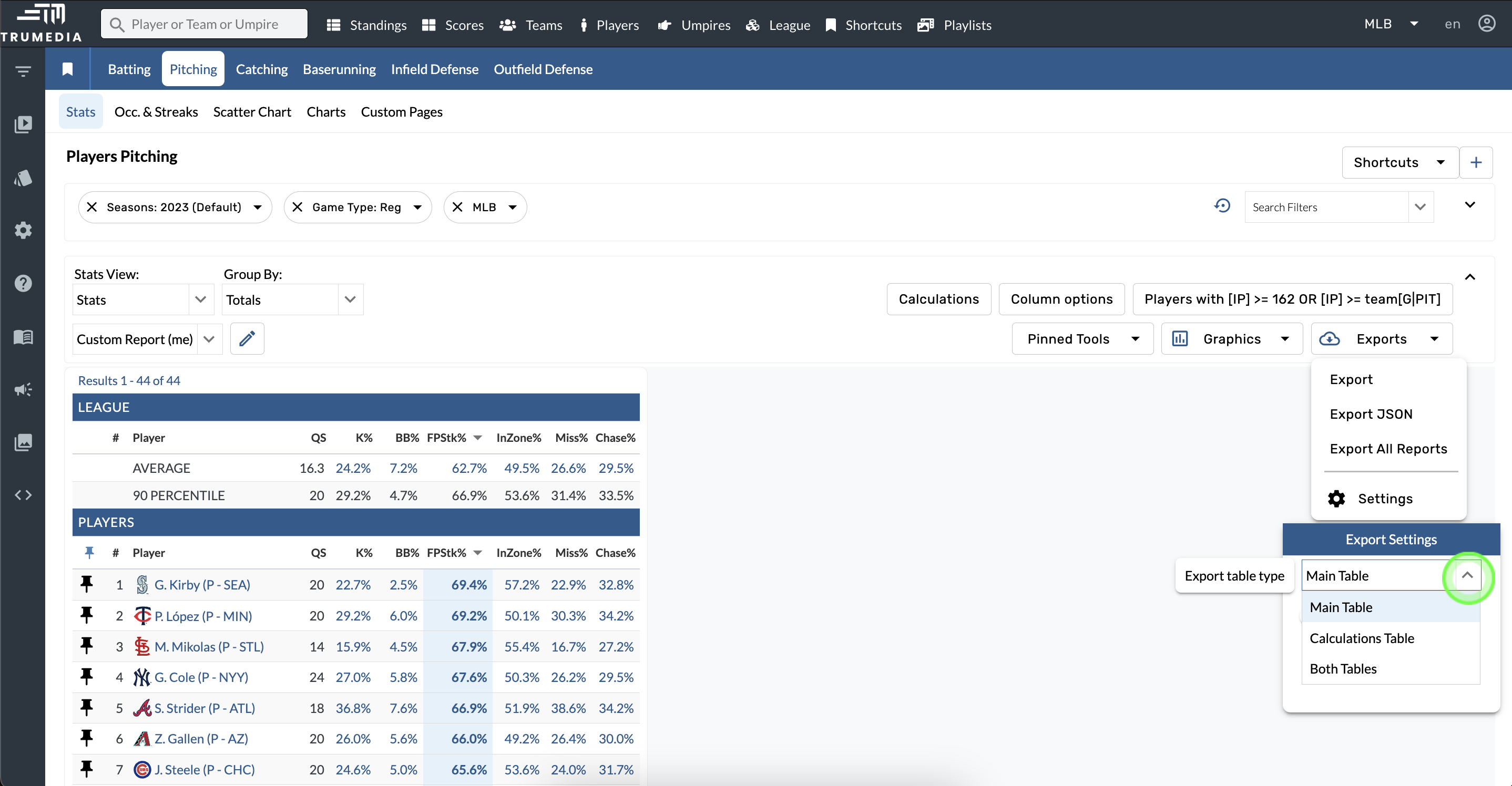
Export to Excel or Numbers
Open the Exports menu.
Tap Export (the top option) from the menu.
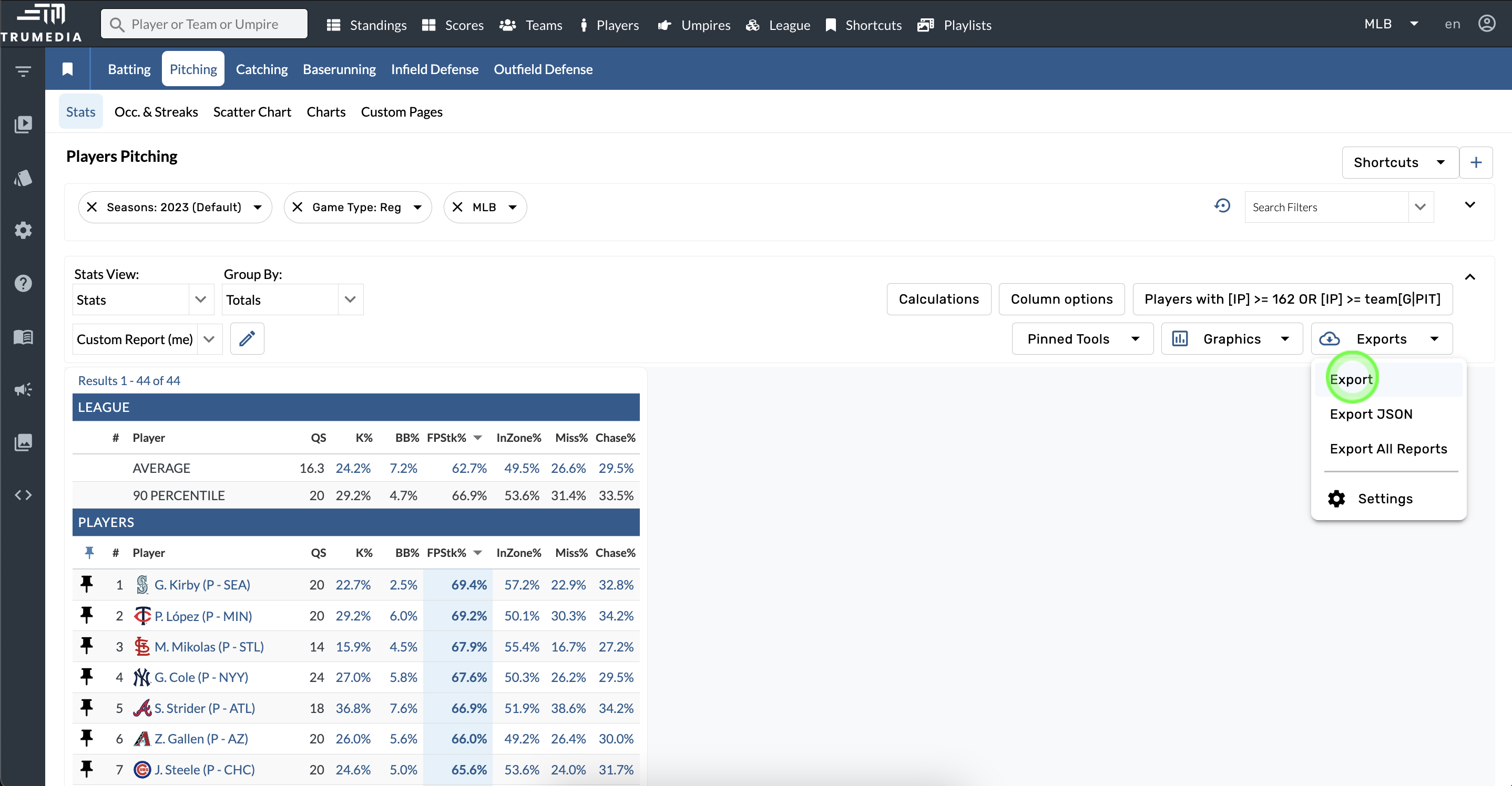
Qualifications
This tool defines the sample of teams or players that qualify for a leaderboard. By default, the table qualification is based on the sort column.
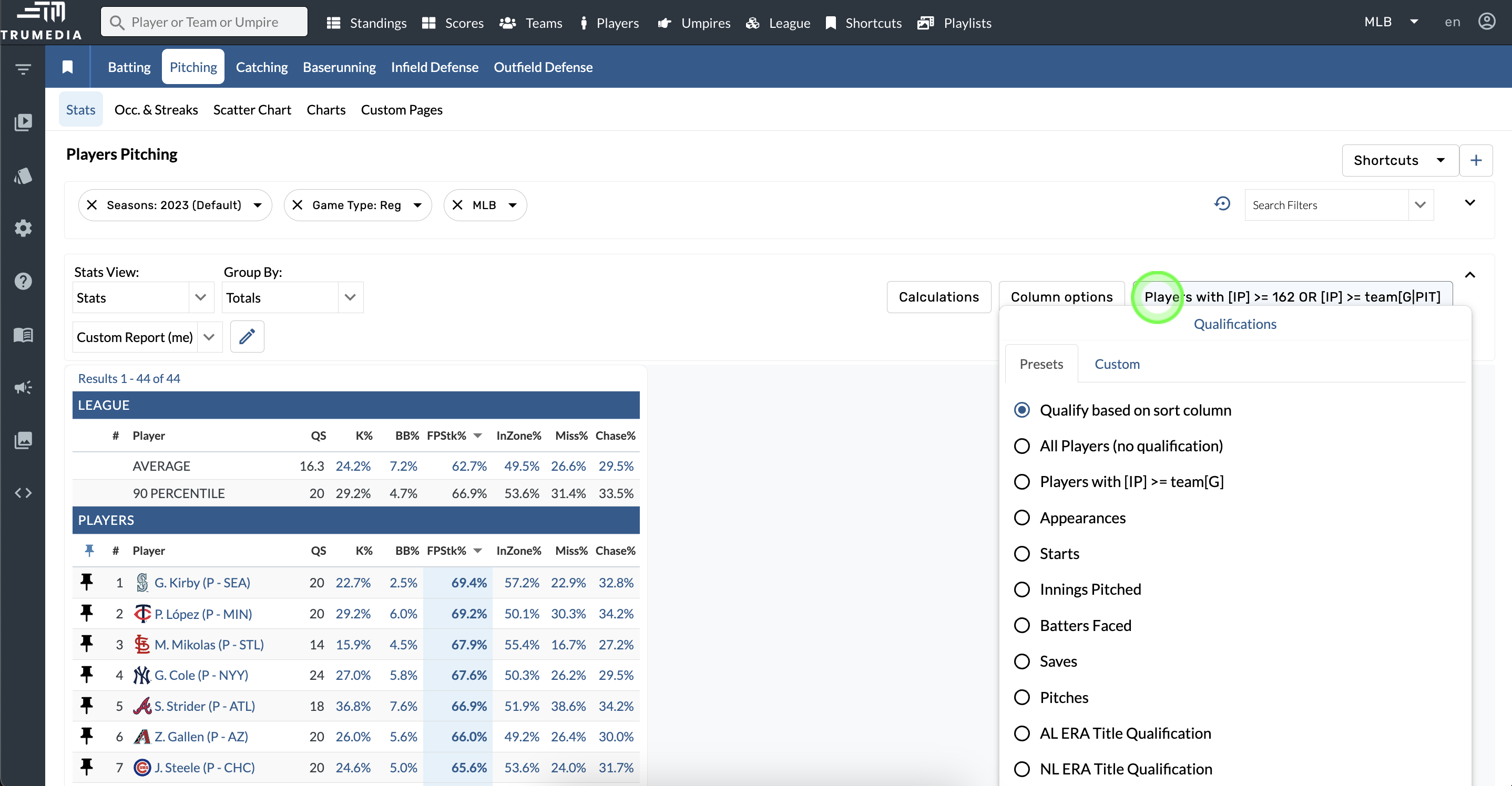
Add qualifications
Select Qualifications > Custom.
Choose a stat, math function, and number value in the Add Qualification menu.
Tap the arrow button to update the leaderboard.
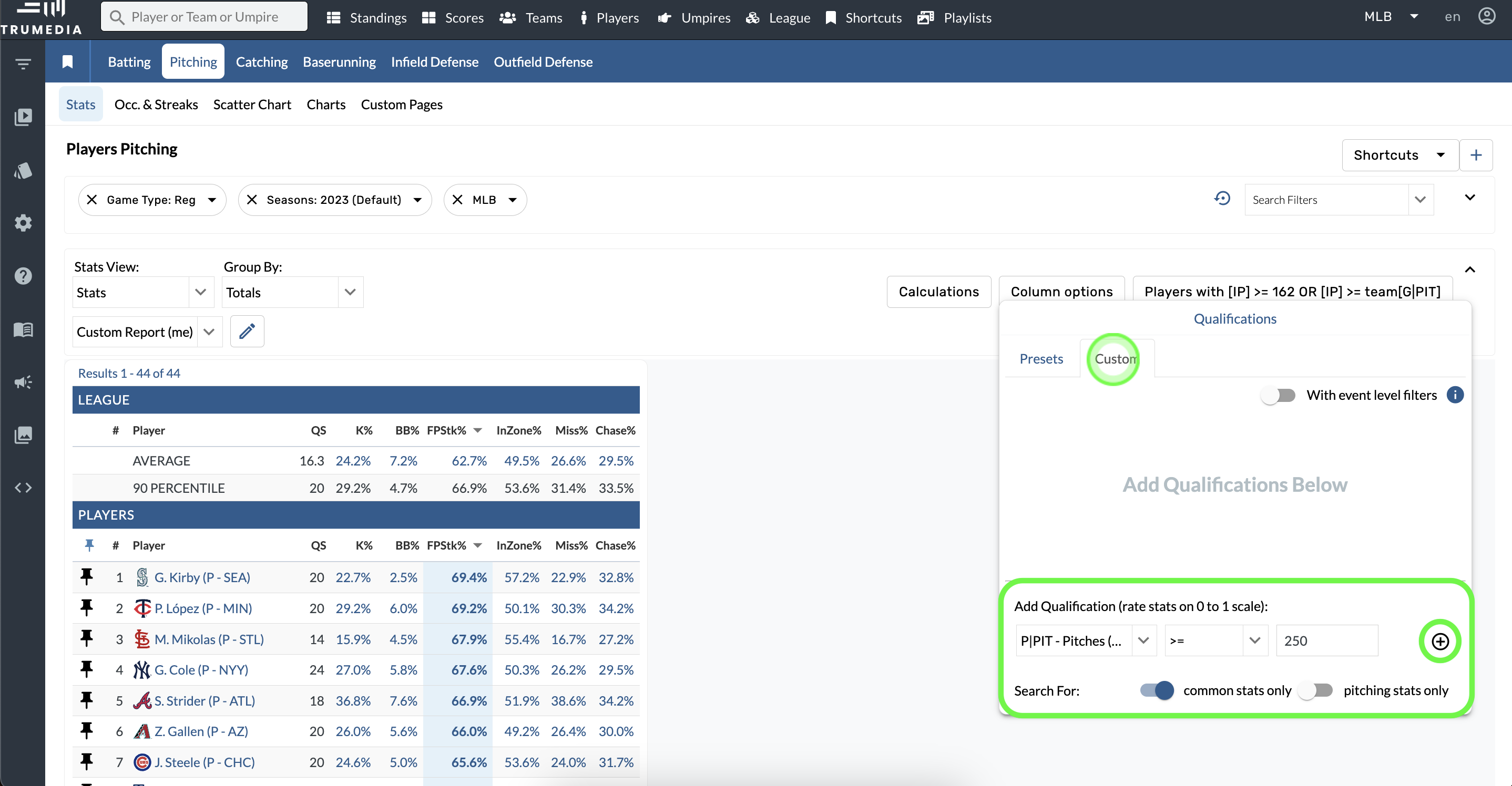
With event level filters
Open the Qualifications menu.
Tap the With event level filters option and add a filter.
This allows you to qualify based on stats including filters such as batter handed or pitch type. For example, this shows only players with 120 or more PA vs LHP last season.
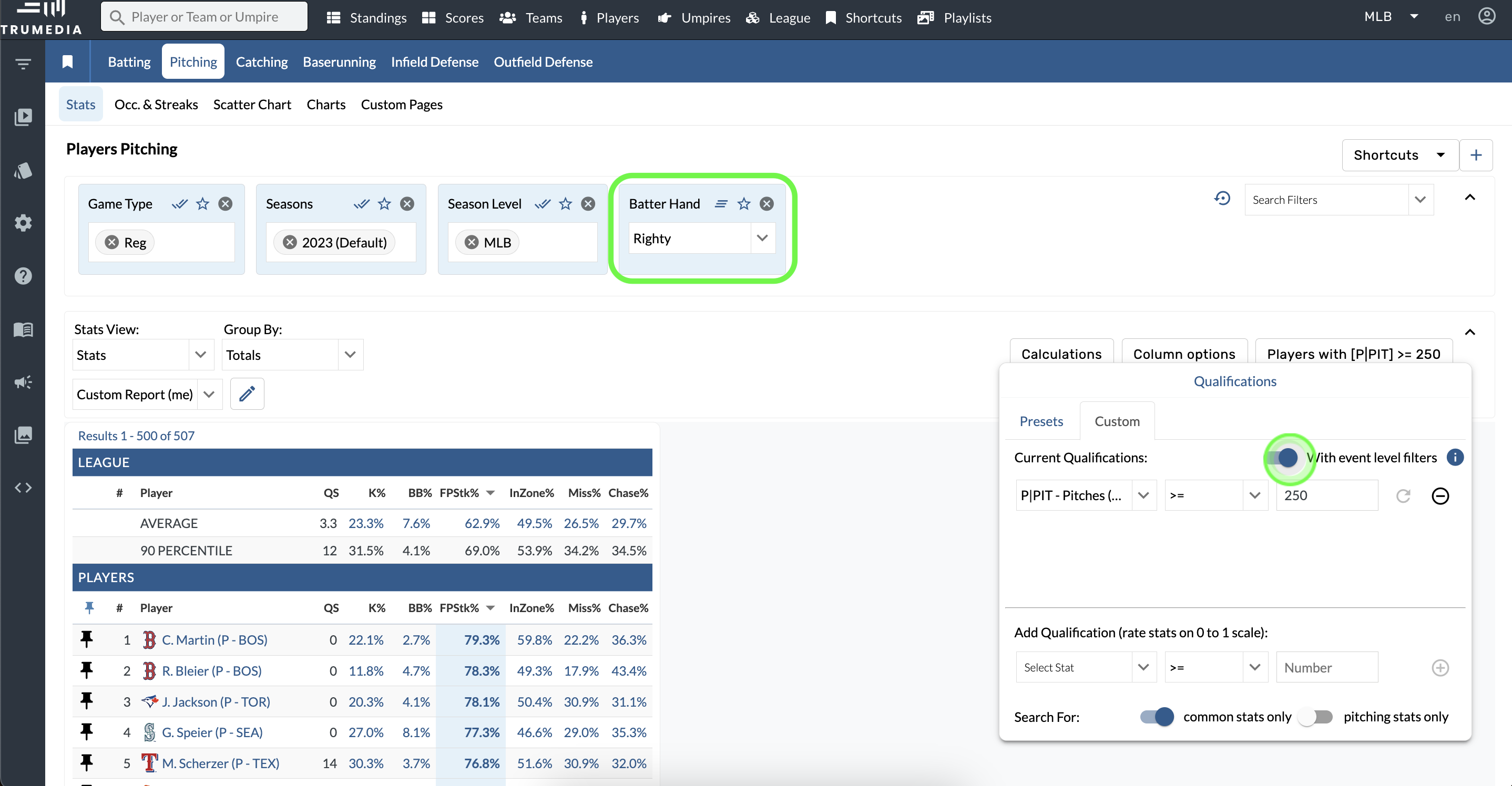
Stats View
Compare performance around the league by adding context beyond the raw statistics. Rank, Percentile and Z-Score views also add a color-coded component, with the top 30% shaded green and the bottom 30% shaded red.
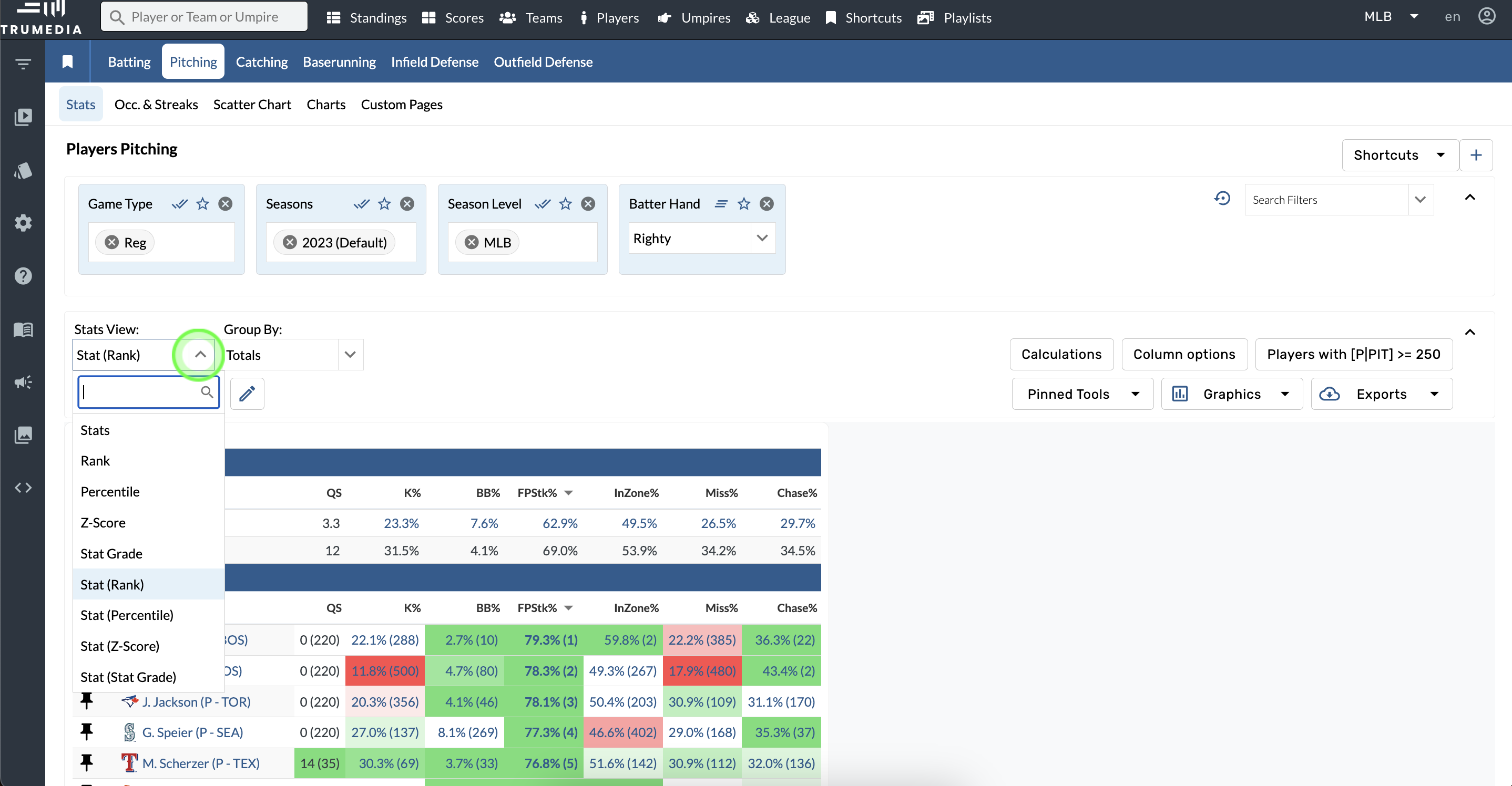
Group By
Customize the grouping of data on a leaderboard. For example, grouping By Season will show one row per team per season. Looking at MLB team data for the last five seasons this way, there would be 150 rows (5 separate seasons for each of the 30 teams).
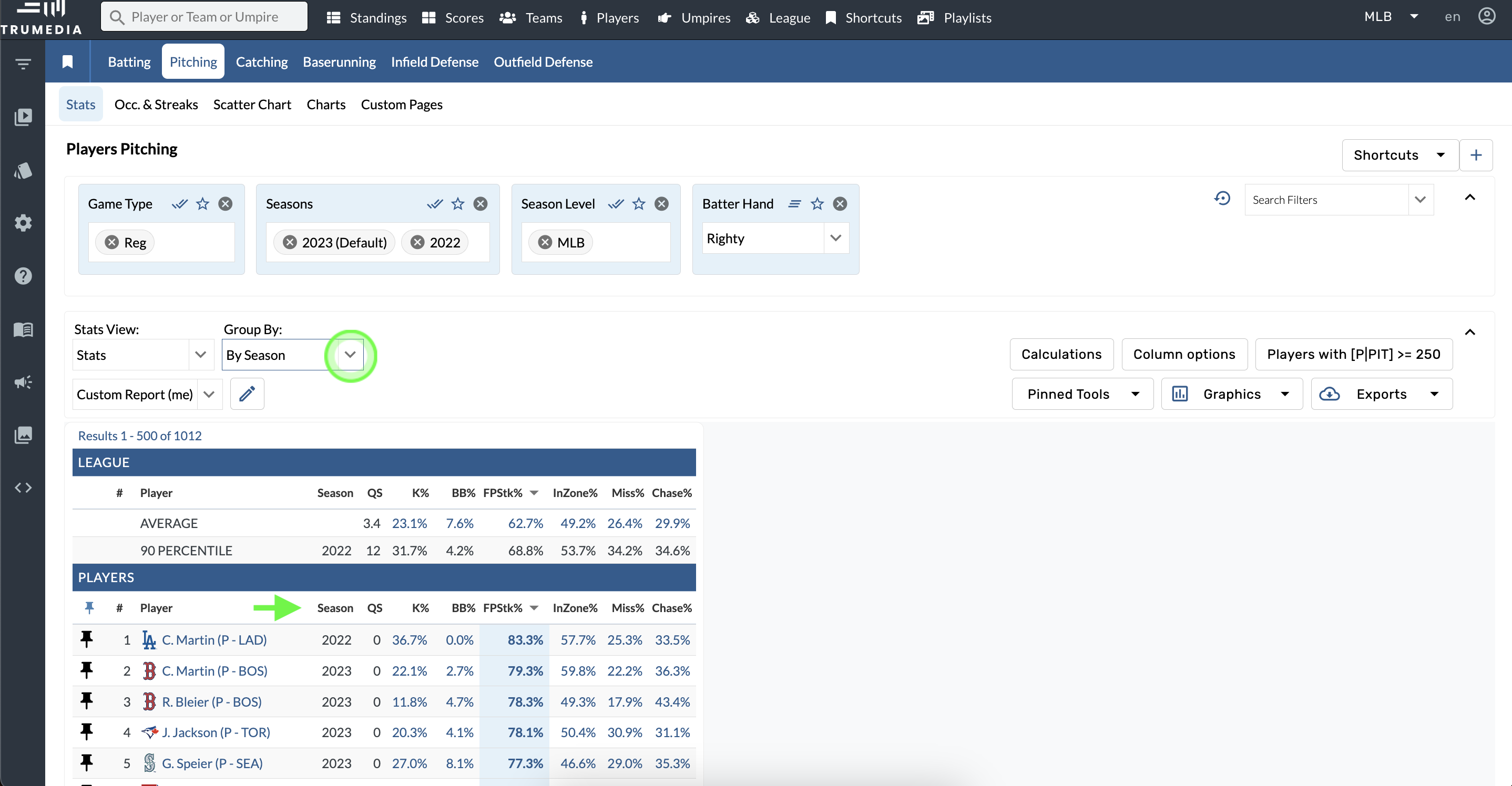
Español
Haga clic en el título para ver la página traducida.