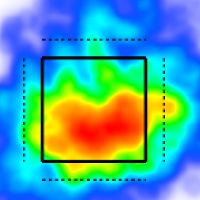Time Series Chart
A time series chart shows trends in the data over time. The example below shows team ISO by season for the Texas Rangers and Atlanta Braves from 2008 to 2023.
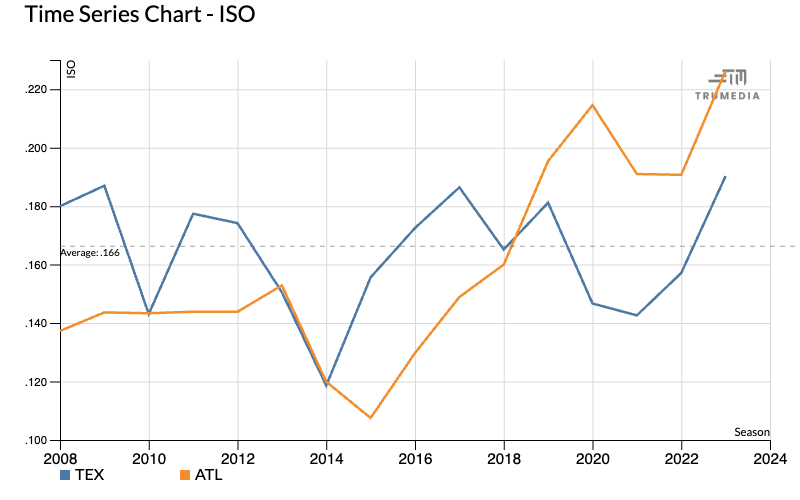
Create a Time Series Chart
Open the Graphics menu
Select Time Series Chart.
Pin a team and add a stat
Tap the plot stat button next to the name of a stat.
Pin a player or team on the leaderboard.
Include All Seasons
Toggle the Include All Seasons option.
Change the time interval
Select an option in the Group By menu.
Change the line type
Select an option in the Line Type menu.
Pin more teams/players
Scroll down to the leaderboard.
Pin a player or team on the leaderboard.