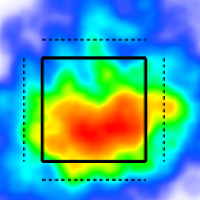Use the playerID filter to create a pinned list
There 4 filters options available depending on which league you are working on.
In the demo below, we use the Player ID (Synergy) filter on an NCAA baseball site.
NCAA, KBO, and NPB sites
Player ID (Synergy)
Player ID (TruMedia Internal)
MLB sites
Player ID (MLB)
Player ID (EBIS)
Go to a player leaderboard
https://www.loom.com/share/1869c494acba436a84849b209677b45bSet Qualification to All Players
https://www.loom.com/share/80f3d8bfc99543ba93f6e884dd365142Add PlayerID filter and paste in a comma separated list of playerIDs
Copy the list of comma separated playerIDs from and Excel file and then remove all other filters.