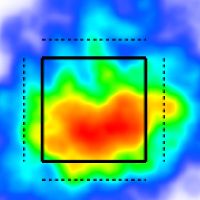Custom Reports
Remove All Stats
Open the Custom Report Builder.
Tap Remove All Stats.
Add Stats
Open the Custom Report Builder.
Tap Add Stats.
Browse and search stats to add to the report.
Sort Order
Select a stat in the table header.
The stat you choose to sort by also determines the Qualifications for the leaderboard.
Arrange stats
Select a column and drag it left or right.
Español
Haga clic en el título para ver la página traducida.