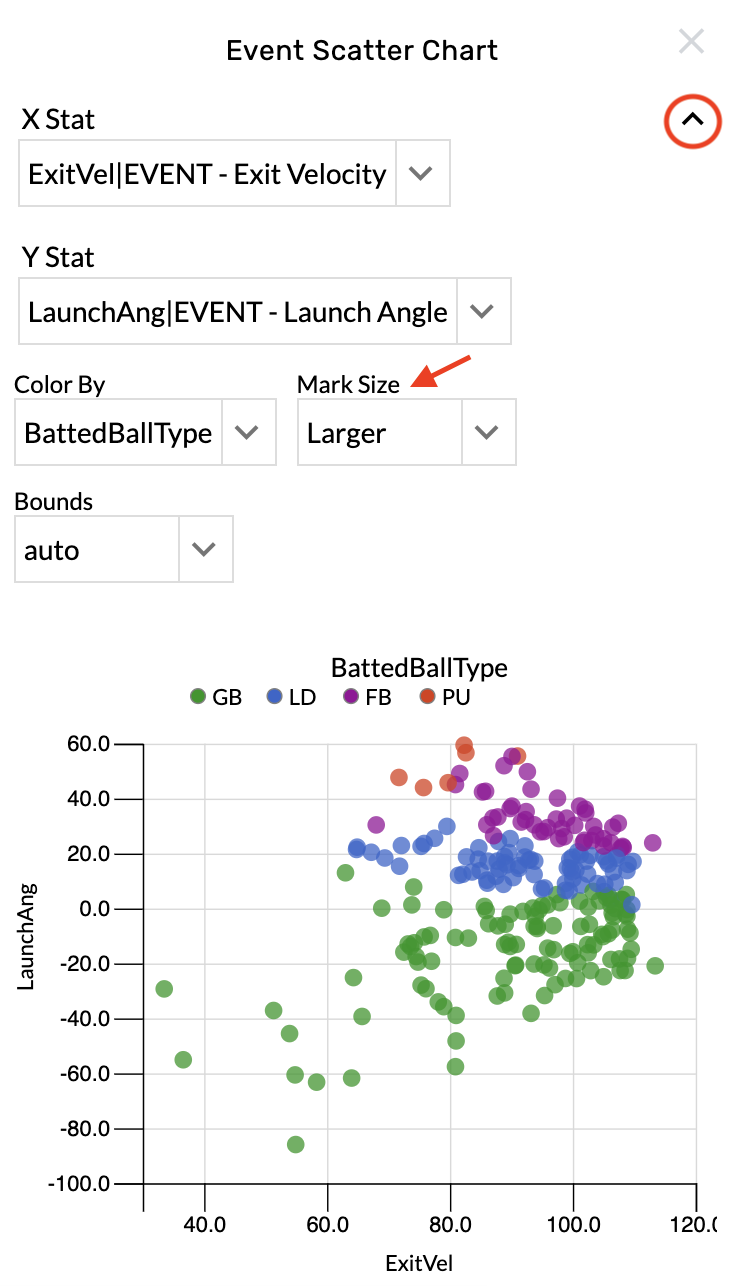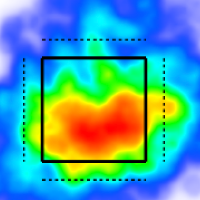Event Scatter Charts
Add a new stat
Open the graphic settings.
Choose an option from the "X Stat" menu.
Choose an option from the "Y Stat" menu menu.
You can add any event level stats available in your TruMedia library.
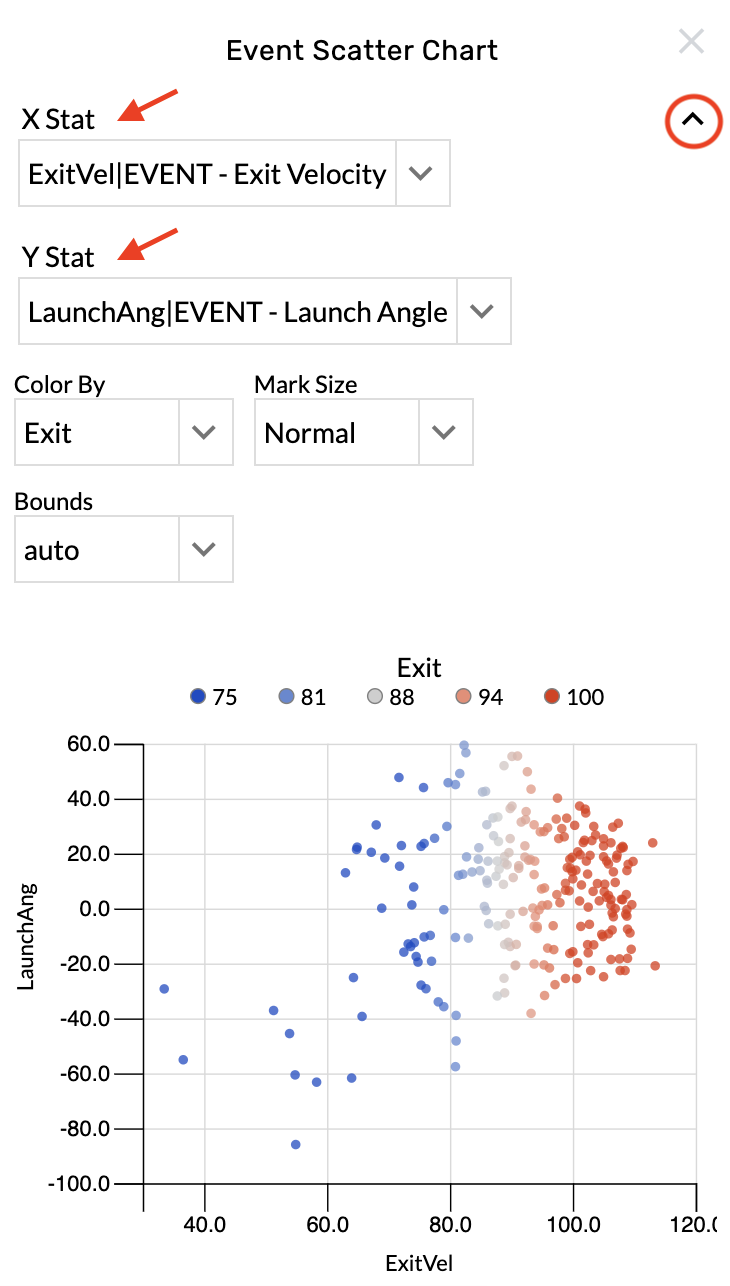
Change the color by stat
Open the graphic settings.
Choose from the Color By menu.
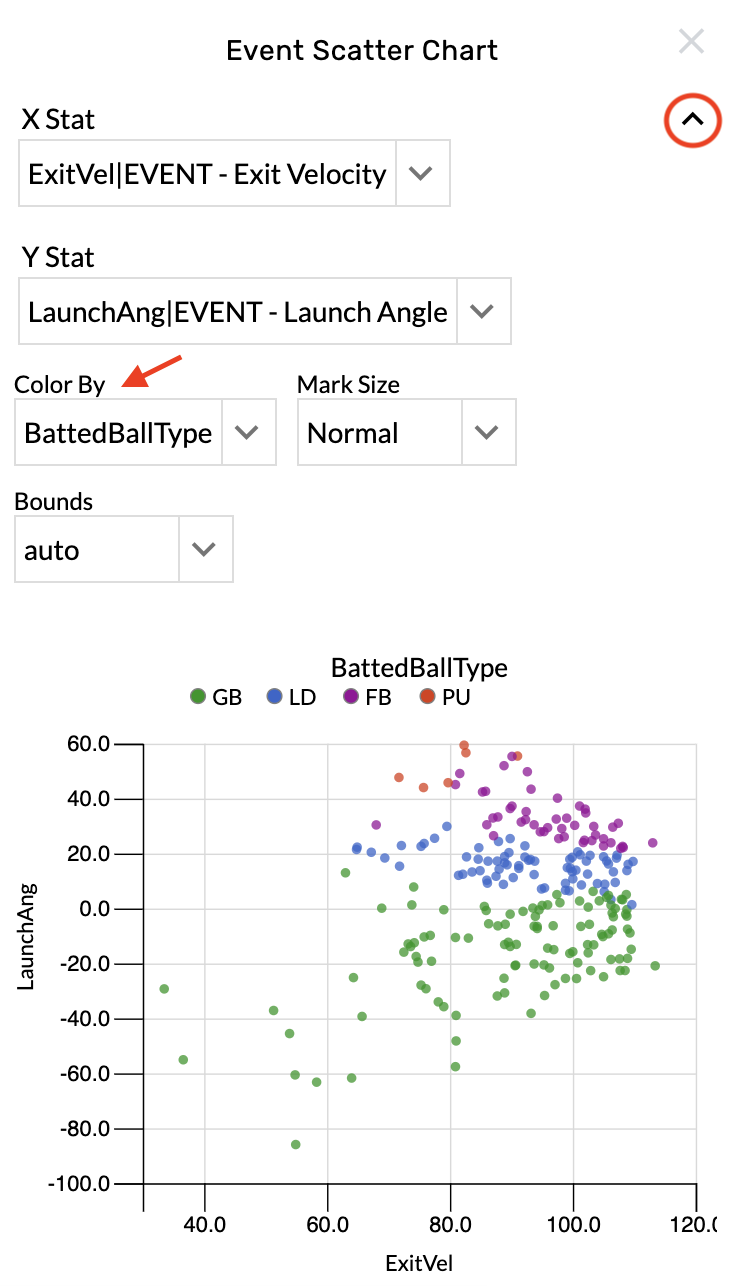
Change the dot size
Open the graphic settings.
Choose from the Mark Size menu.