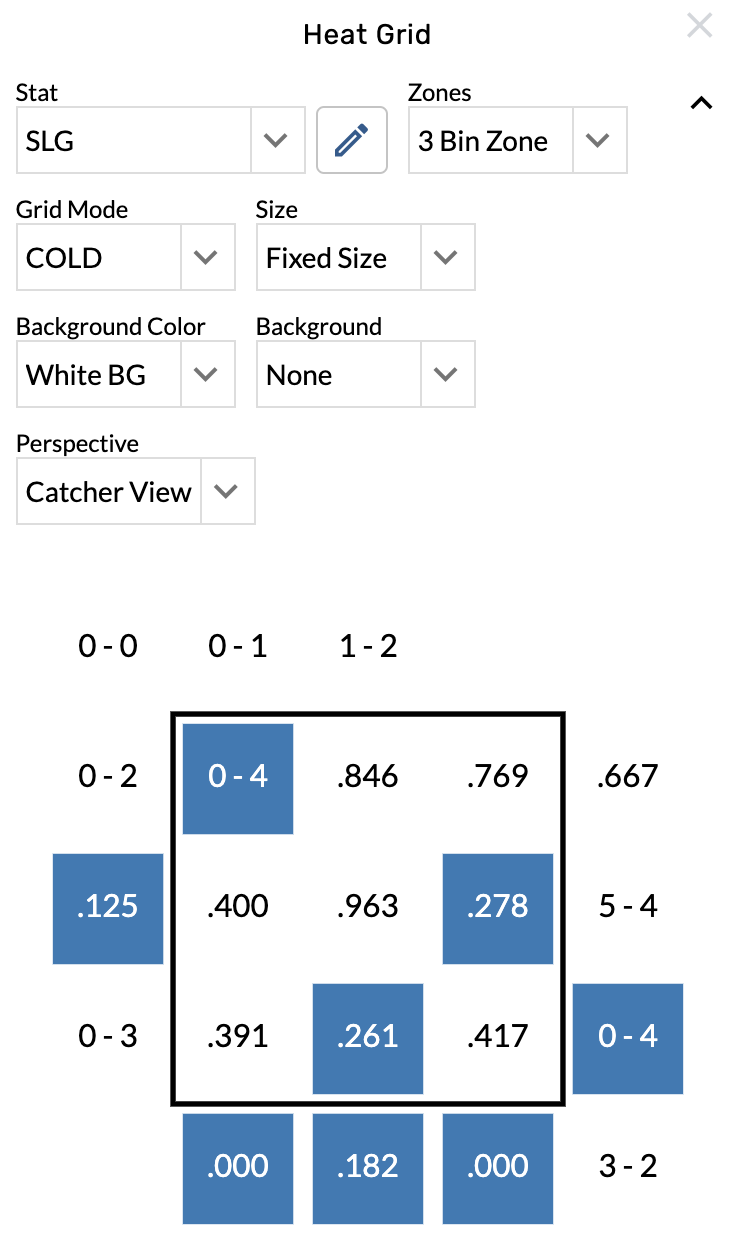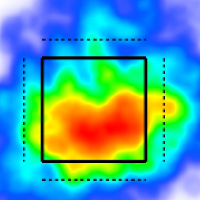Heat Grids
Add a new stat
Open the graphic settings.
Choose from the Stat menu.
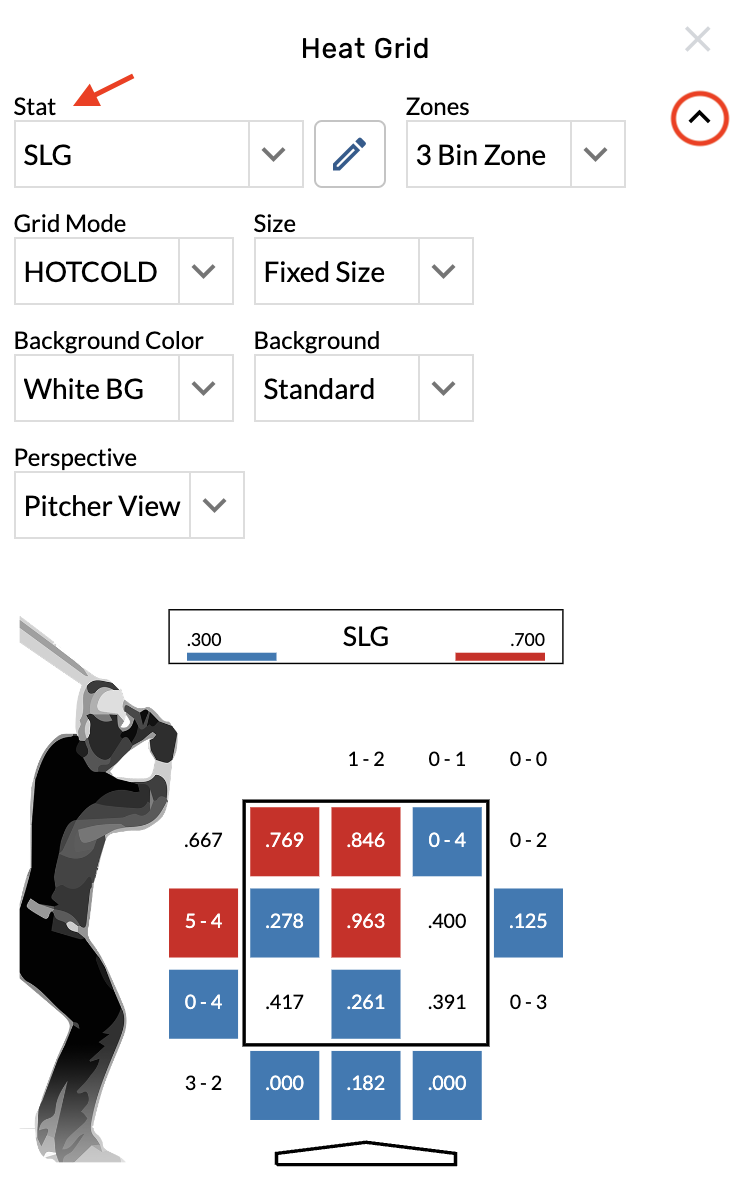
Flip the view perspective
Open the graphic settings.
Choose from the Perspective menu.
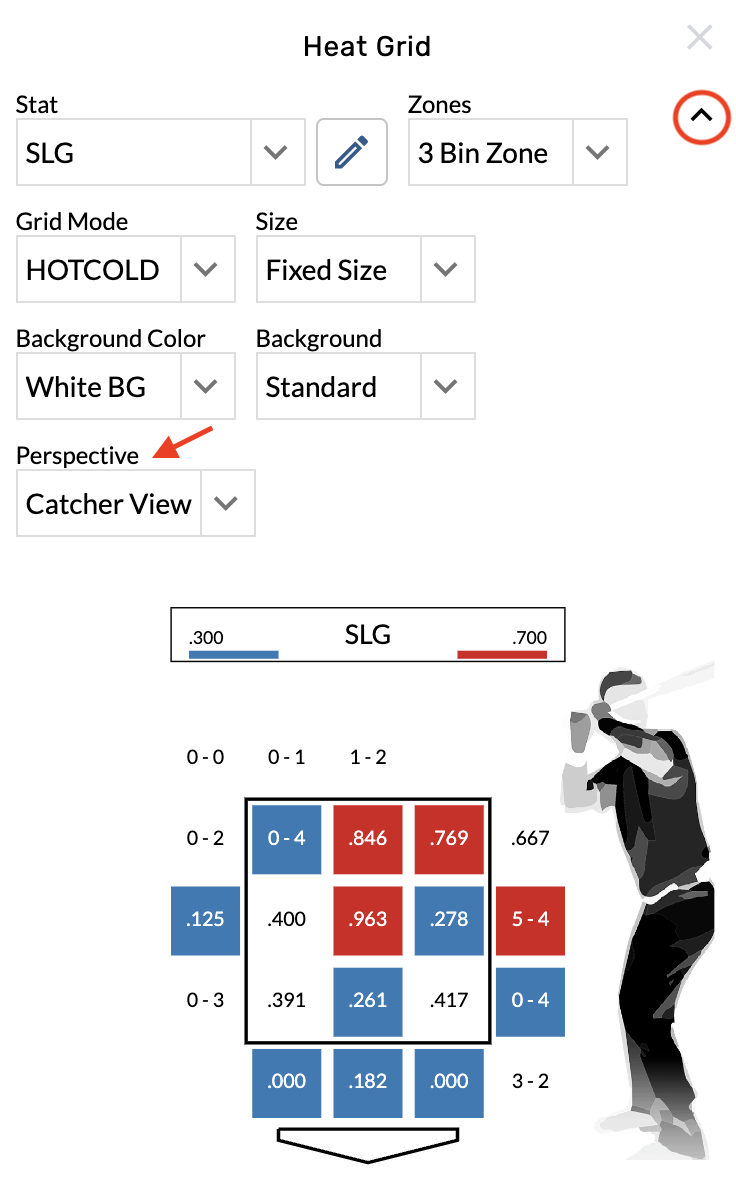
Change the color scheme
Open the graphic settings.
Choose from the Grid Mode menu.
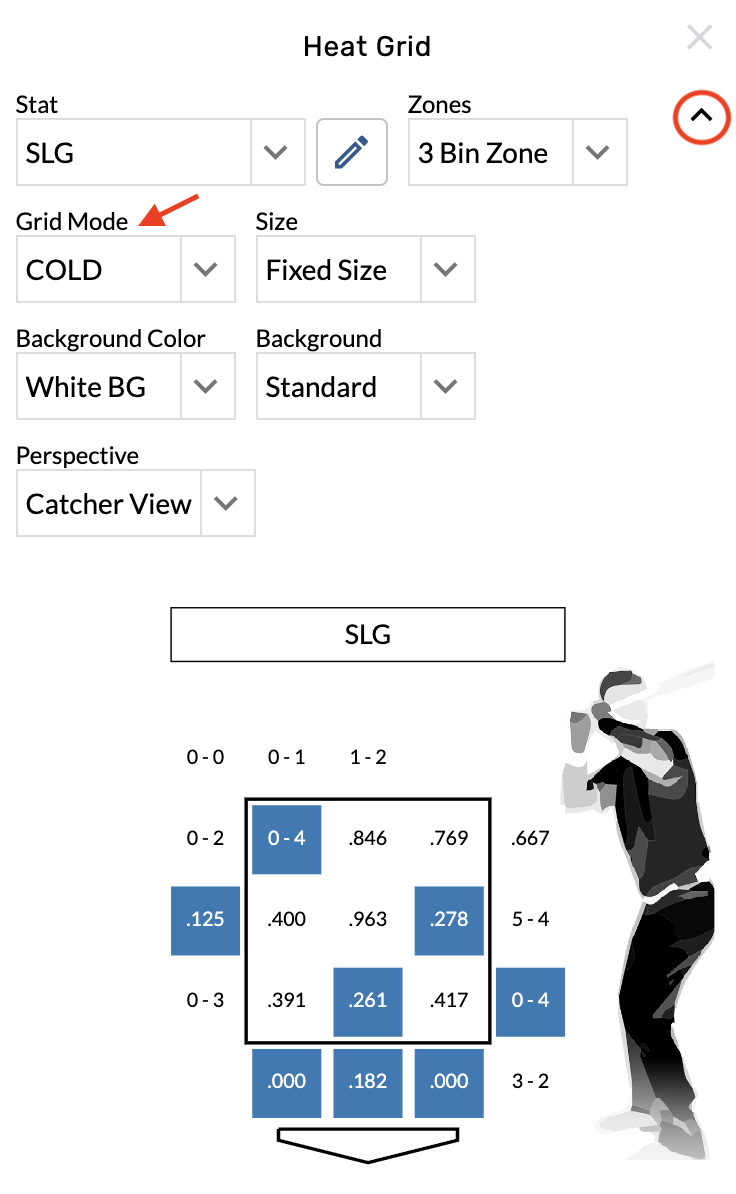
Change the bin count
Open the graphic settings.
Choose from the Zones menu.
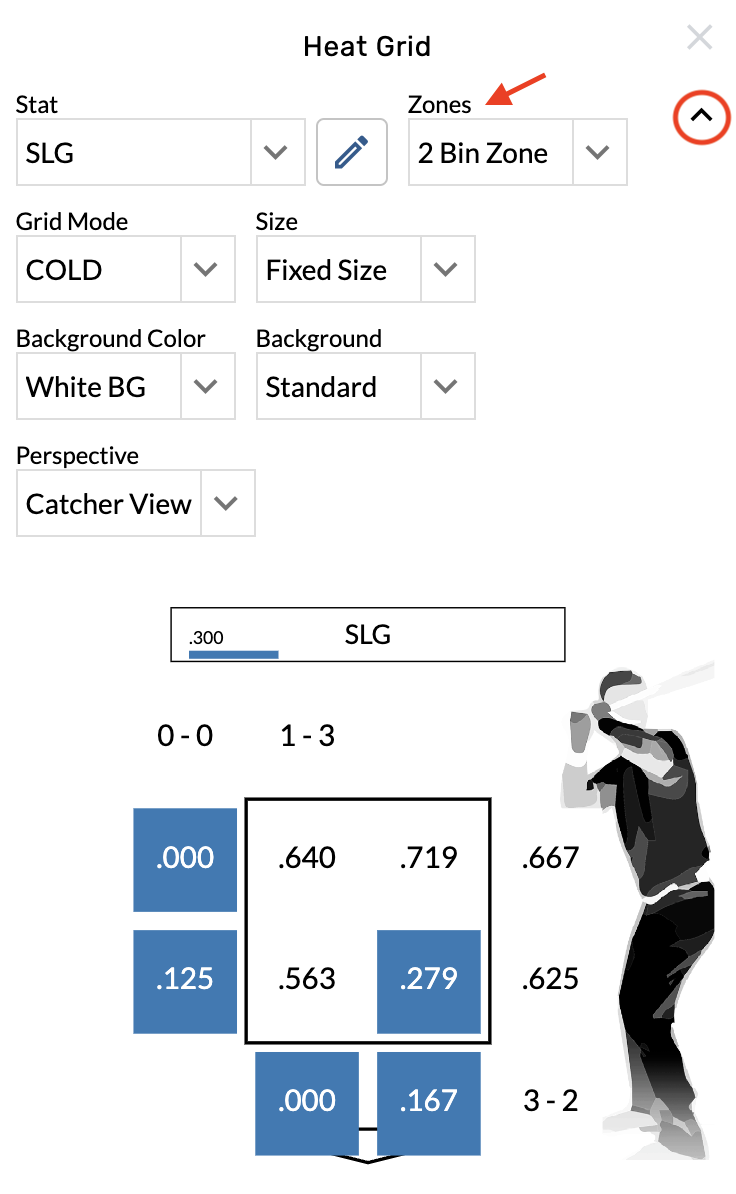
Change the background color
Open the graphic settings.
Choose from the Background Color menu.
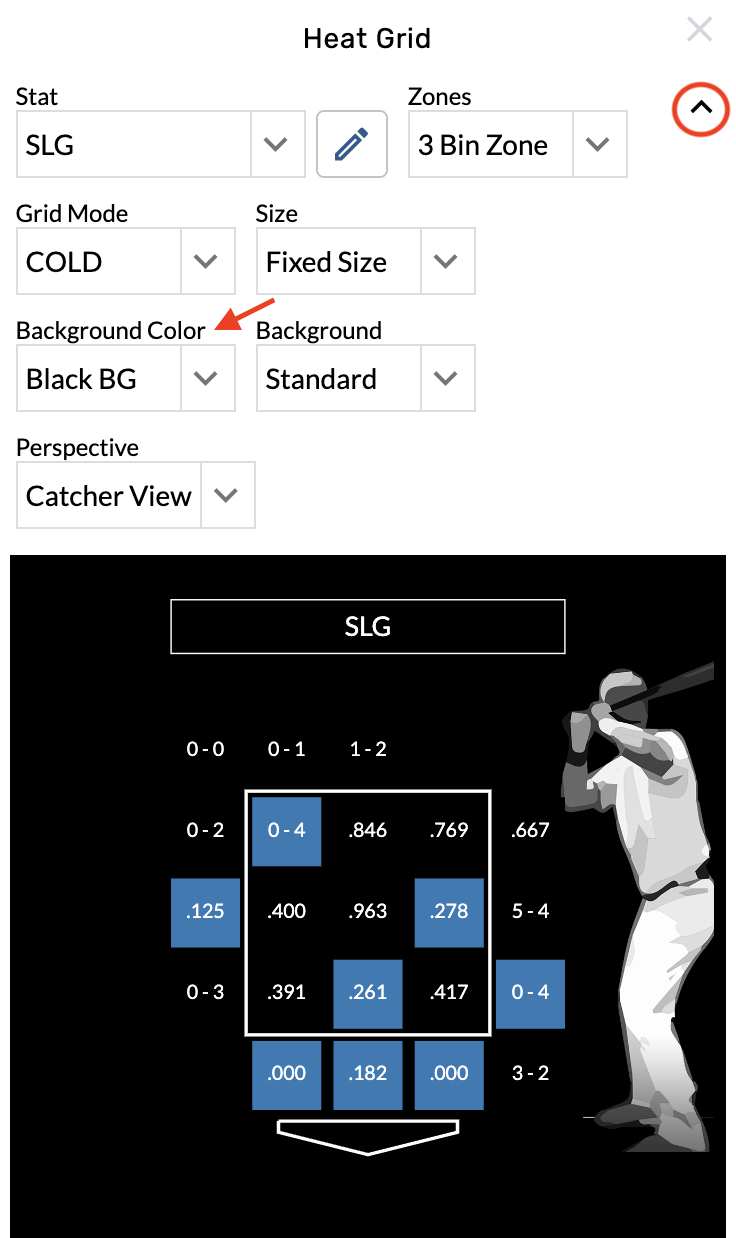
Remove the hitter image
Open the graphic settings.
Choose from the Background menu.