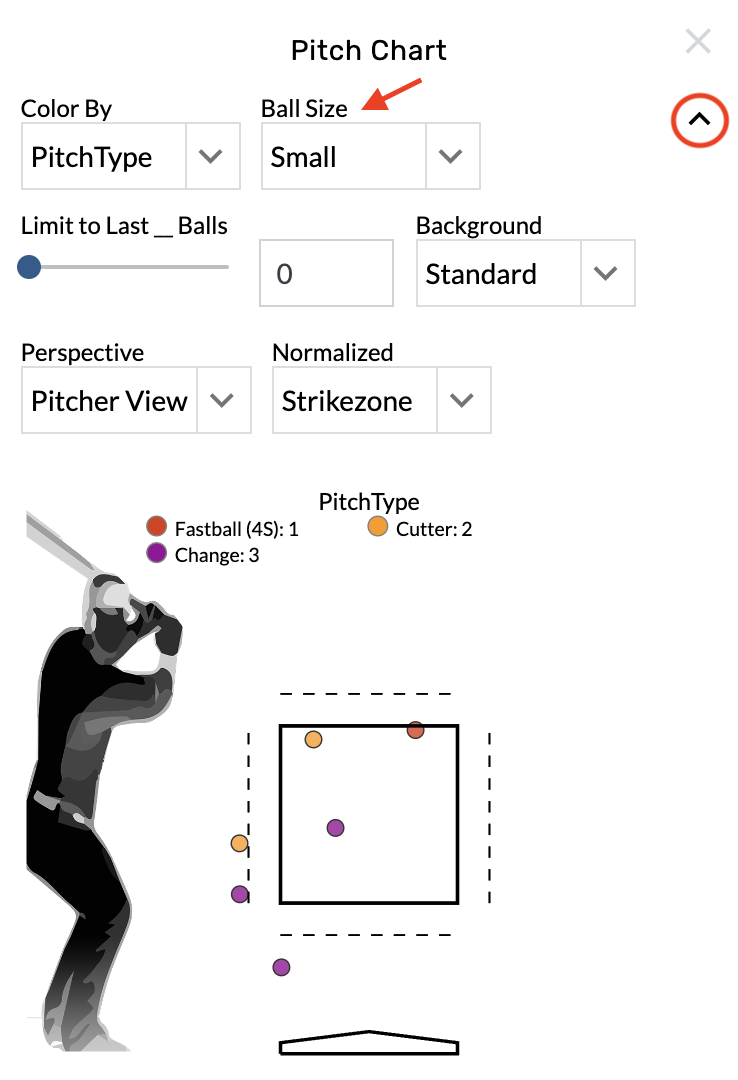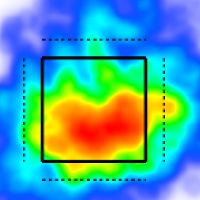Pitch Charts
Change the color by stat
Open the graphic settings.
Choose from the Color By menu.
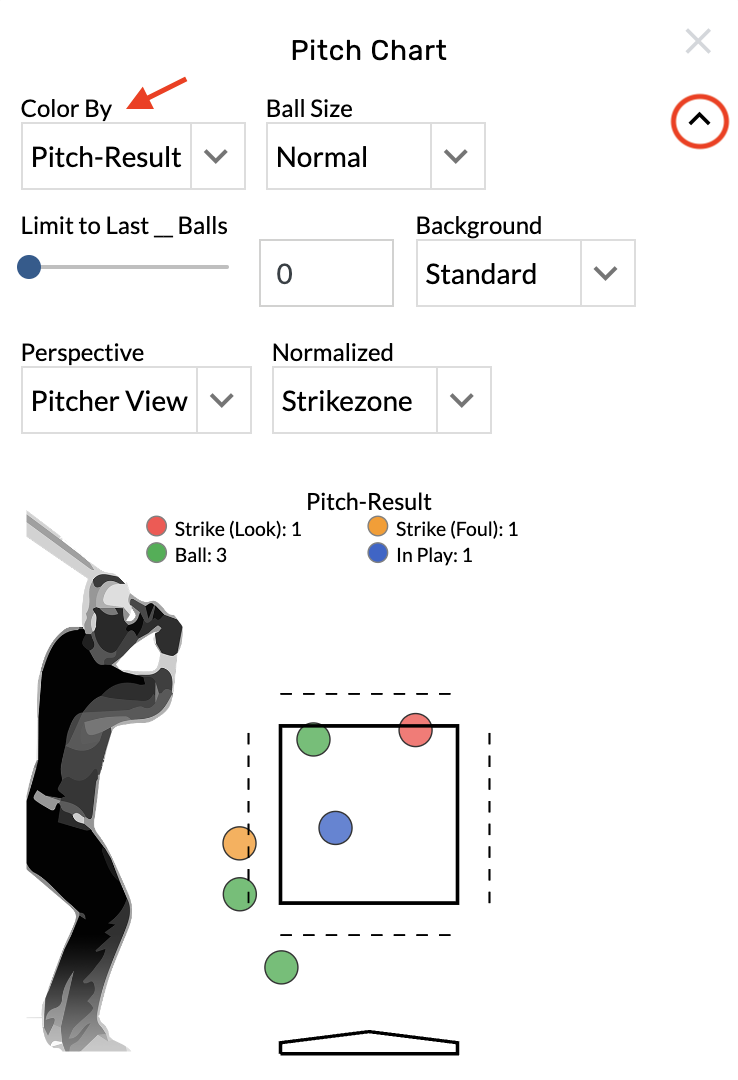
Flip the view perspective
Open the graphic settings.
Choose from the Perspective menu.
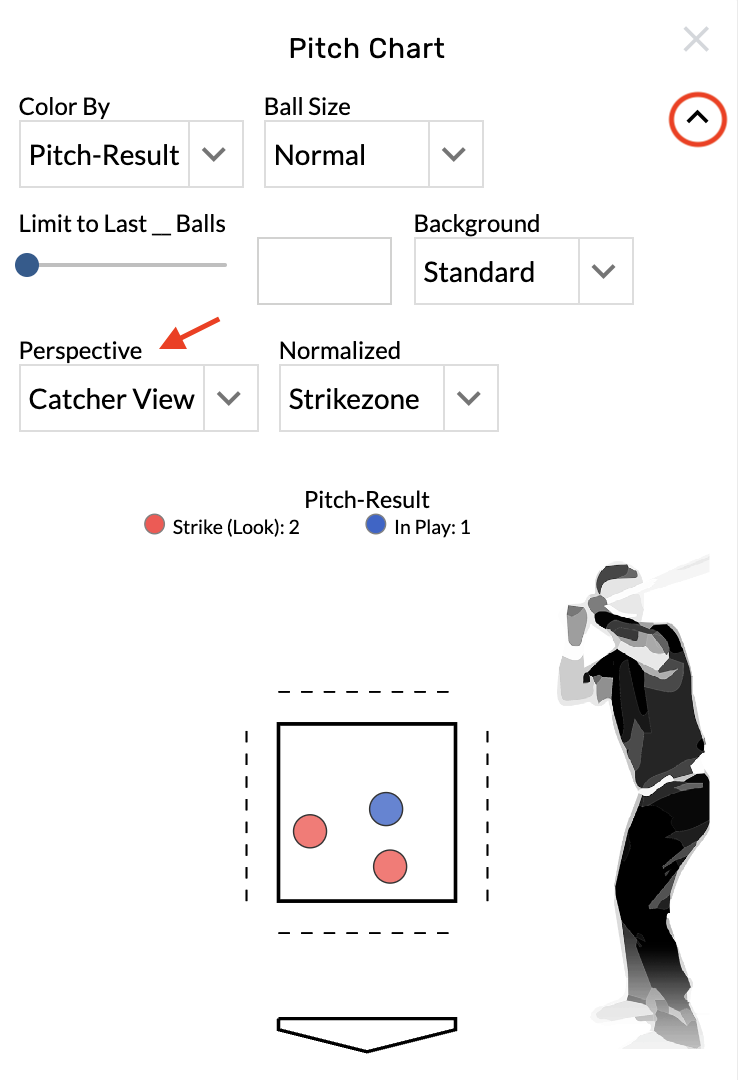
Limit the number of pitches
Open the graphic settings.
Locate the Limit to Last_Balls menu
Type into the text box on the right or drag the bar to set a limit.
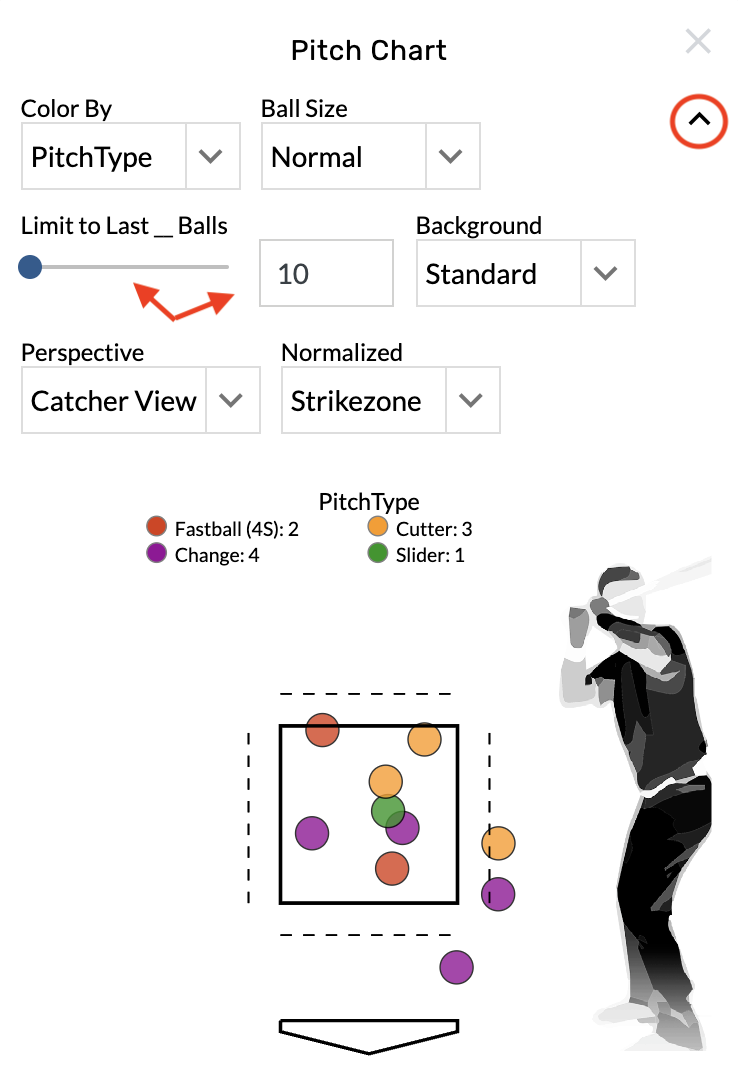
Change the dot size
Open the graphic settings.
Choose from the Ball Size menu.